

To rotate the image currently being viewed, in the main Viewer, rotate an image 90° by clicking either the rotate left  or the rotate right
or the rotate right  icons located on the toolbar.
icons located on the toolbar.
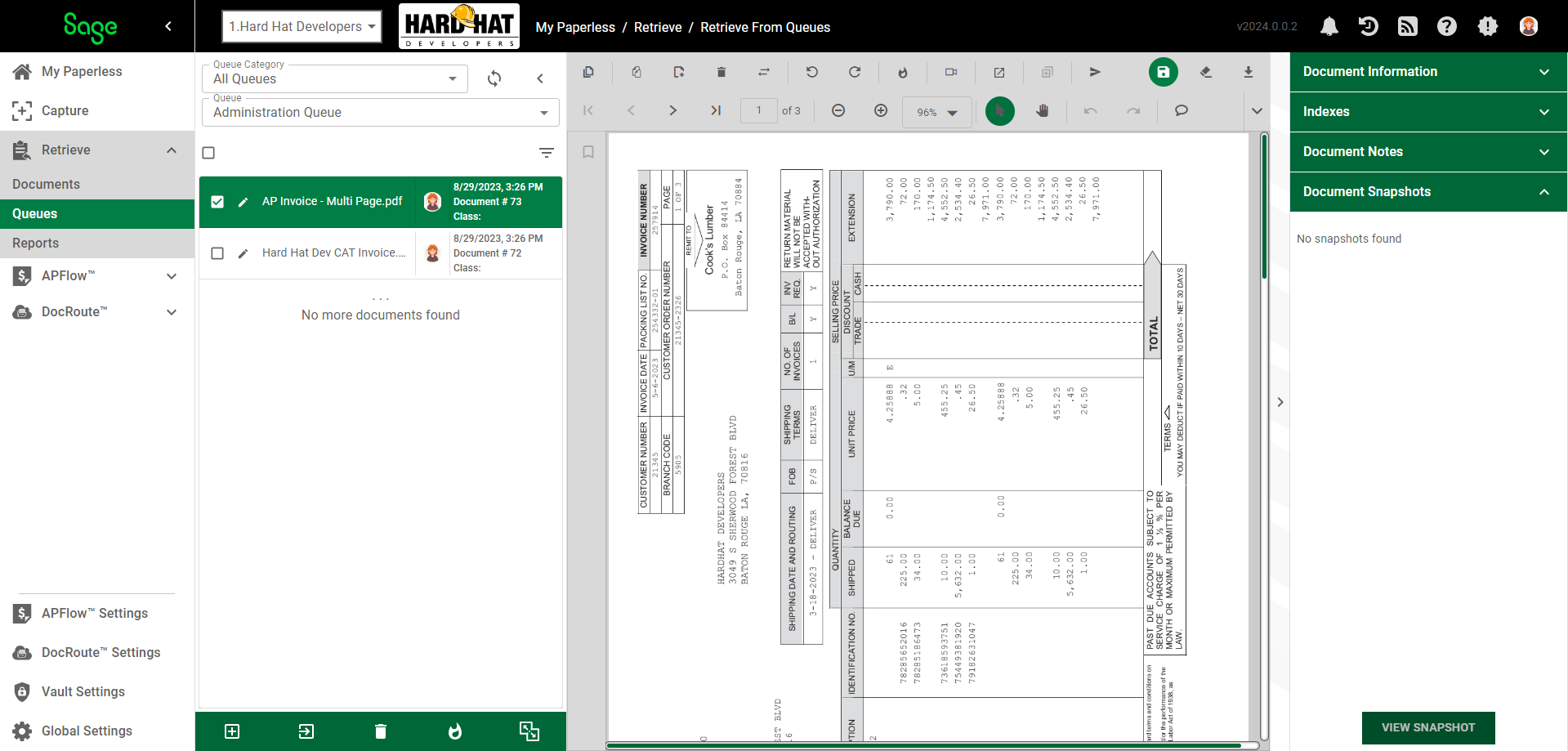
This image has been rotated to the left.
|
<< Click to Display Table of Contents >> You are here: Working with Documents > Rotating an Image |


To rotate the image currently being viewed, in the main Viewer, rotate an image 90° by clicking either the rotate left  or the rotate right
or the rotate right  icons located on the toolbar.
icons located on the toolbar.
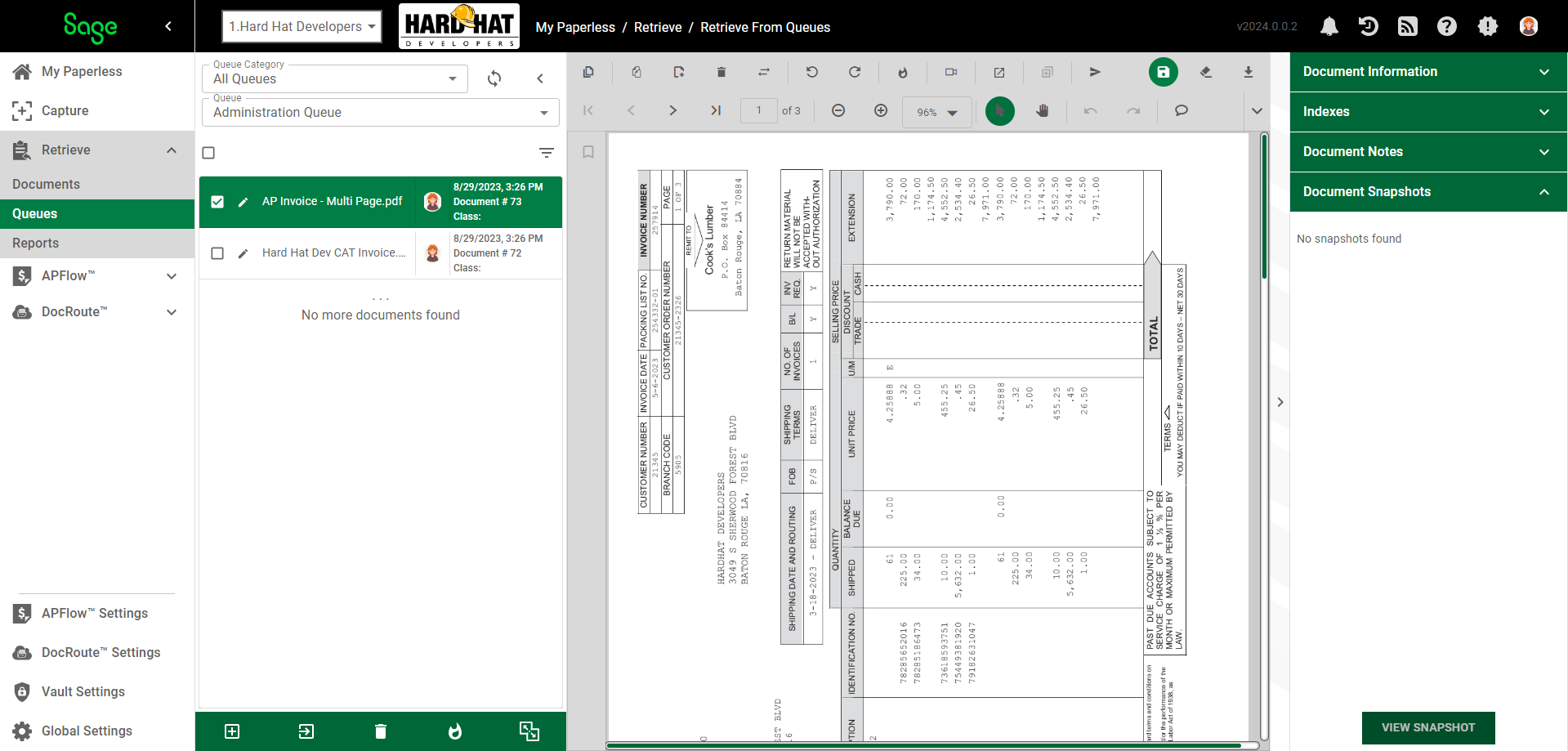
This image has been rotated to the left.