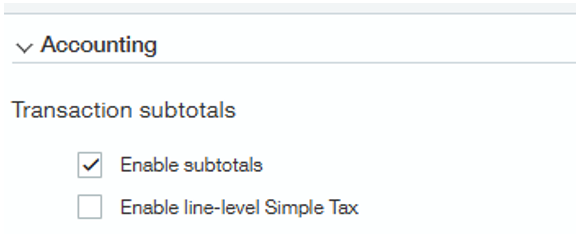You can implement Simple Tax by enabling subtotals on your purchasing transactions in Sage Intacct and designating one or more subtotal lines as Is Tax.
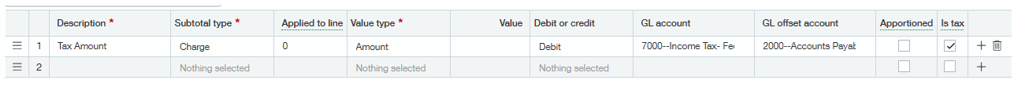
In Sage Intacct Paperless, access the Subtotals section by clicking the Subtotals button on the Invoice Entry header.
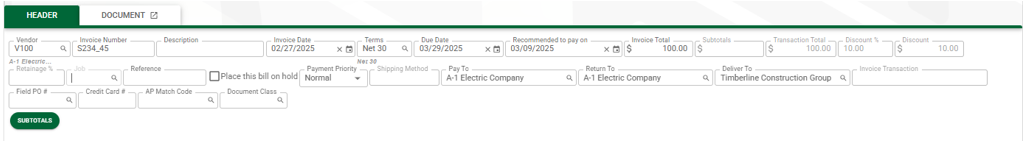
Available subtotal options are based on the subtotals configured on the invoice purchasing transaction. The invoice purchasing transaction for a given invoice is populated into the Invoice Transaction field on the invoice header.
The ability to enter subtotals is only available after the Invoice Transaction field is populated in the invoice header. If the Subtotal button is clicked before populating the invoice transaction or if the entered invoice transaction does not contain subtotals, the following message displays:
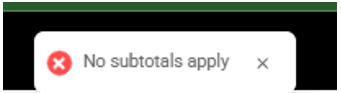
The Invoice Transaction field is systematically populated after you enter a Purchase Order, Subcontract or Invoice on a Debit Memo line. For non-commitment lines, if only a single invoice purchase transaction was configured in Purchasing Configuration on the Vault Bridge page, the Invoice Transaction field will be systematically populated. If more than one invoice purchase transaction was configured for the non-commitment line type, you must select which invoice purchasing transaction to use.
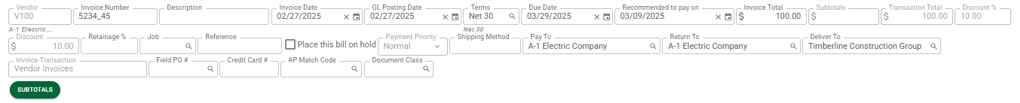
Clicking Subtotals will open a Subtotals window similar to the following:
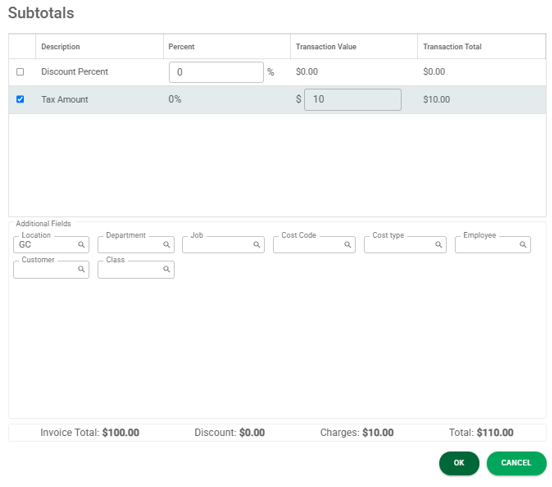
Depending on the subtotal configuration on the invoice purchasing transaction, you can edit either the percentage or the amount on a given subtotal line. As you select a subtotal line, the available dimensions fields will display, allowing you to code the subtotal line as needed. At least one line on the invoice must be marked as taxable to add an amount to the subtotal tax lines.
If you bridged to the Top Level and did not enable Edit subtotal dimensions at the top level in the purchasing configuration, dimension fields will not be available for coding on the subtotals form.
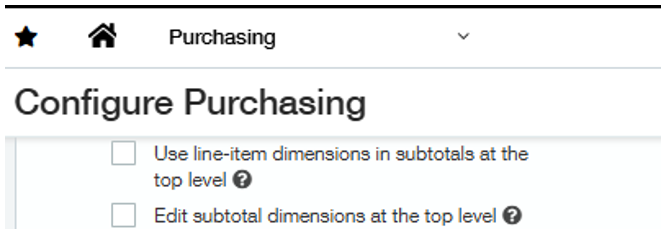
The Subtotals field in the invoice header will display the sum of all subtotal lines. The subtotals will also update automatically as you change your invoice total, add or remove lines. There is no need to click Calculate Subtotals like in Sage Intacct.
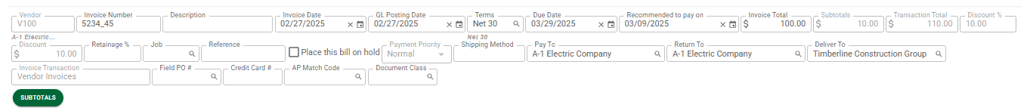
If you have configured subtotals on your order transaction definitions and populated the subtotal values at the time you enter your purchase order or subcontracts, the subtotal values from the commitment will also systematically populate on your invoice transaction at the time you select the Purchase Order, Subcontract, or Invoice on a Debit Memo line. If you are only partially invoicing your commitment, you may need to manually adjust the subtotal values.
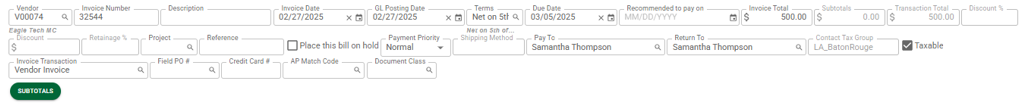
Support for Enable line-level Simple Tax has not been implemented; however, support for this setting is on our road map.