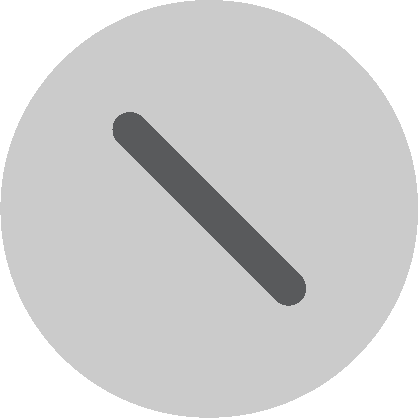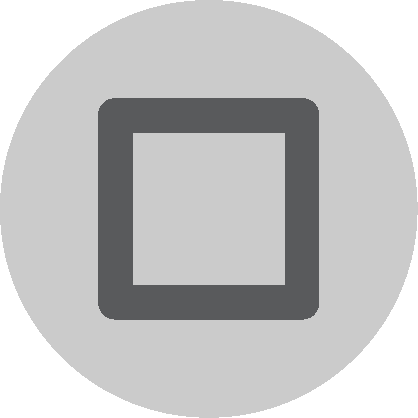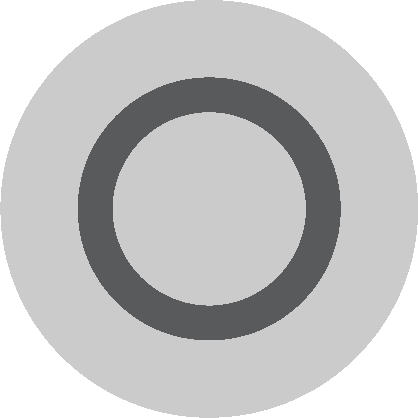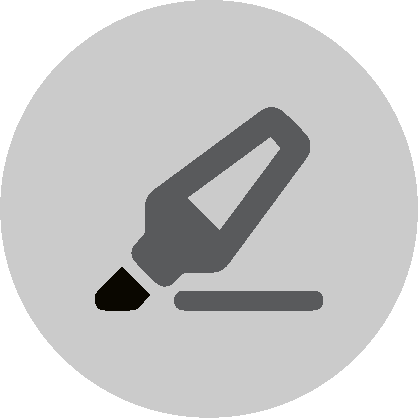As a document is viewed, the Annotation toolbar is activated.
The Annotation toolbar is a strip of icons that allows explanatory notes to be added and important areas of an image to be highlighted with tools that include emphasis pointers and a variety of stamps such as Received, Approved and Paid.
This toolbar provides quick access to many of the same functions located on the Annotation tab. See the Annotation Tab for more information.
The following is how the Annotation toolbar displays on the pVault® desktop below the visible document:

|
Selection |
|
Line |
|
Rectangle |
|
Ellipse |
|
Pointer |
|
Hilite |
|
Note |
|
Sticky Note |
|
Stamps |
|
Redaction |