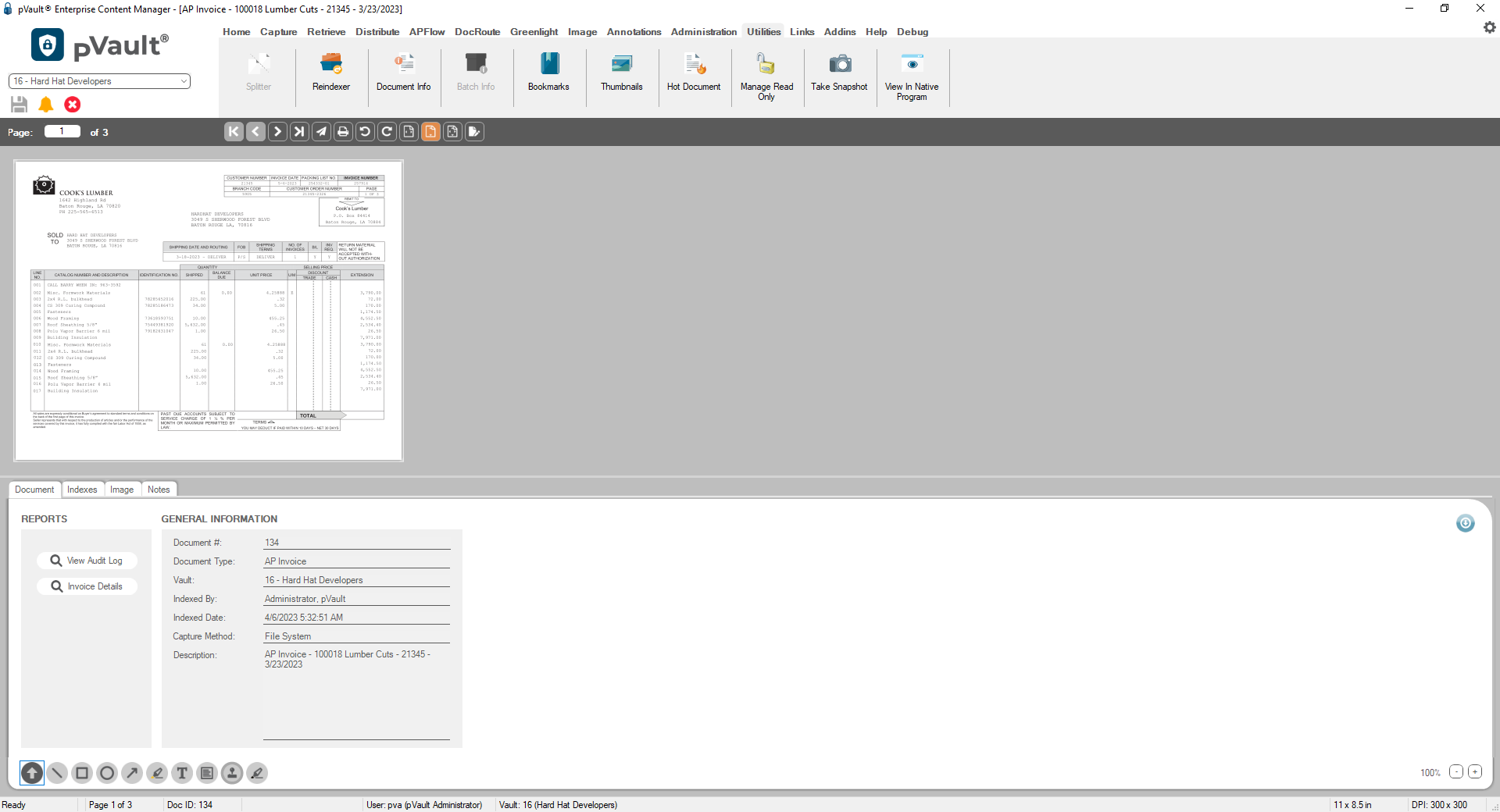The pVault Desktop contains a Viewer dialog, specifically the pVault Imaging System screen, where all documents accessed by pVault display.
Read more about the different parts of the pVault Viewer:
Note: You can click Ctrl+N to launch the Index dialog from any viewer when the Index icon is active and a document is open in the Viewer.
If you do not have permission to index or you are in a mini viewer (Print, Email, Save to File), you cannot launch the Index dialog.