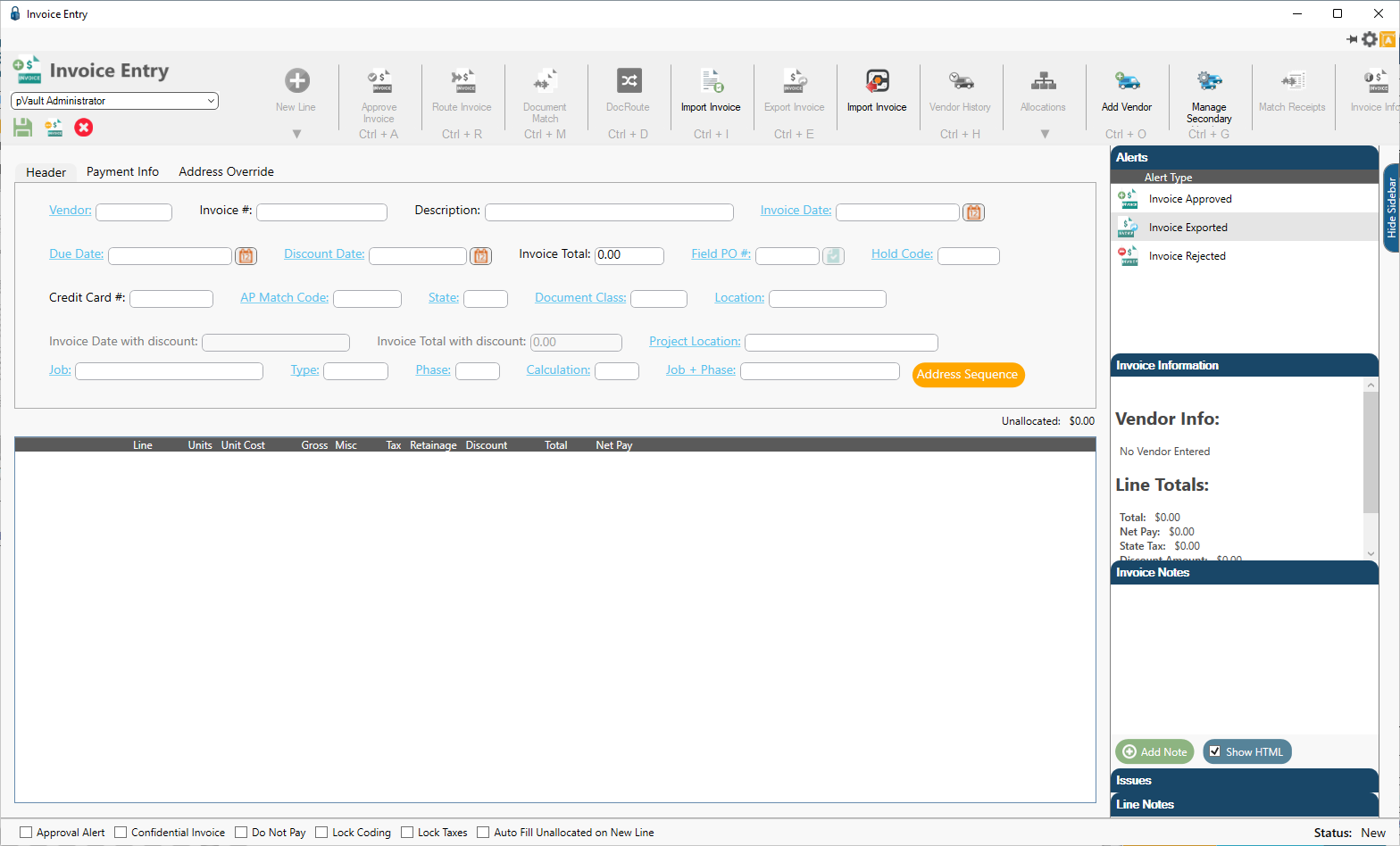Overview
The Invoice Entry screen is the main screen for processing invoices.
Important: Fields on this screen vary depending on the accounting system to which pVault® is bridged.
• For information on accessing Invoice Entry and screen layout details, click here.
• For information on the Invoice Entry sidebar, click here.
• For information on configuring user level hot key settings, click here.
• For information on configuring use level invoice entry settings, click here.
• For information on the pin form, click here.
• For information on expense allocations in Invoice Entry, click here.
1.From the APFlow™ sidebar, click New Invoice.
The Invoice Entry screen displays: