1.From the ribbon toolbar, click APFlow™.
2.Click Invoice Entry.
The APFlow sidebar displays.
3.On the APFlow sidebar, click New Invoice.
The Invoice Entry screen displays:
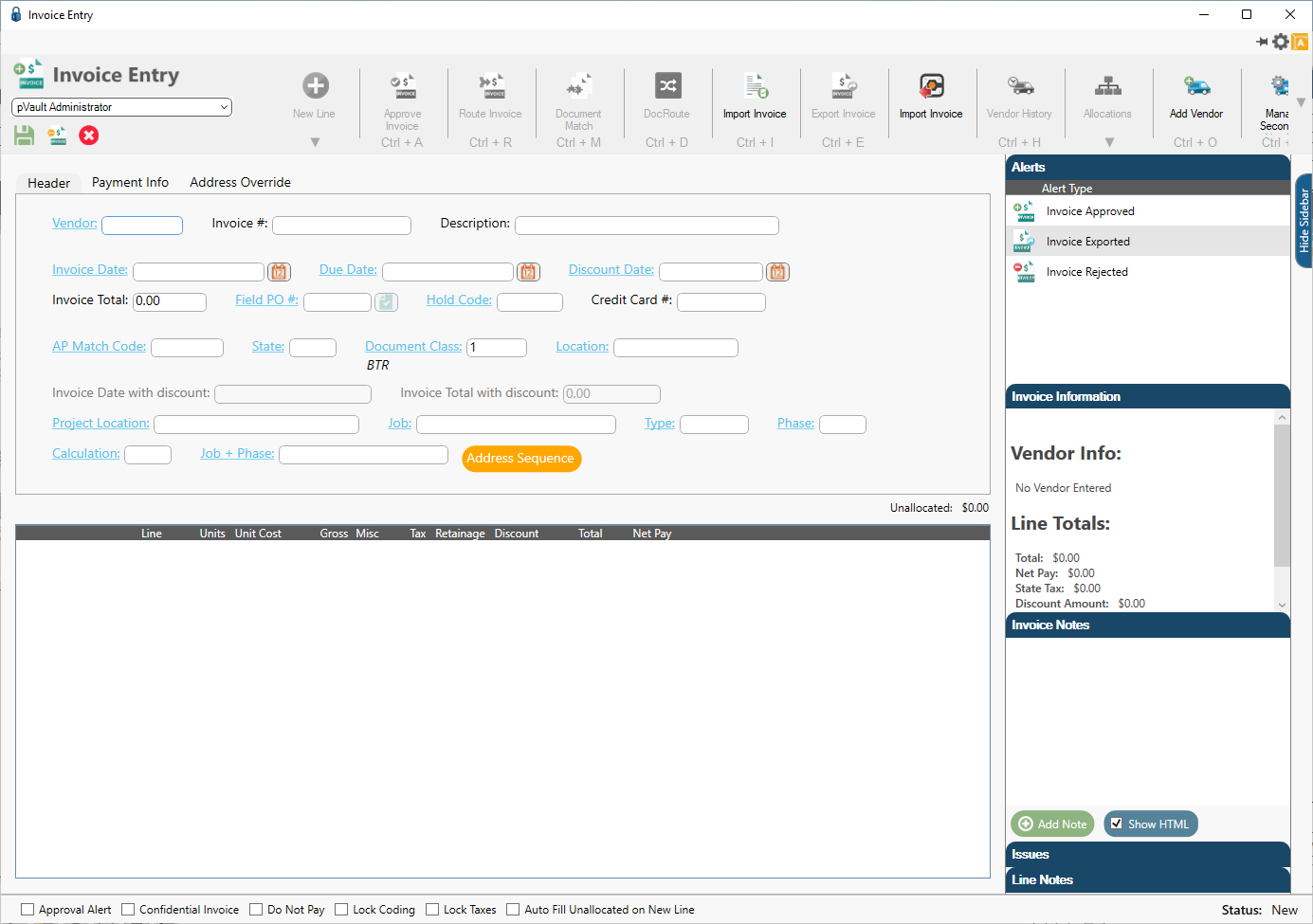
4.Click the following icon located in the upper right corner of the Enter Invoice screen:
![]()
Note: The hover caption reads Pin form on top of all other forms.
pVault® remembers the pinned status of the form so the next time the user accesses Invoice Entry, that form displays on top.