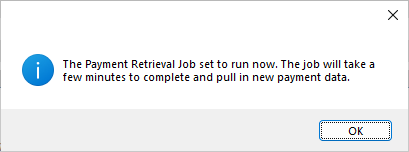The Payments tab displays as the default.
Status Bar
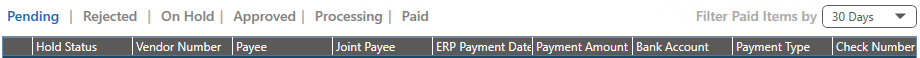
View the different statuses as your invoices and payments move through the process.
Label |
Function |
|---|---|
Pending |
Displays all payments with a Pending status. Every payment coming in starts in a Pending status. |
Rejected |
Displays all payments that were rejected. |
On Hold |
Displays all payments placed on hold. |
Approved |
Displays all payments approved and ready to be paid. |
Processing |
Displays all payments currently being processed. |
Paid |
Displays all payments that are paid. |
Filter Paid Items by |
Use the field dropdown to filter the paid items that display based on the time period selected. |
Last Payment Imported Date |
Based upon the dates of all payments imported into pVault®, the date that displays here reflects the last payment date in the system. Click OK to close the prompt. |