1.From the ribbon toolbar, click APFlow.
2.Click Payment Manager.
The following Payment Manager screen displays:
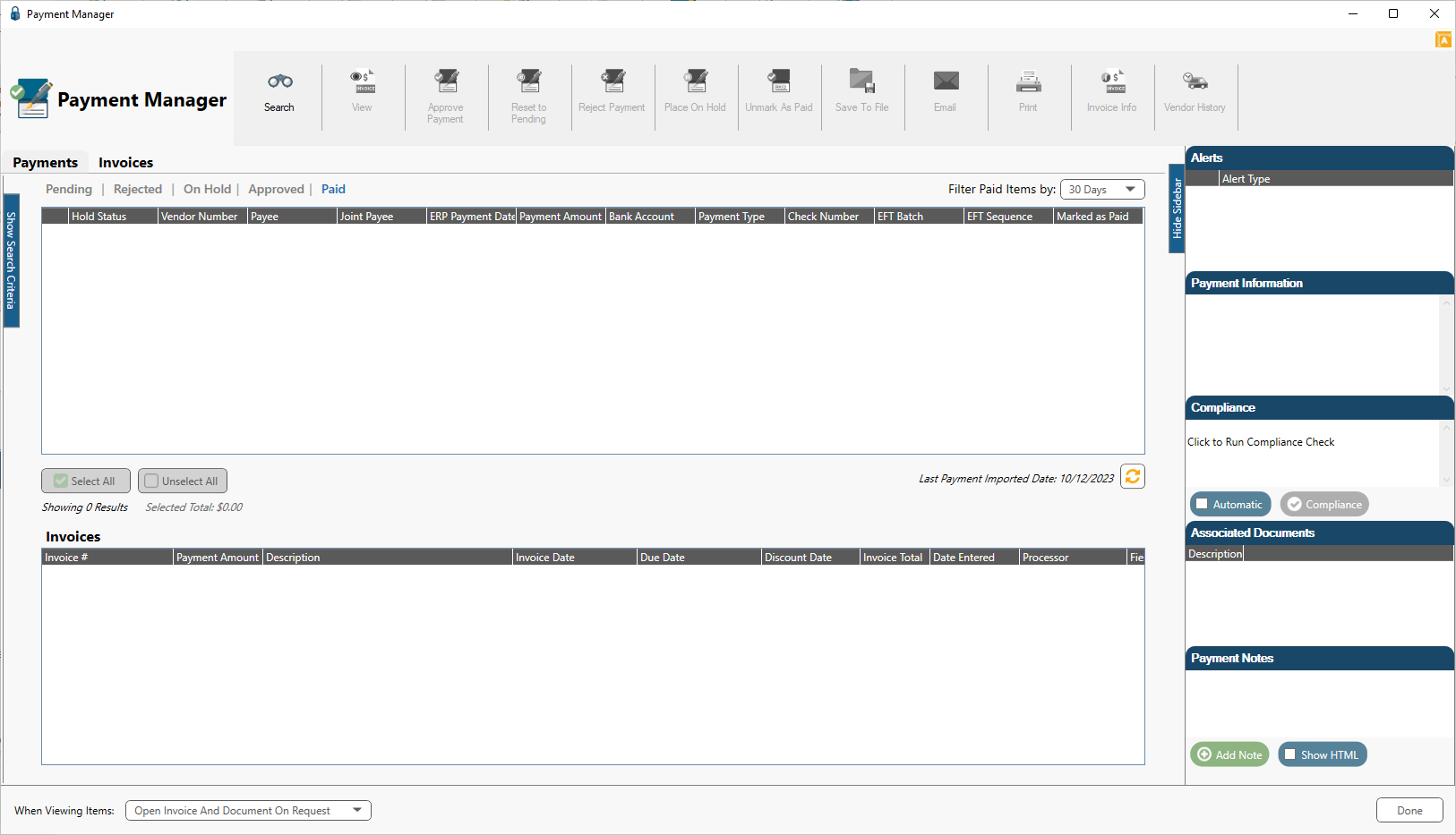
Tabs
The Payment Manager screen has two tabs, Payments and Invoices.
For Payments tab details, click here.
For Invoices tab details, click here.