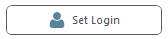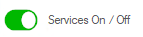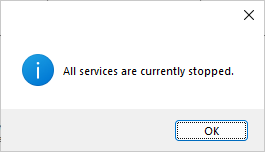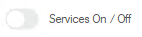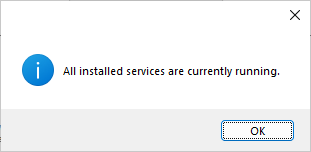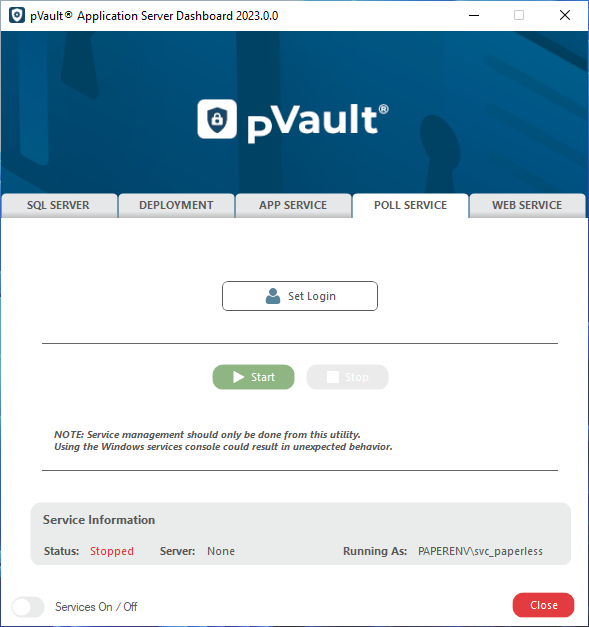
The POLL SERVICE tab houses start and stop functions for the Job Poll Service. The Job Poll Service is a service that runs scheduled utility jobs that were set up by accessing the Administration tab, Job Poll icon.
(See Job Poll Configuration.)
Field |
Description |
|
This Set Login button gathers the login id and password of an Administrator and then installs the Job Poll Service on the server. |
|
If you want to start just the Poll Service, click the Start button. |
|
If you want to stop just the Poll Service, click the Stop button. |
Server |
Read-only; identifies the server. |
Status |
Read-only; service status (running, stopped). |
Running As |
Read-only; identifies the Windows user. |
|
To turn all services off, click this slider icon.
Click OK to acknowledge. |
|
To turn all services on, click this slider icon.
Click OK to acknowledge. |
Click here for APP SERVICE details.
Click here for DEPLOYMENT details.
Click here for SQL SERVER details.
Click here for WEB SERVICE details.