1.From the ribbon toolbar, click Greenlight.
2.Click Manage Greenlight, ![]() .
.
The main screen displays with the General tab active:
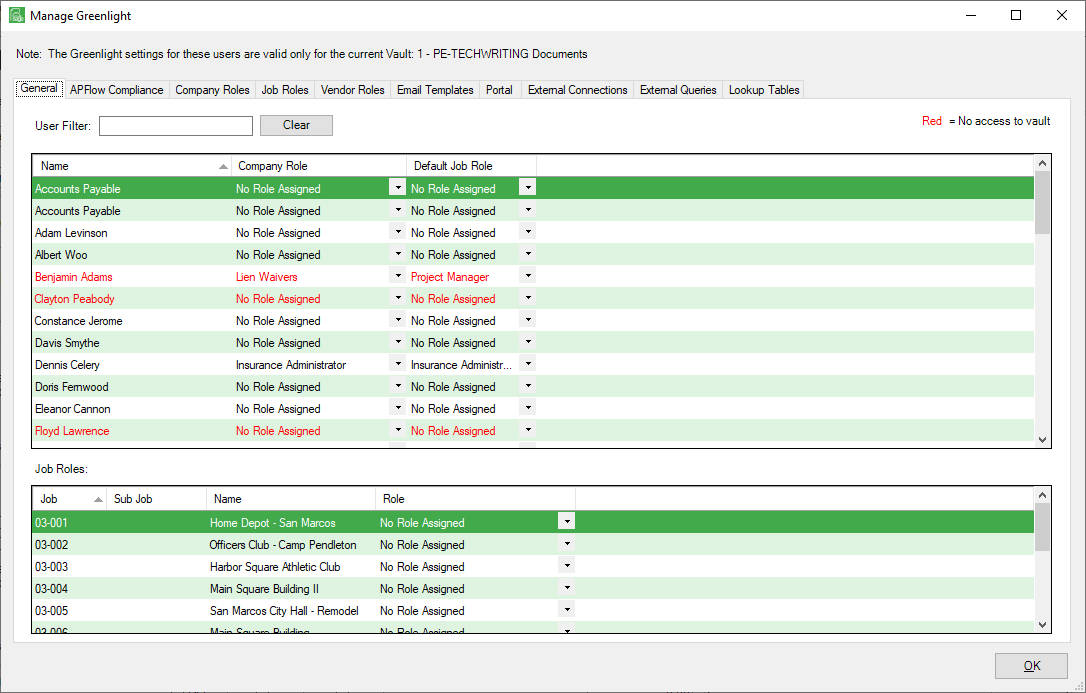
3.Click the APFlow Compliance tab.
The following screen displays:
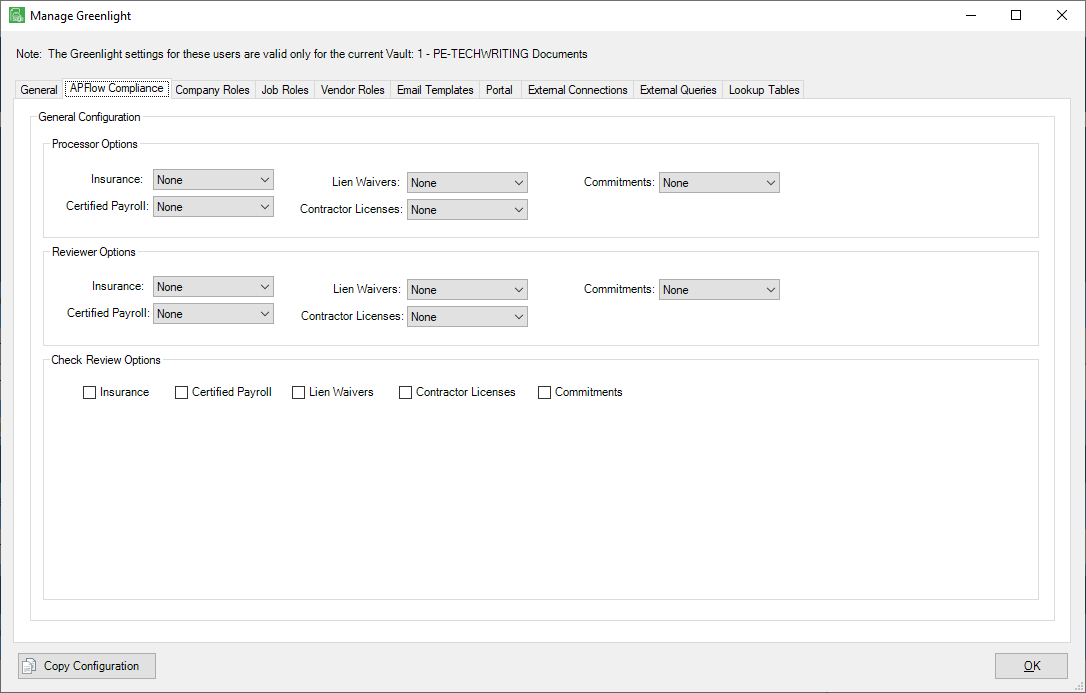
Note: This screen is vault-specific. Click Copy Configuration, 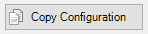 , to copy the same configuration to a different vault.
, to copy the same configuration to a different vault.
Depending on the role(s) assigned to the user, these are available notification options.
The default for each field in the Processor Options and Reviewer Options grids is None.
Select the appropriate option from each field dropdown, 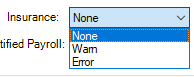 .
.
In the Check Review Options grid, click each appropriate check box to select it.
Processor Options |
Insurance |
•None = No alert concerning insurance will generate to a user in a processor role. •Warn = This is a warning notification. The user can acknowledge the insurance notification and continue. •Error = This is an error notification. The user must resolve the insurance issue before continuing. |
Certified Payroll |
•None = No alert concerning certified payroll will generate to a user in a processor role. •Warn = This is a warning notification. The user can acknowledge the certified payroll notification and continue. •Error = This is an error notification. The user must resolve the certified payroll issue before continuing. |
|
Lien Waivers |
•None = No alert concerning lien waivers will generate to a user in a processor role. •Warn = This is a warning notification. The user can acknowledge the lien waiver notification and continue. •Error = This is an error notification. The user must resolve the lien waiver issue before continuing. |
|
Contractor Licenses |
•None = No alert concerning contractor licenses will generate to a user in a processor role. •Warn = This is a warning notification. The user can acknowledge the contractor license notification and continue. •Error = This is an error notification. The user must resolve the contractor license issue before continuing. |
|
Commitments |
•None = No alert concerning commitments will generate to a user in a processor role. •Warn = This is a warning notification. The user can acknowledge the commitment notification and continue. •Error = This is an error notification. The user must resolve the commitment issue before continuing. |
|
Reviewer Options |
Insurance |
•None = No alert concerning insurance will generate to a user in a reviewer role. •Warn = This is a warning notification. The user can acknowledge the notification and continue. •Error = This is an error notification. The user must resolve the issue before continuing. |
Certified Payroll |
•None = No alert concerning insurance will generate to a user in a reviewer role. •Warn = This is a warning notification. The user can acknowledge the notification and continue. •Error = This is an error notification. The user must resolve the issue before continuing. |
|
Lien Waivers |
•None = No alert concerning insurance will generate to a user in a reviewer role. •Warn = This is a warning notification. The user can acknowledge the notification and continue. •Error = This is an error notification. The user must resolve the issue before continuing. |
|
Contractor Licenses |
•None = No alert concerning insurance will generate to a user in a reviewer role. •Warn = This is a warning notification. The user can acknowledge the notification and continue. •Error = This is an error notification. The user must resolve the issue before continuing. |
|
Commitments |
•None = No alert concerning insurance will generate to a user in a reviewer role. •Warn = This is a warning notification. The user can acknowledge the notification and continue. •Error = This is an error notification. The user must resolve the issue before continuing. |
|
Check Review Options |
Insurance |
Click the checkbox if the user has access to the bank account associated with insurances. |
Certified Payroll |
Click the checkbox if the user has access to the bank account associated with certified payrolls. |
|
Lien Waivers |
Click the checkbox if the user has access to the bank account associated with lien waivers. |
|
Contractor Licenses |
Click the checkbox if the user has access to the bank account associated with contractor licenses. |
|
Commitments |
Click the checkbox if the user has access to the bank account associated with commitments. |