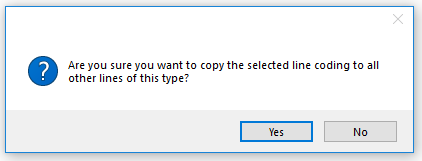Invoice Line Coding (bottom pane)
The information that displays in the bottom pane is based on the highlighted invoice in the upper pane and the invoice coding line highlighted in the middle pane.
This is where the details of each line display and where the coding is checked.
For any field name that display in underlined blue font, click on the field name to display the associated Lookup Utility.
Note: Every accounting system has some fields unique to their system.
The fields that display depend on the line type entered by the Processor.
|
Click this to access the current invoice in Invoice Entry. This grants Reviewers the ability to view and edit the full invoice the same as Processors would. Note: Default Reviewer permissions allow invoice detail edit. |
|
1.If all the lines should match the coding of a specific invoice line in Approve Invoices, highlight the line to copy. 2.Click Copy Codes. 3.Click Yes. |