In a vault bridged to Sage 100, when the Advanced Bridge setting, Enable Credit Card Management Integration, is set to True, the header field originally labeled Credit Card is systematically relabeled to Card Issuer Account. Then, when you click New Invoice to enter an invoice, a Create Paid AP Invoice check box displays in the header but is not active.
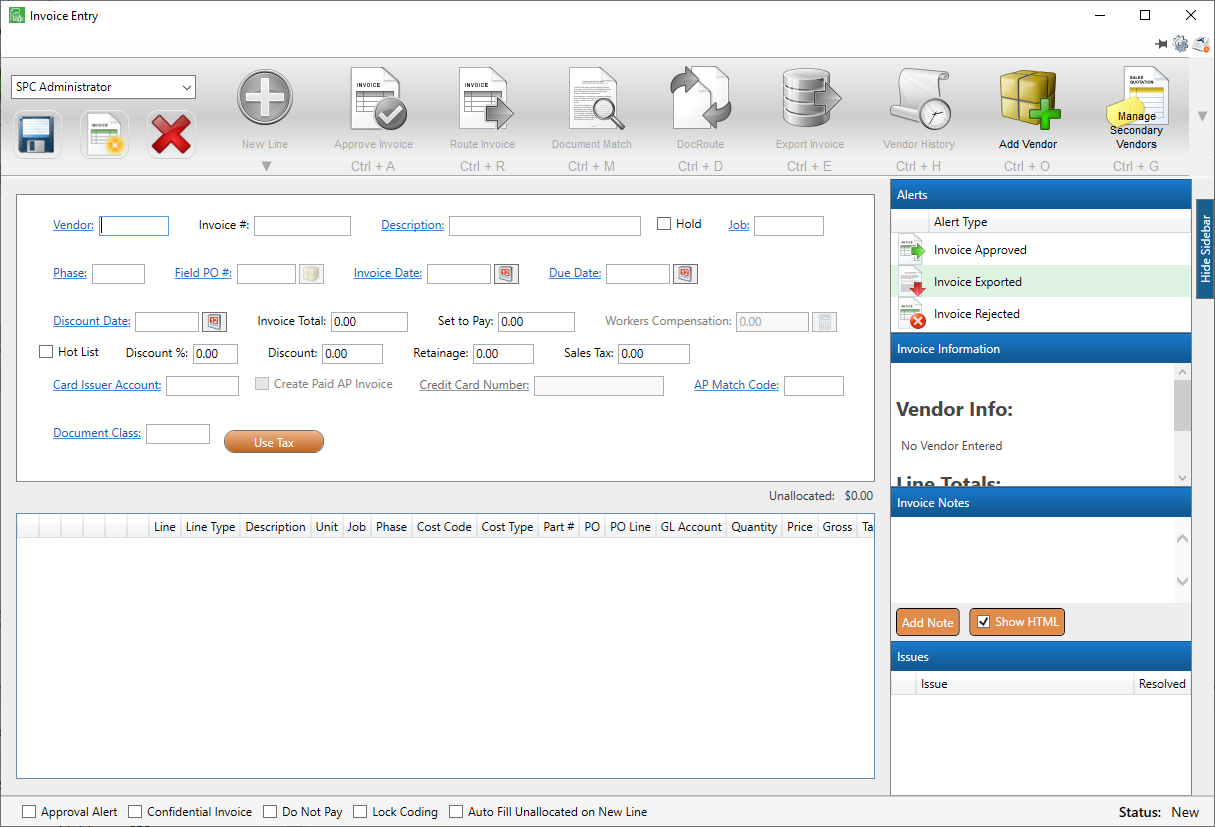
If you populate the Card Issuer Account field, the Create Paid AP Invoice check box becomes active.
Note: The check box will be selected by default.
•Keep the check box selected if you are entering an invoice paid by credit card. Indicator: Posting to AP and Credit Card Management displaying in red text in the Invoice Information pane of the APFlow™ Sidebar. (For more details, click here.)
•Remove the check mark if you are paying a credit card bill. Indicator: Posting to Credit Card Management displaying in red text in the Invoice Information pane of the APFlow™ Sidebar. (For more details, click here.)