1.From the ribbon toolbar, click Greenlight.
2.Click Manage Greenlight, ![]() .
.
The main screen displays with the General tab active.
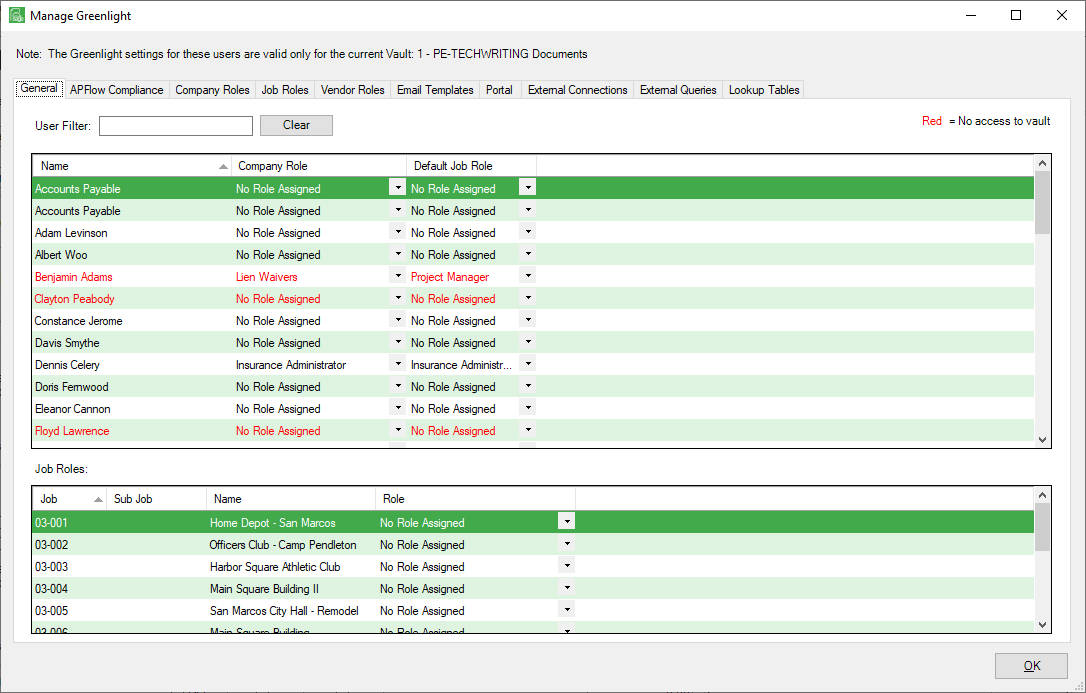
3.Click the Lookup Tables tab.
The following screen displays:
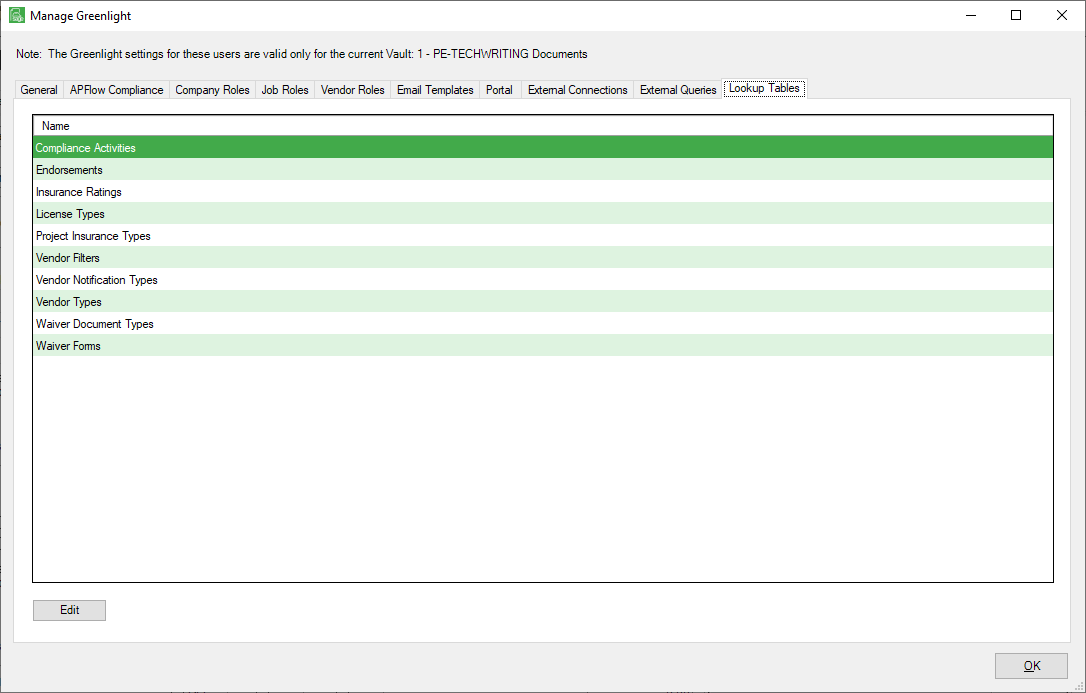
4.Click License Types.
A License Types dialog box similar to the following displays:
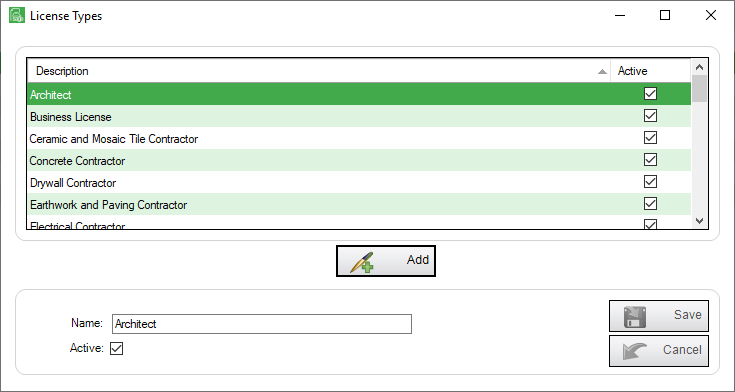
5.Click Add,  . The Name field is now blank.
. The Name field is now blank.
6.In the Name field, enter the license name.
7.Verify that the Active box is clicked.
8.Click Save.