Any vendors or companies with licenses about to expire will display in this grid. The expiration threshold is set by the Company Administrator.
Once a vendor or company's license passes the expiration threshold for licenses, the system will add them to the Expiring Licenses dashboard.
1.From the ribbon toolbar, click Greenlight.
2.Click Greenlight, ![]() .
.
The main screen displays with the Dashboard tab active:
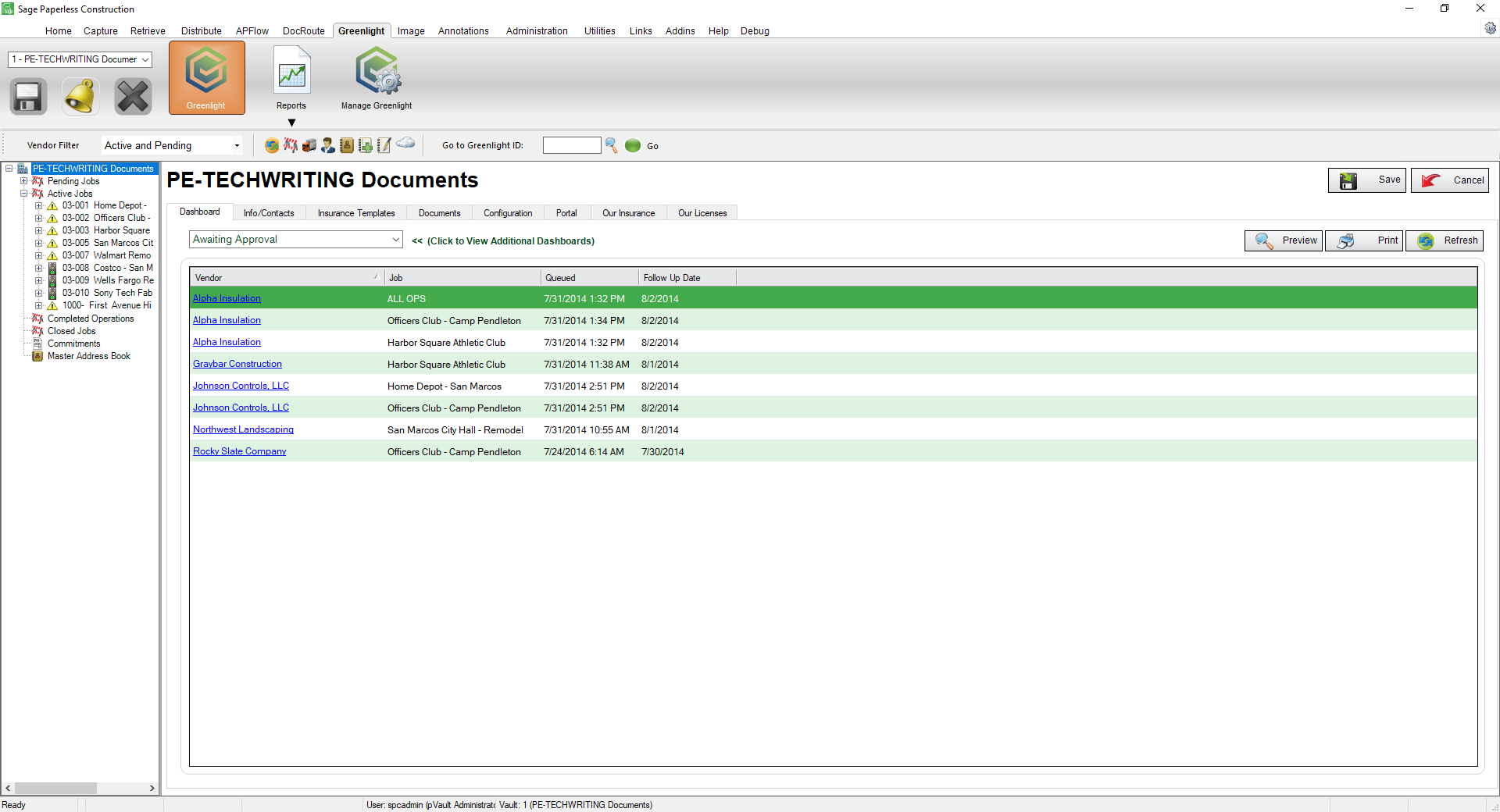
3.From the Additional Dashboards dropdown. select Expiring Licenses.
The following screen displays:
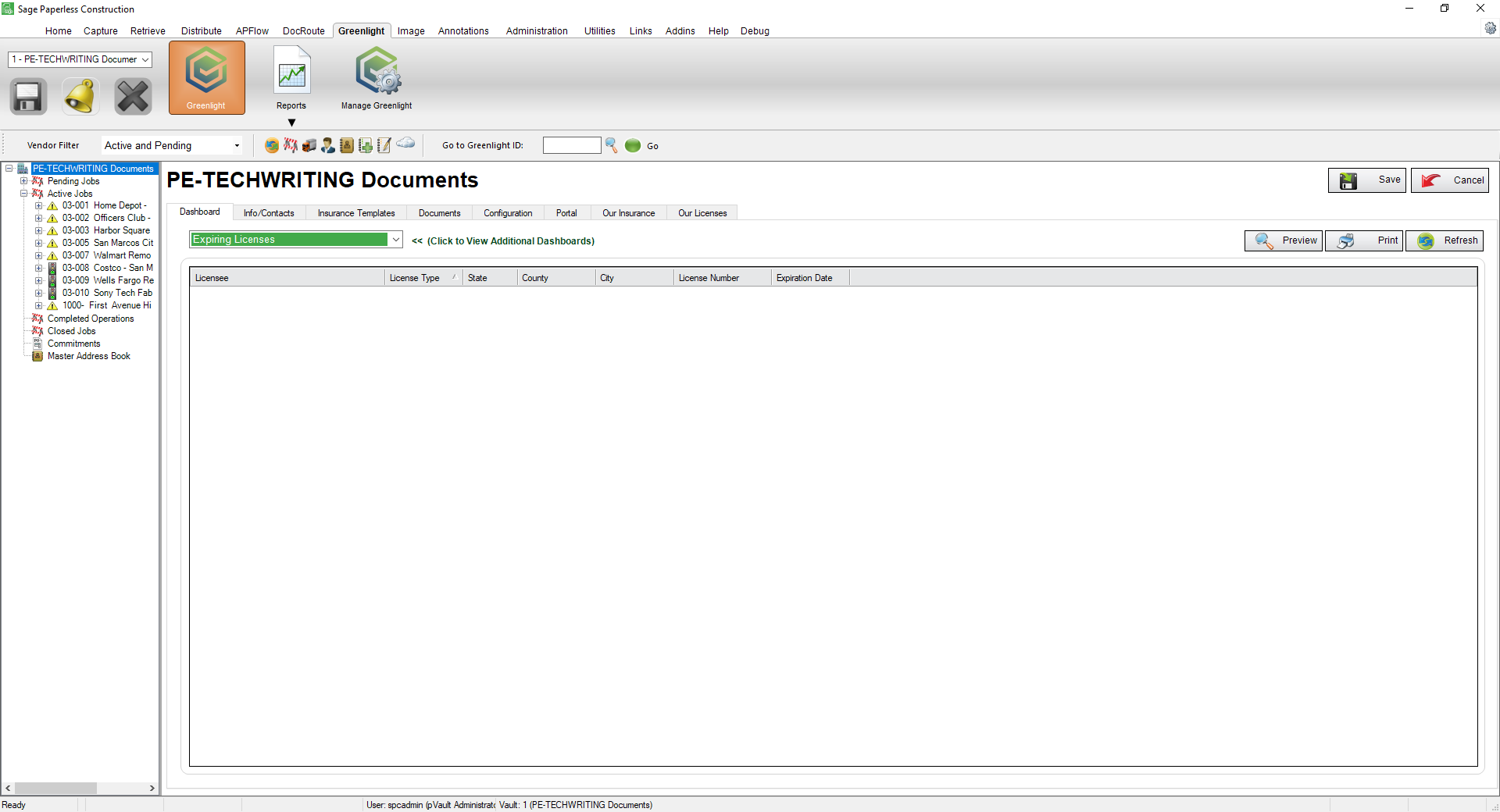
4.Click Save,  .
.