1.From the ribbon toolbar, click APFlow™.
2.Click Invoice Entry, ![]() .
.
The APFlow™ sidebar displays.
3.On the APFlow™ sidebar, click New Invoice, 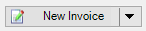 .
.
The Invoice Entry screen displays:
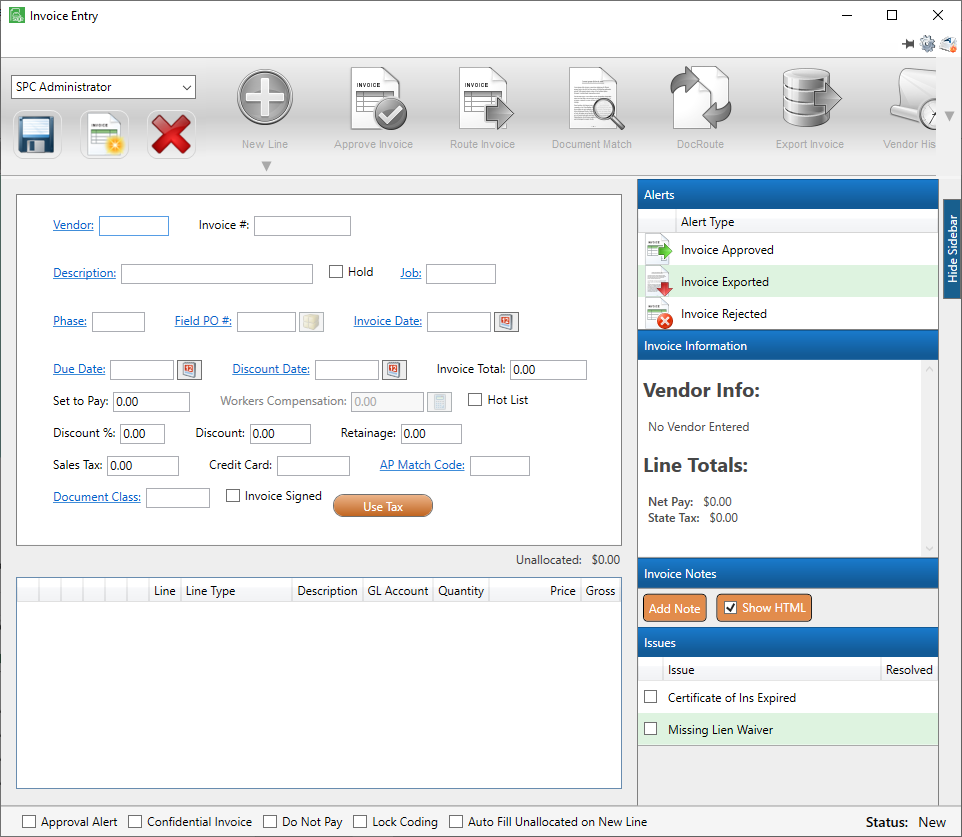
4.Click the following icon located in the upper right corner of the Enter Invoice screen:
![]()
Note: The hover caption reads Pin form on top of all other forms.
Sage Paperless Construction remembers the pinned status of the form so the next time the user accesses Invoice Entry, that form will display on top.