Processors may access Credit Card Importer, approve and export invoices, but only after the necessary permissions are set up.
Important: Supervisors may access Credit Card Importer as well as approve and export invoices without permissions being granted. In addition, they can manage templates and card defaults, and can view all imports--even those specifically restricted by the user.
1.From the ribbon toolbar, click APFlow™.
2.Click Manage APFlow™, ![]() .
.
The Manage AP Flow screen similar to the following displays with the General tab active:
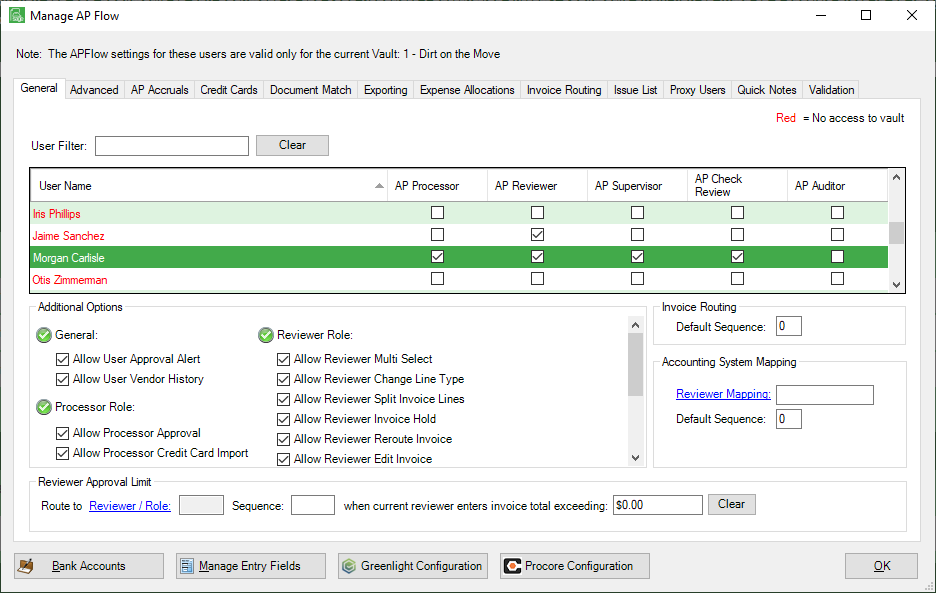
3.For the highlighted user with an AP Processor role, the following permissions must be selected in the Additional Options pane, under the Processor Role heading:
Allow Processor Credit Card Import
This must be checked for the Credit Card Importer icon, ![]() , to be visible on the toolbar for the highlighted user with an AP Processor role.
, to be visible on the toolbar for the highlighted user with an AP Processor role.
Allow Processor Approval
This must be checked if the highlighted user with an AP Processor role is to import invoices into an Approved status. Otherwise, the only status available is Incomplete (and Exported--if Allow Processor Export is checked).
Allow Processor Export
This must be checked if the highlighted user with an AP Processor role is to import invoices into an Exported status. Otherwise, the only status available is Incomplete (and Approved--if Allow Processor Approval is checked).
4.Click OK.