Why use Credit Card Importer?
The use of company purchases paid with a credit card adds a level of complexity to the Accounts Payable process. Sage Paperless Construction has the ability, with the Credit Card Importer, to create invoices from an electronic credit card statement and match individual transactions to previously indexed credit card receipts.
•For steps on Processor Permissions, click here.
•For steps on troubleshooting potential credit card statement errors, click here.
•For steps on importing credit card transactions, click here.
•For steps on transferring transactions to one or more invoices, click here.
•For steps on matching credit card receipts, click here.
•For steps on importing invoices into Sage Paperless Construction, click here.
•For steps on creating a Secondary Vendor Drilldown Report, click here.
1.From the ribbon toolbar, click APFlow™.
2.Click Credit Card Importer, ![]() .
.
The Credit Card Import window similar to the following displays:
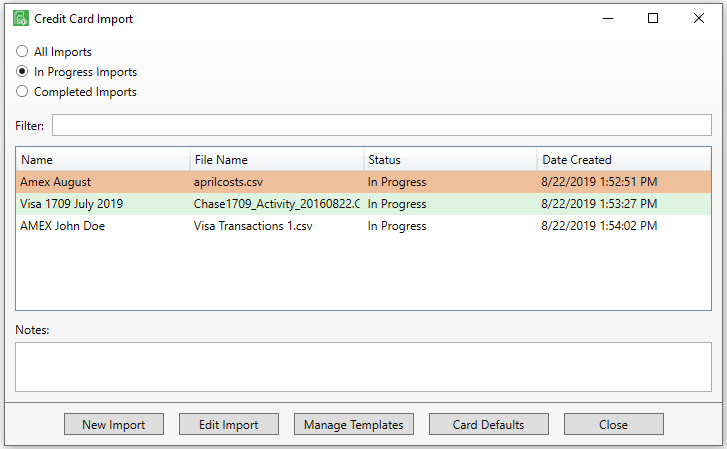
3.If a new import is needed click New Import.
If an existing import needs to be edited, click Edit Import.
Click here for details.