You can add insurance companies and their associated ratings (A.M. Best Rating, A. M. Best Financial Size Rating) to any vendor on a job. That insurance company and their ratings are available for any vendor on that job.
1.From the ribbon toolbar, click Greenlight.
2.Click Greenlight.
The main screen displays with the Dashboard tab active:
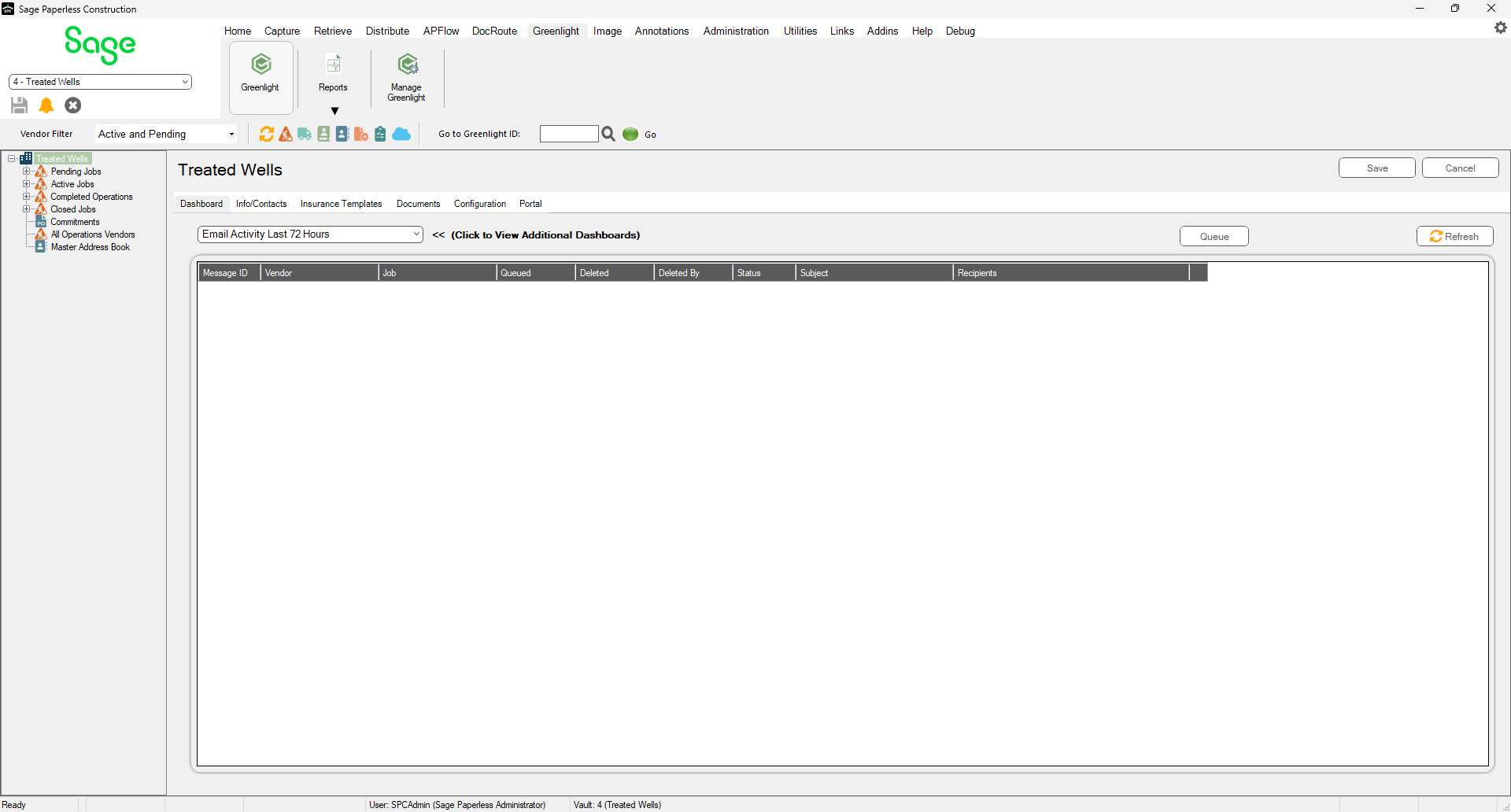
3.In the left navigation bar, click on a vendor.
The following screen displays with the Vendor Info tab active:
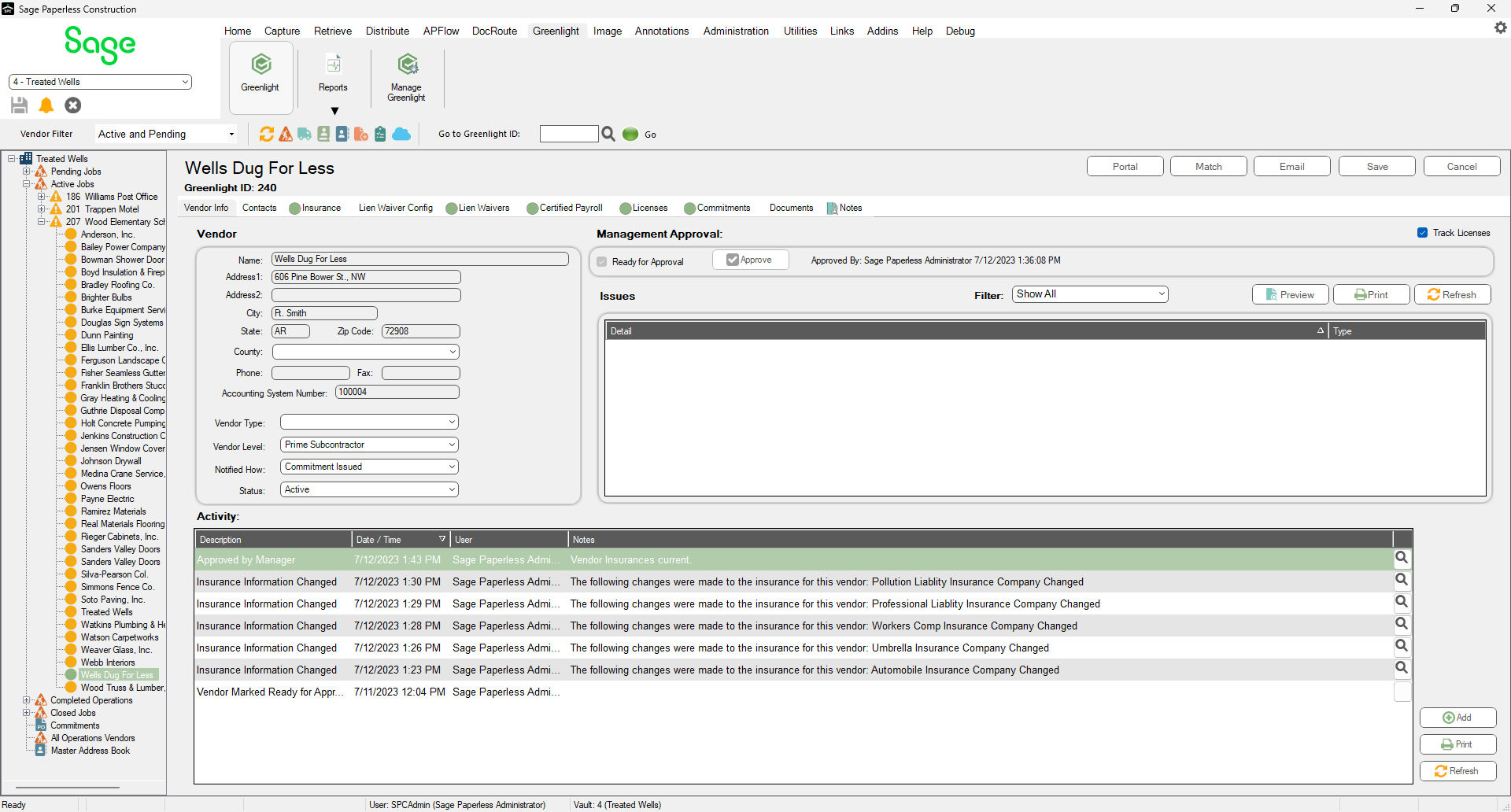
4.Click the Insurance tab.
The following screen displays:
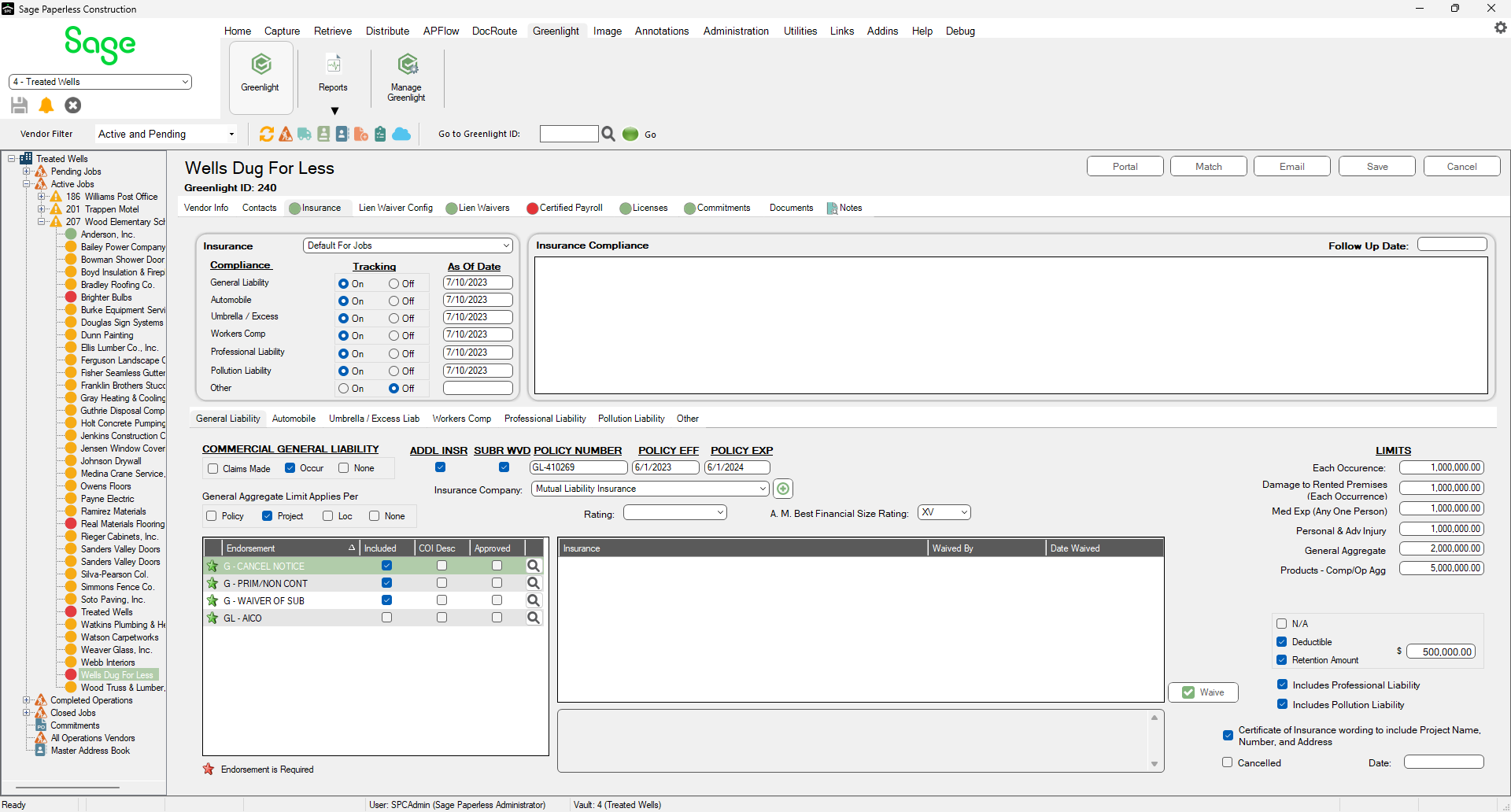
5.Click the add icon associated with the Insurance Company field.
The following Add Insurance Company dialog displays:

6.Enter the new insurance company in the Insurance Company field.
7.Use the A.M. Best Rating field dropdown to select the rating for the newly added insurance company.
Important: This field name matches the rating you selected at the company level (Configuration tab, Insurance Rating Service field). For example, if you select Moody's from the Insurance Rating Service field dropdown at the company level, the field name at the vendor level displays as Moody's Rating. If the field is blank at the company level, the field label at the vendor level displays as Insurance Rater Undefined.
8.Use the A. M. Best Financial Size Rating field dropdown to select the size rating for the newly added insurance company.
The completed dialog should resemble the following:

9.Click OK.
This newly added insurance displays in the Insurance Company field dropdown:

10. Select the newly added insurance from the Insurance Company field dropdown, if appropriate.
Note: The insurance you just added to the Insurance Company field only displays for the Insurance tab on which it was created.
For example, if you add Hartford Casualty Insurance Company while you are on the General Liability tab, that insurance company does not systematically display in the Automobile tab, Umbrella / Excess Liab tab, etc.