Insurance templates assigned to vendors through the job identify the minimum compliance standards that must be met. You can control which insurance template and policies should be tracked for any given vendor. If the vendor is not using the All-Operations/Blanket record for insurance tracking, you can apply a Job Insurance template to the vendor record. You can create multiple insurance templates to use as a standard for checking vendor insurance requirements and compliance. When a vendor is added to a job, Greenlight CM™ systematically assigns the Default Insurance Template to that vendor.
1.From the ribbon toolbar, click Greenlight.
2.Click Greenlight.
The main screen displays with the Dashboard tab active:
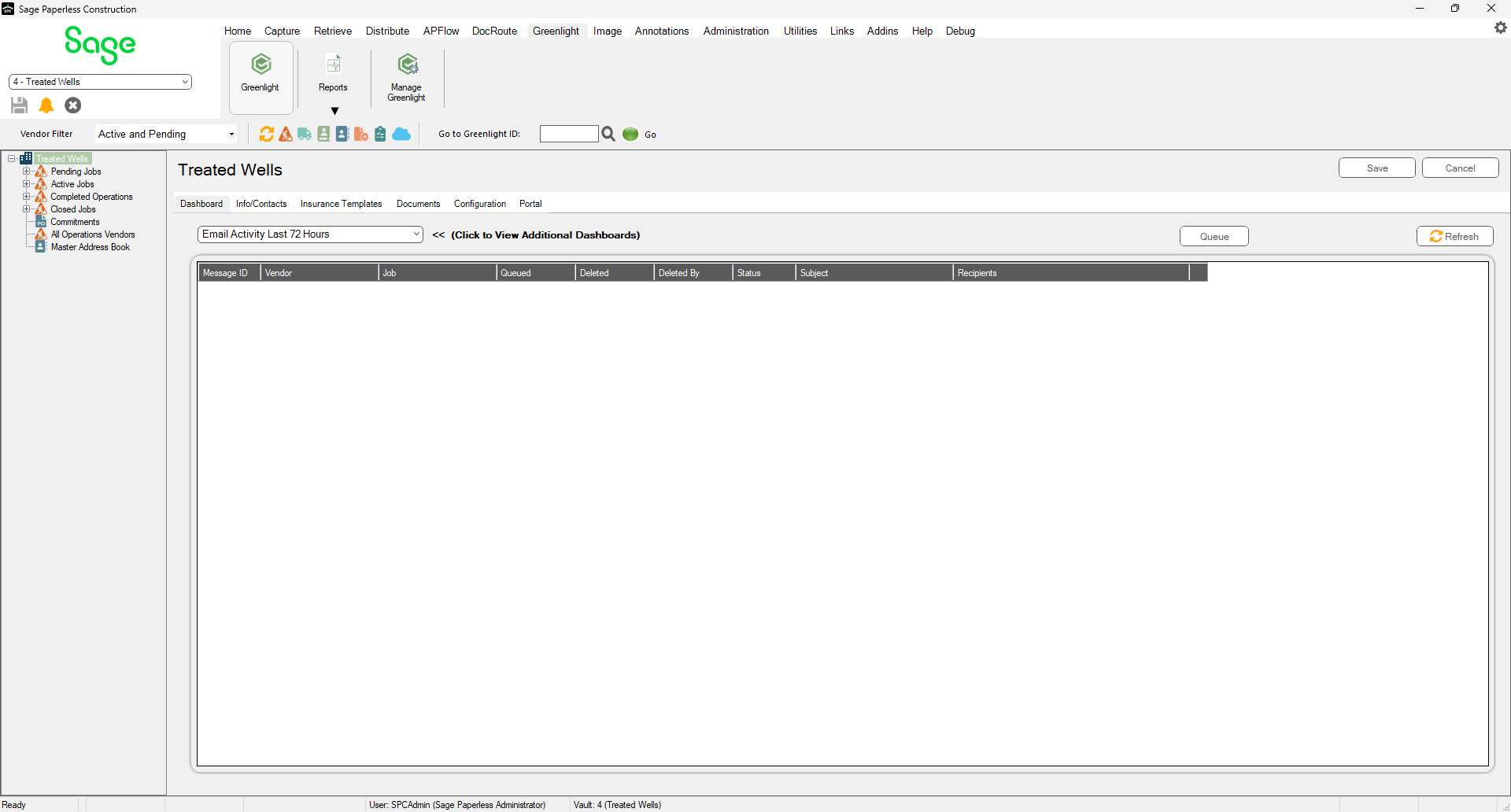
3.In the left navigation bar, click on a vendor.
The following screen displays with the Vendor Info tab active:
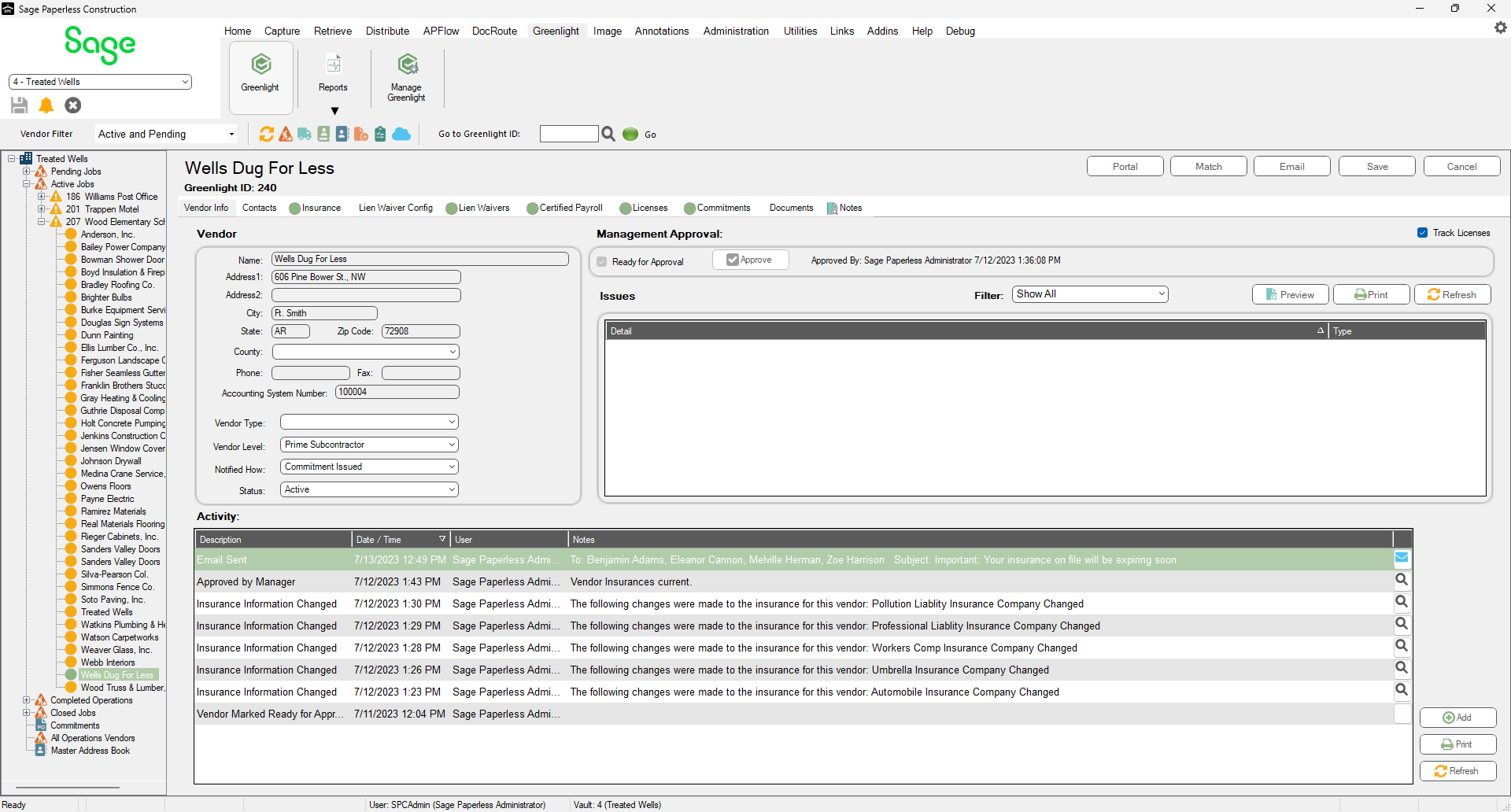
4.Click the Insurance tab.
The following screen displays:
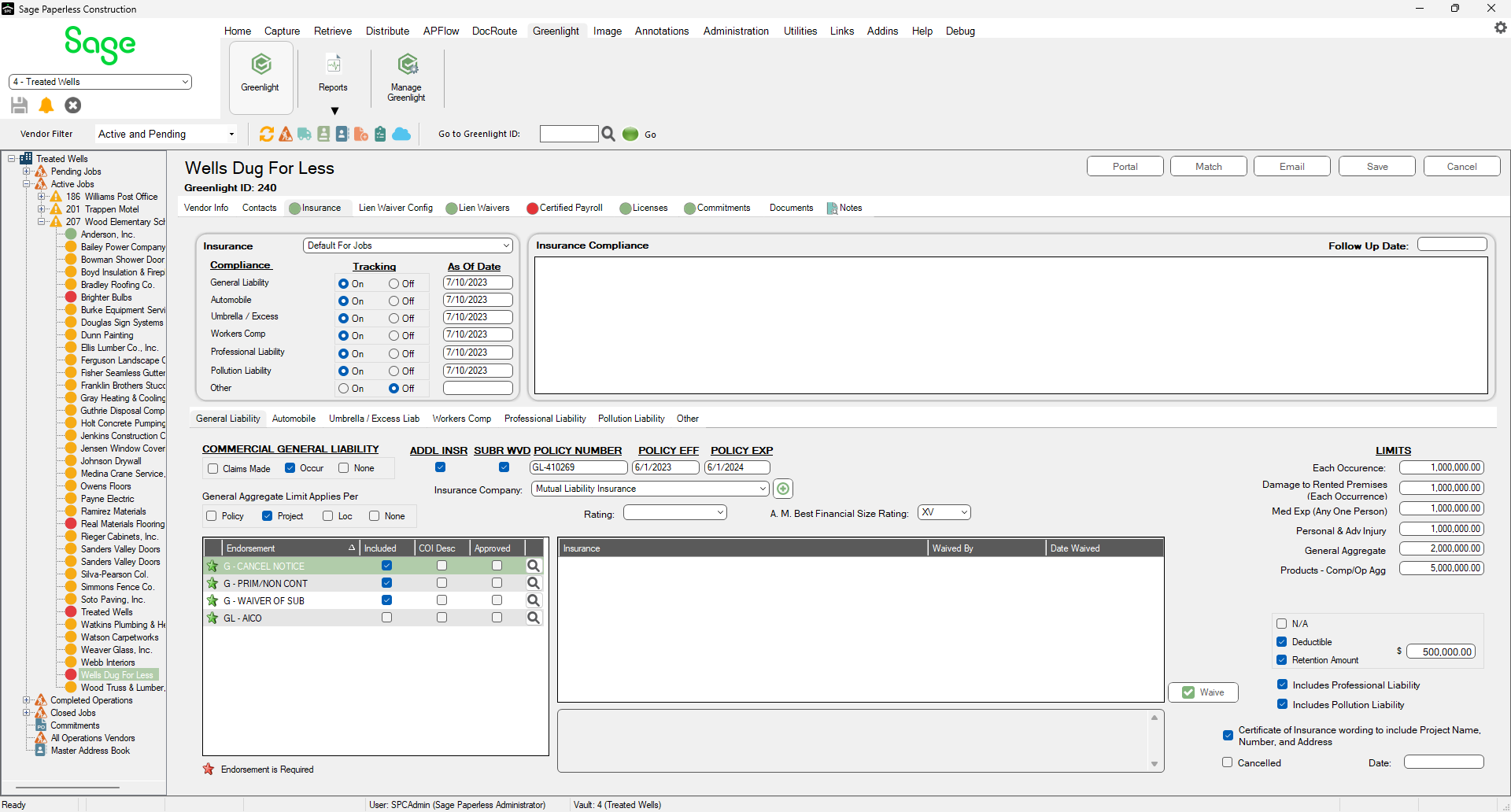
5.Look for the Insurance Template pane.

6.In the Insurance Template field dropdown, select the appropriate insurance template.