You can use vendor insurance tracking to keep track of your vendors' insurance policies. Track expiration dates, endorsements, limits and additional policy requirements. Insurance templates that your company sets up determines the insurance requirements that your vendors must meet to be compliant. General Liability, Automobile Liability, Umbrella / Excess Liability, Workers' Compensation and Employers' Liability and Pollution Liability are standards with each template. You can establish an unlimited number of other insurance types. Plus, you can add endorsement requirements for the five main insurance types.
Entering Insurance Data
Greenlight CM™ uses the insurance templates assigned to the vendors to verify a vendor's insurance. If a vendor's insurance does not meet your company's requirements, Greenlight warns the user through the Compliance dashboards.
Once an insurance template is added to the Vendor record level, you can input the vendor's insurance information to begin the insurance tracking process.
1.From the ribbon toolbar, click Greenlight.
2.Click Greenlight.
The main screen displays with the Dashboard tab active:
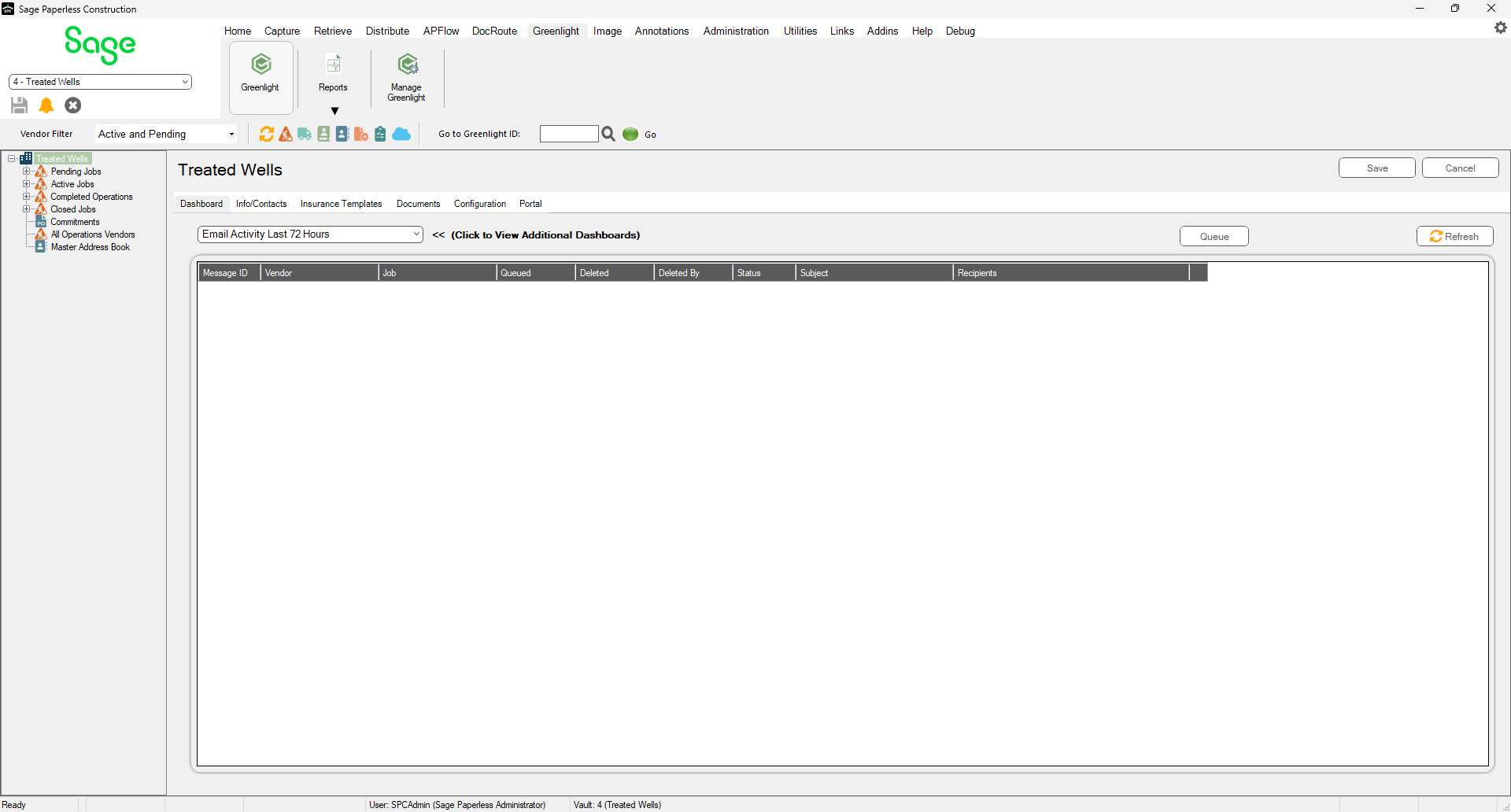
3.In the left navigation bar, click on a vendor.
The following screen displays with the Vendor Info tab active:
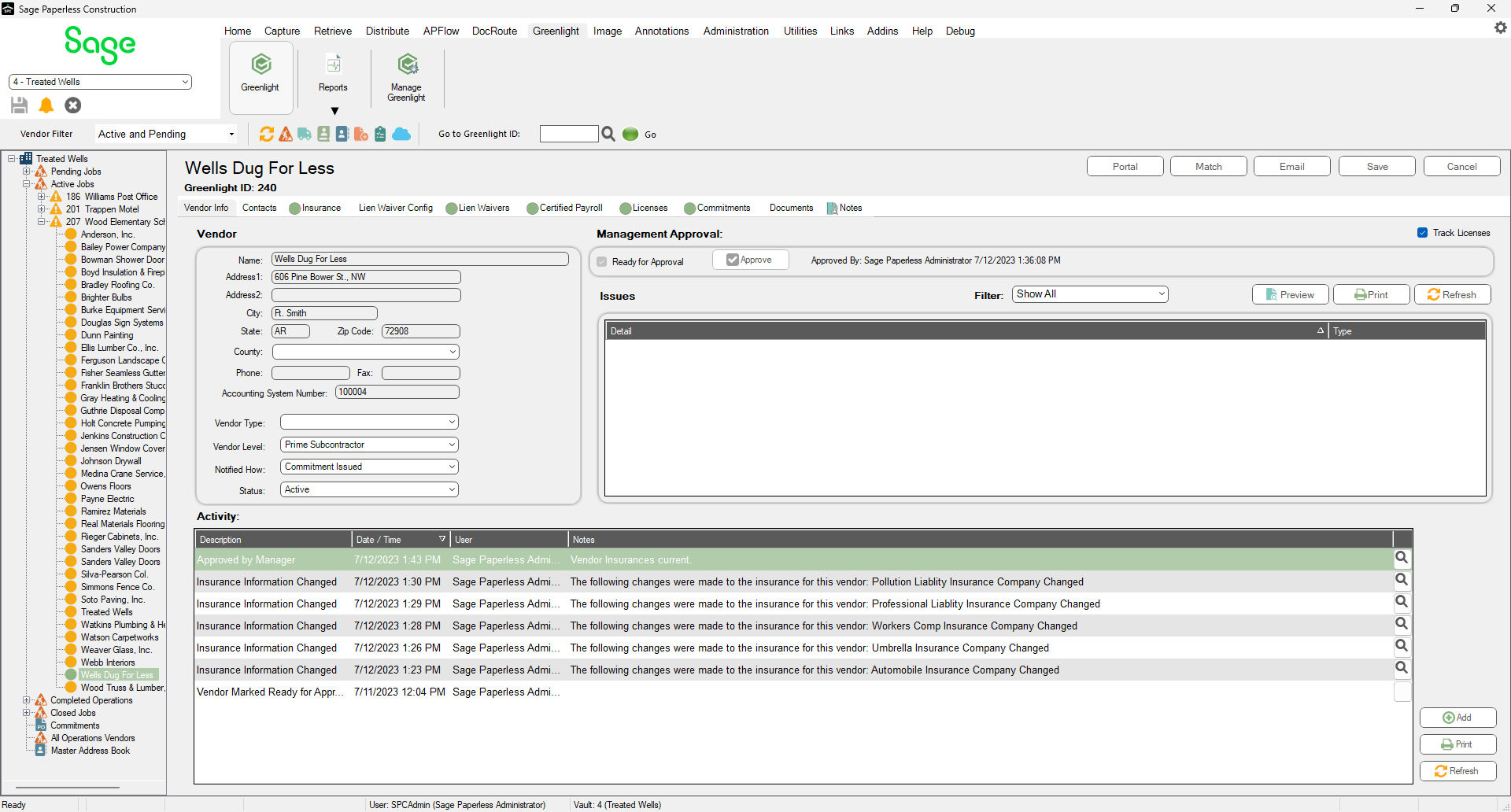
4.Click the Insurance tab.
The following screen displays:
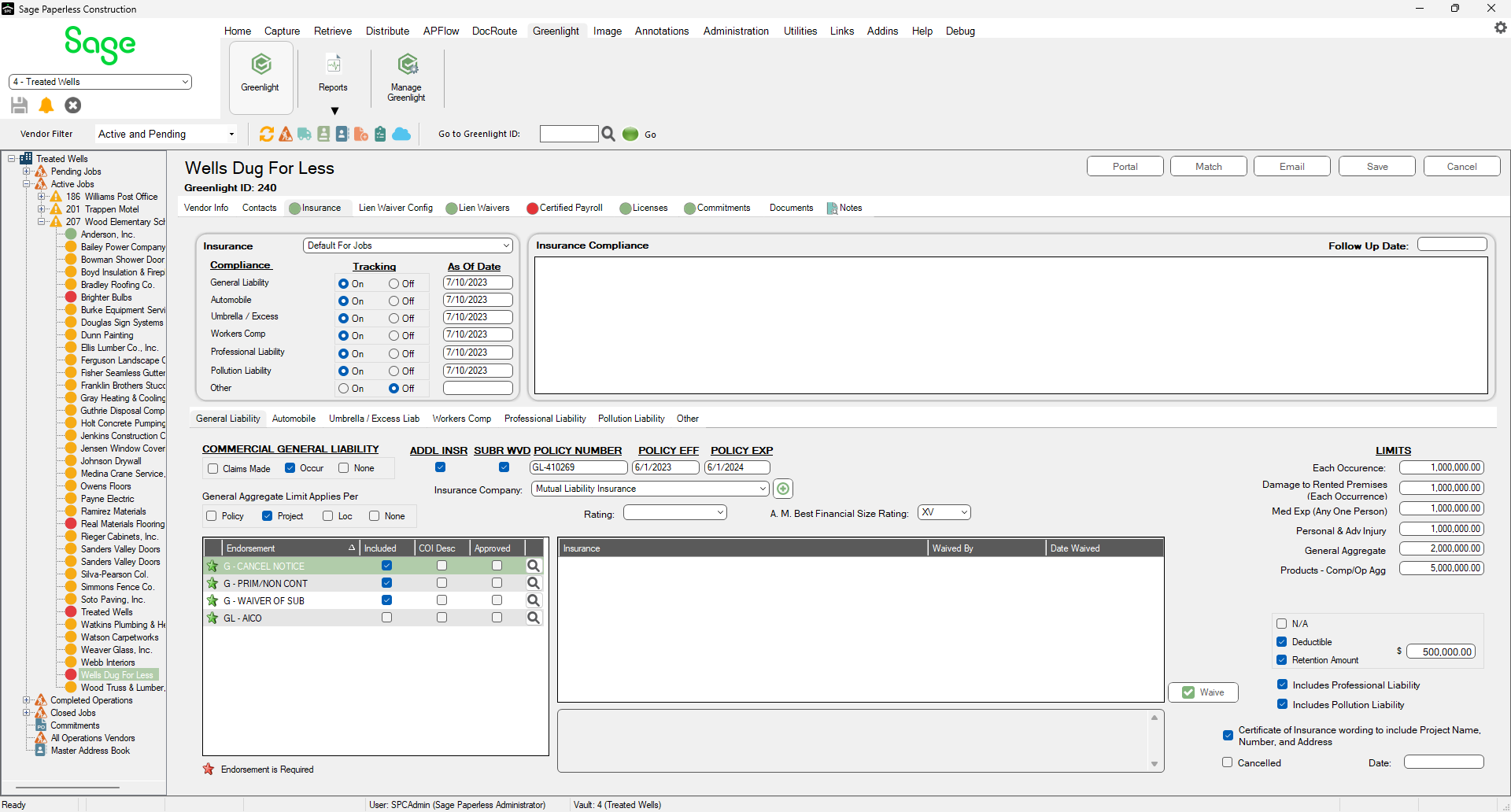
5.Click on the insurance policy tabs to access the desired policy.
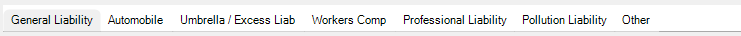
6.Enter the data in the fields that display.
7.If the project requires that the vendor's certificate of insurance include project information, the Certificate of Insurance wording to include Project Name, Number, and Address check box is checked. (This check box was selected--or not--at the Job level.) To view the Job Name, Job Number, (Sub Job, if applicable) and Address information exactly as entered in the job record, click the question button.
Information similar to the following displays:
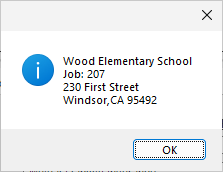
Note: This button does not display for All Ops vendors.
8.For endorsements, use the Endorsement grid to view notes, clicking the Included and Approved check boxes as appropriate and the endorsement meets the requirements.
Note: Required documents have a red star adjacent to the endorsement name. If the Approved check box is not checked, the endorsement is non-compliant.
•For details on applying insurance templates to a vendor record, click here.
•For details on tracking vendor record endorsements, click here.
•For details on configuring policy tracking, click here.
•For details on entering data for other insurance policies, click here.
•For details on using the Insurance Compliance pane, click here.
•For details on setting insurance policies for tracking a completed operations job, click here.
•For details on waiving insurance requirements, click here.
•For details on using follow up dates, click here.