Instead of having a section for Purchase Orders and another for Subcontracts, Intacct implemented configurable transactions and workflows in their Purchasing module. These transaction types can be configured to fit your company's needs. To integrate Sage Paperless Construction with Intacct's Purchasing module, you need to map your transactions into our provided line types. you can map multiple transactions to the same line type.
In Intacct
1.Navigate to the Purchasing module.
2.Click the Setup tab.
3.Under the More heading, click Transaction definitions.
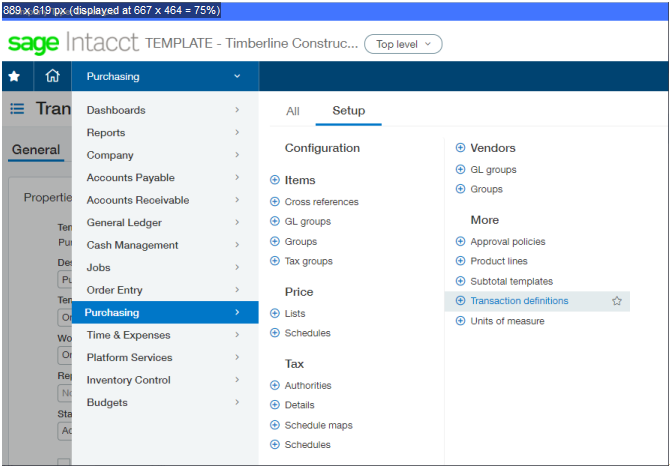
4.In the Transaction Definitions: Purchasing screen, identify transaction definitions, descriptions and workflow categories based on your company's needs.
For example:
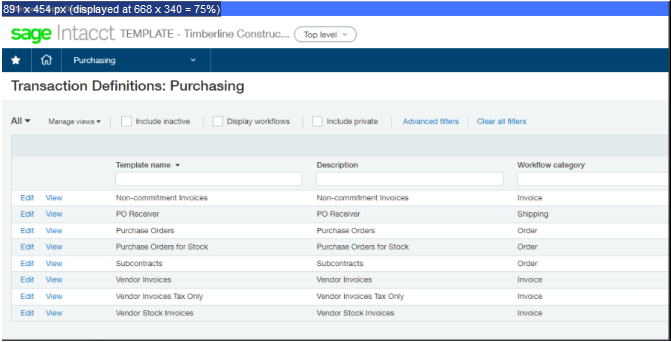
5.Be sure to make a note of how you configured your company's purchasing transactions.
In Sage Paperless Construction
1.From the ribbon toolbar, click Administration.
2.Click Vaults.
The Vaults dialog similar to the following displays:
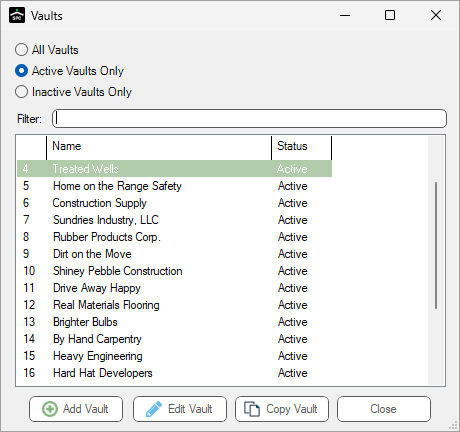
3.Click to highlight the vault associated with Intacct.
4.Click Edit Vault.
The Vault Properties dialog displays with the General tab active:
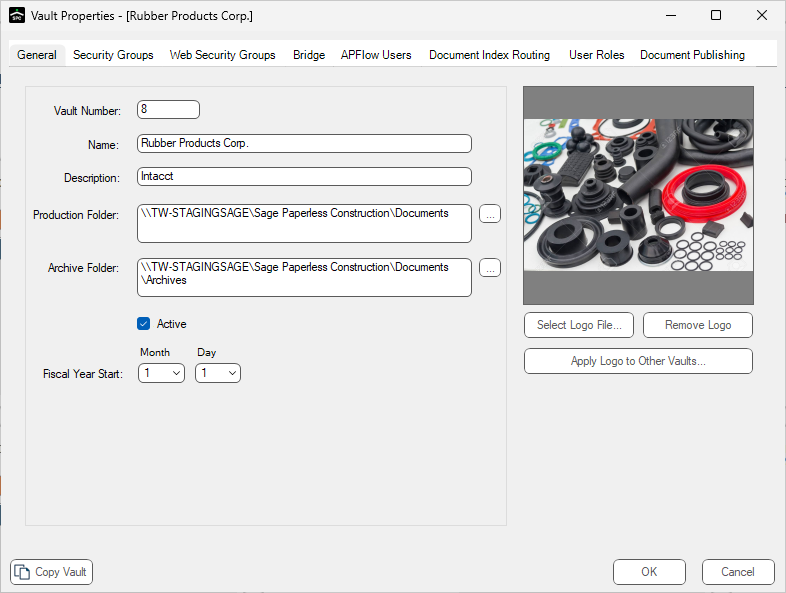
5.Click the Bridge tab.
The dialog similar to the following displays:
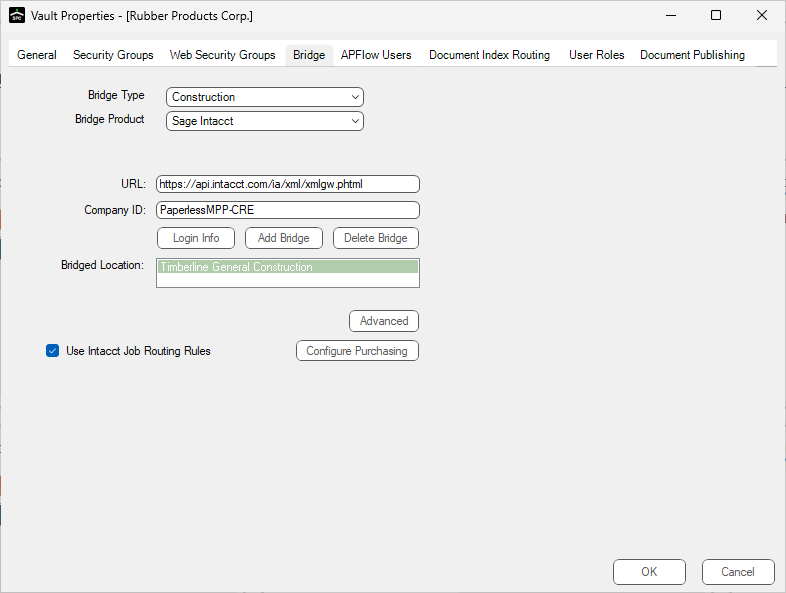
6.Click Configure Purchasing.
A Purchasing Configuration dialog displays:
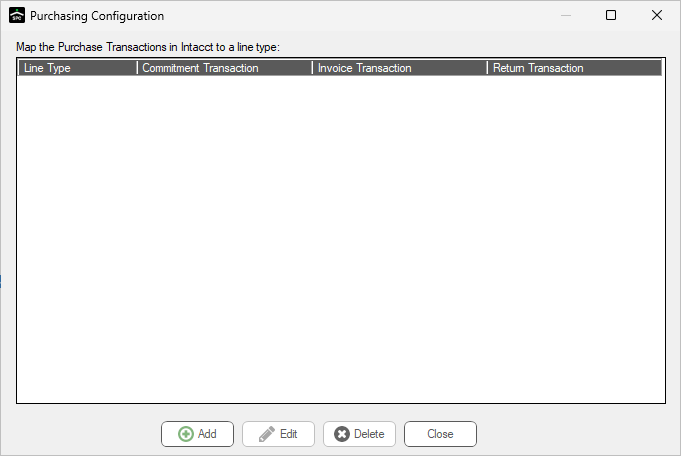
7.Click Add.
An Add Purchasing Mapping dialog similar to the following displays:
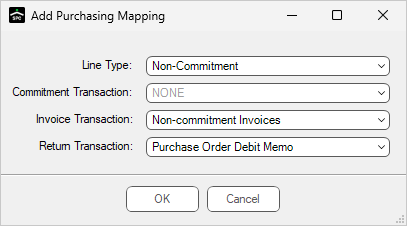
8.Using the field dropdowns in the Add Purchasing Mapping dialog, map the purchase transactions that you configured in Intacct.
These are the 5 line types that integrate with the Purchasing module.
Non-Commitment: This is for creating invoices in the Purchasing module that do not convert from another transaction type. You can map invoice template type transactions that have a create policy of new document only or new document or convert.
Purchase Order: This is for processing purchase orders that can be converted to an invoice. You can map order template type transactions that can be converted to an invoice template type transaction that has a create policy of convert only or new document or convert.
Subcontract: This is for processing subcontracts that can be converted to an invoice. you can map order template type transactions that can be converted to an invoice template type transaction that has a create policy of convert only or new document or convert.
PO Receiving: This is for processing purchase orders that you receive first before converting to an invoice. You can map list template type transactions that can be converted to an invoice template type transaction that has a create policy of convert only or new document or convert.
Debit Memo: This is for processing returns for items already invoiced. You can map an invoice template type transaction with a return workflow category to any of the existing mappings by selecting the transaction from the return transaction dropdown list. The transaction needs a create policy of convert only or new document or convert.