If the Vendor/Contractor License Tracking is enabled, you are able to set an Expiration Threshold. This is a warning feature that posts the expiring license on the Vendor Out of Compliance dashboard if the license expiration date falls within the Expiration Threshold.
1.From the ribbon toolbar, click Greenlight .
2.Click Manage Greenlight.
The main screen displays with the Users tab active:
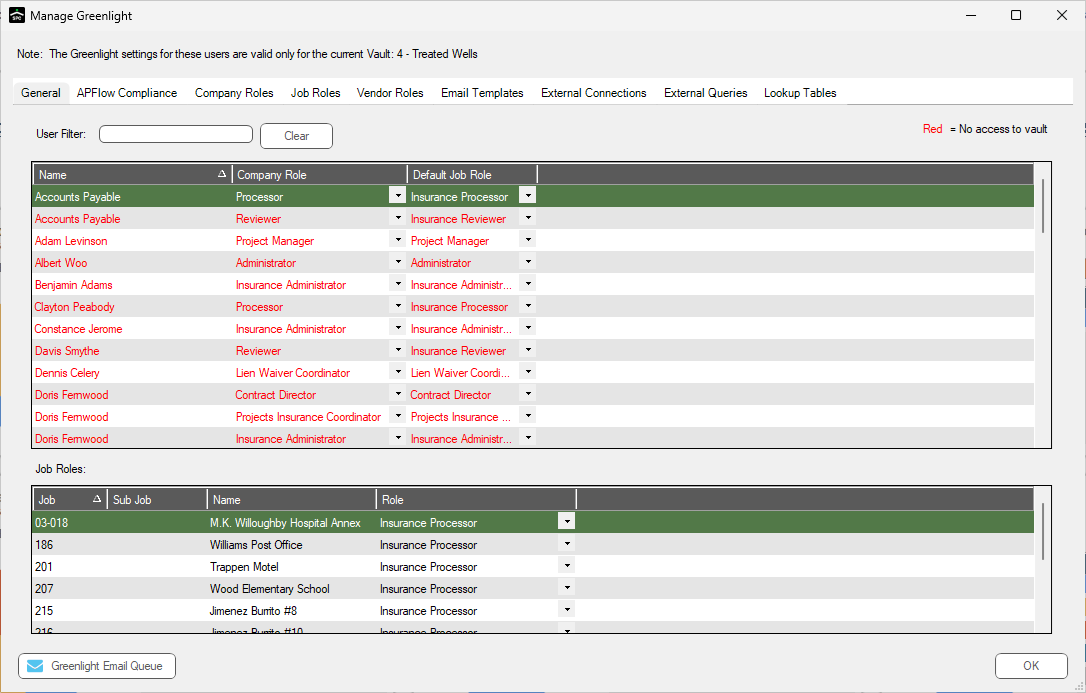
3.Click the Configuration tab.
The following screen displays:
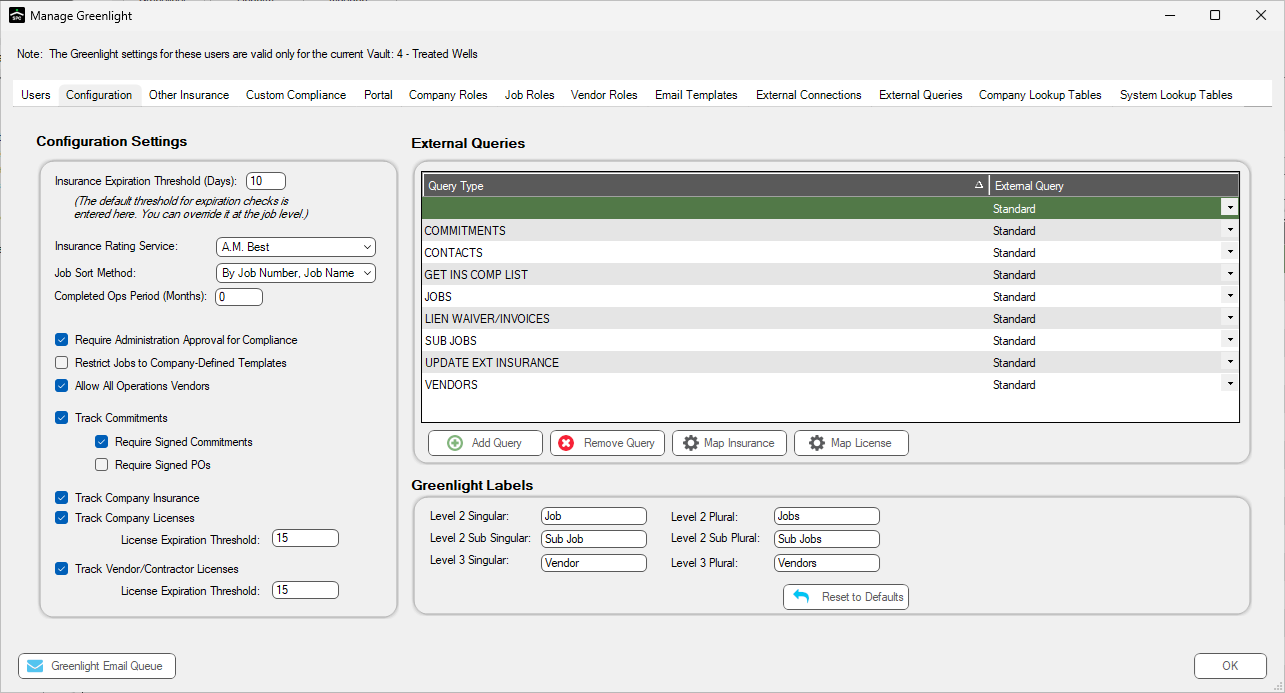
4.In the Configuration Settings pane, locate the License Expiration Threshold field associated with the Track Vendor/Contractor Licenses check box.
5.In the License Expiration Threshold field, enter the number of days you want to be warned before a license expires.
6.Click OK.