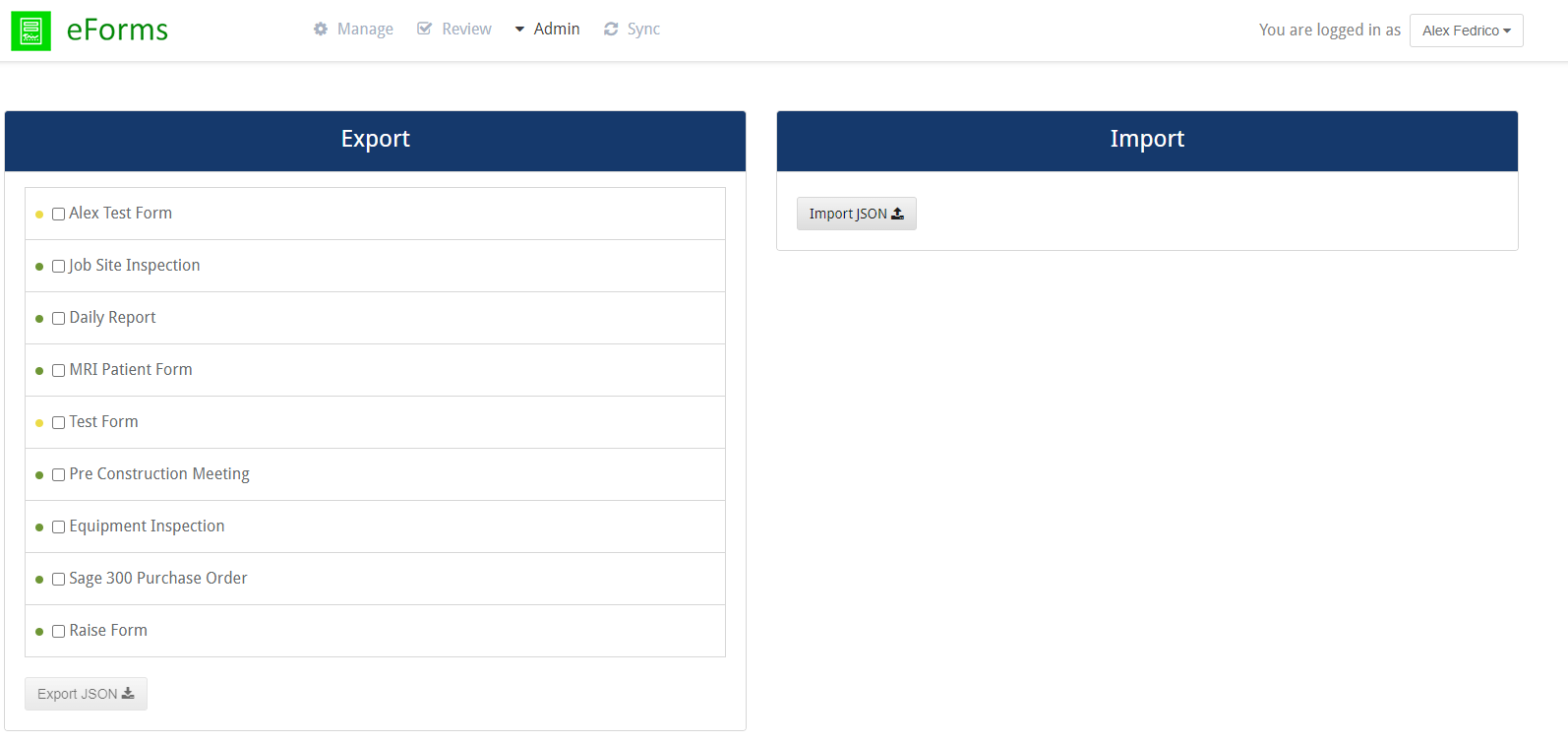
Export
You can create forms to share with other companies or satellite offices. This way you only have to create a form once before sharing it.
Click to select the form and then click the Export JSON button. Note: JSON is the file format.
Import
Click the Import JSON button to bring up the dialog. Locate the JSON file and click Open. When you import the form into eForms, it has an Inactive status. Like the Add Field Report functionality, click here for details, you must set the Document Type, determine the Vault and add Indexes on the questions.