Once a project is added and configured, you can configure the Vendor record. This includes insurance tracking.
1.From the ribbon toolbar, click Greenlight CM™.
2.Click Greenlight.
The main screen displays with the Dashboard tab active:
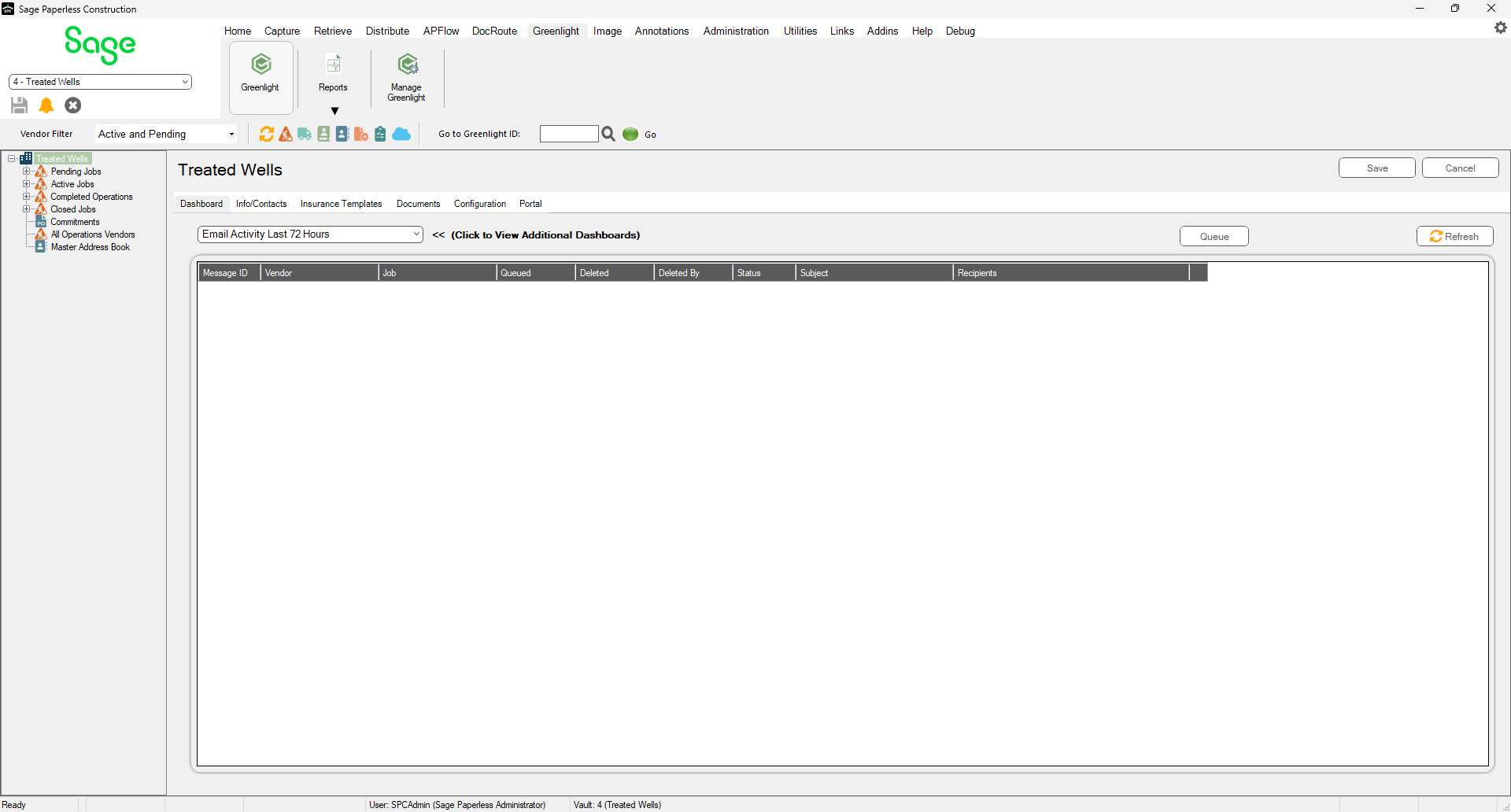
3.In the left navigation bar, click on a job.
The following screen displays with the Job Info tab active:

•For details on All-Operations Insurance tracking, click here.
•For details on Job-Specific Insurance tracking, click here.