•For steps on Processor Permissions, click here.
•For steps on troubleshooting potential credit card statement errors, click here.
•For steps on importing credit card transactions, click here.
•For steps on transferring transactions to one or more invoices, click here.
•For steps on matching credit card receipts, click here.
•For steps on importing invoices into pVault®, click here.
•For steps on creating a Secondary Vendor Drilldown Report, click here.
•For details on the Sage 100 Credit Card Management integration and the Card Issuer Account field, click here.
1.From the ribbon toolbar, click APFlow™.
2.Click Credit Card Importer, ![]() .
.
The Credit Card Import window similar to the following displays:
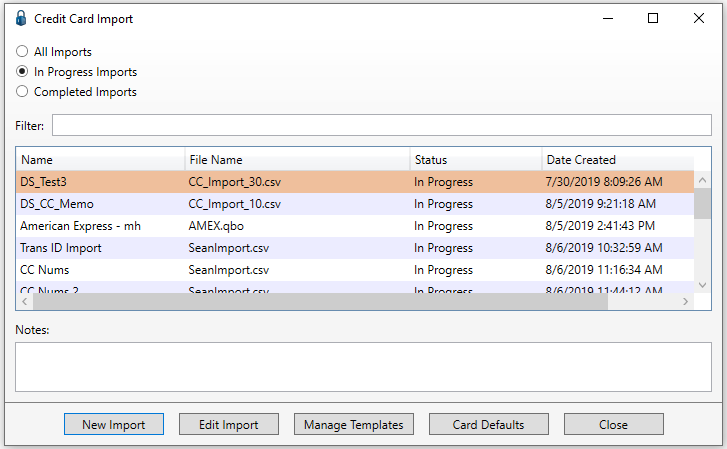
3.If a new import is needed click New Import.
If an existing import needs to be edited, click Edit Import.
Click here for details.