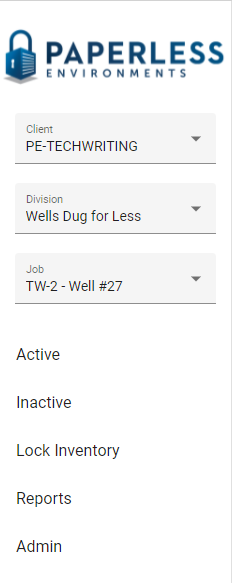
The Client field lists any companies that were set up in Admin. If there are multiple companies, click the dropdown arrow to display.
The Division field lists any divisions that were set up in Admin. If there are multiple divisions, click the dropdown arrow to display.
The Job field lists any jobs that were set up in Admin. If there are multiple jobs, click the dropdown arrow to display.
There are five main pane views:
•Admin (visible to Administrators only)
If you are the Administrator and need to set up your employees, your lock inventory and your company information for the first time, click here.