Active LOTO events display in the Active screen. When you complete the tasks in a LOTO event and mark it closed, the status changes to Closed. Those closed LOTO events display in the Inactive screen.
Active
An Active main pane view.
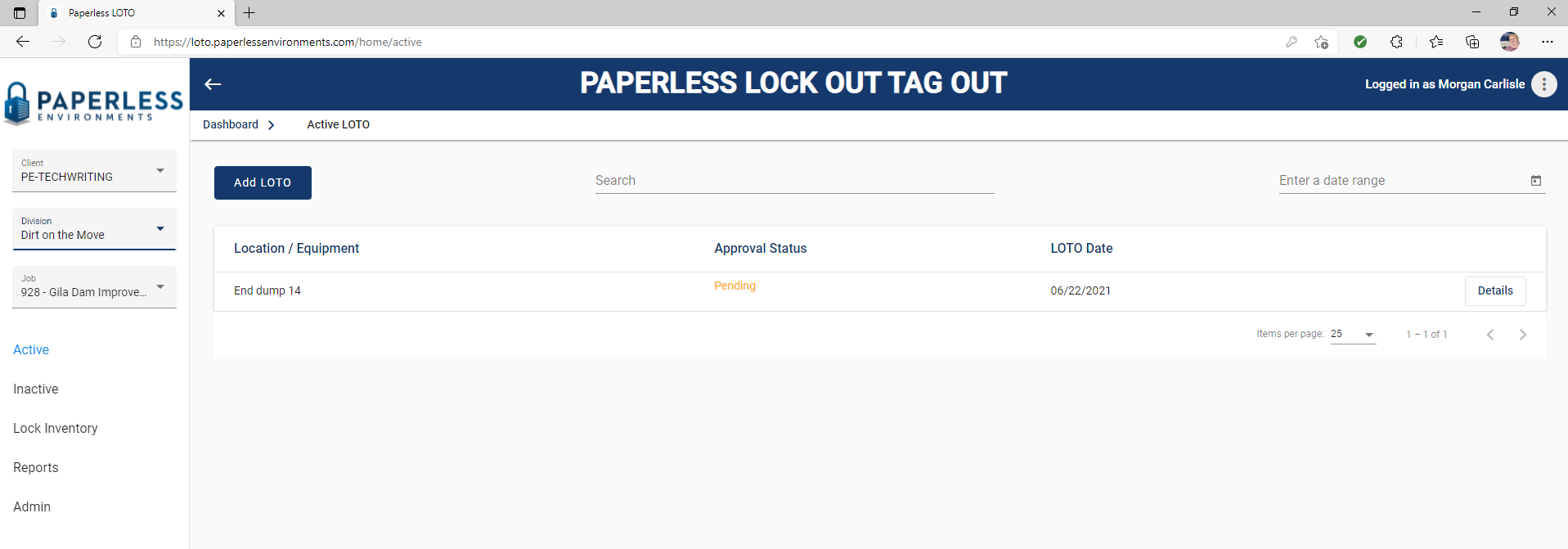
Job information is either entered by the administrator in the Admin pane or by a supervisor with the appropriate permissions in the LOTO mobile app.
Click here for details on adding a LOTO event.
Inactive
LOTO events that are closed will display in the Inactive pane. Only administrators can change a LOTO event status to Closed.
The Inactive main pane view.
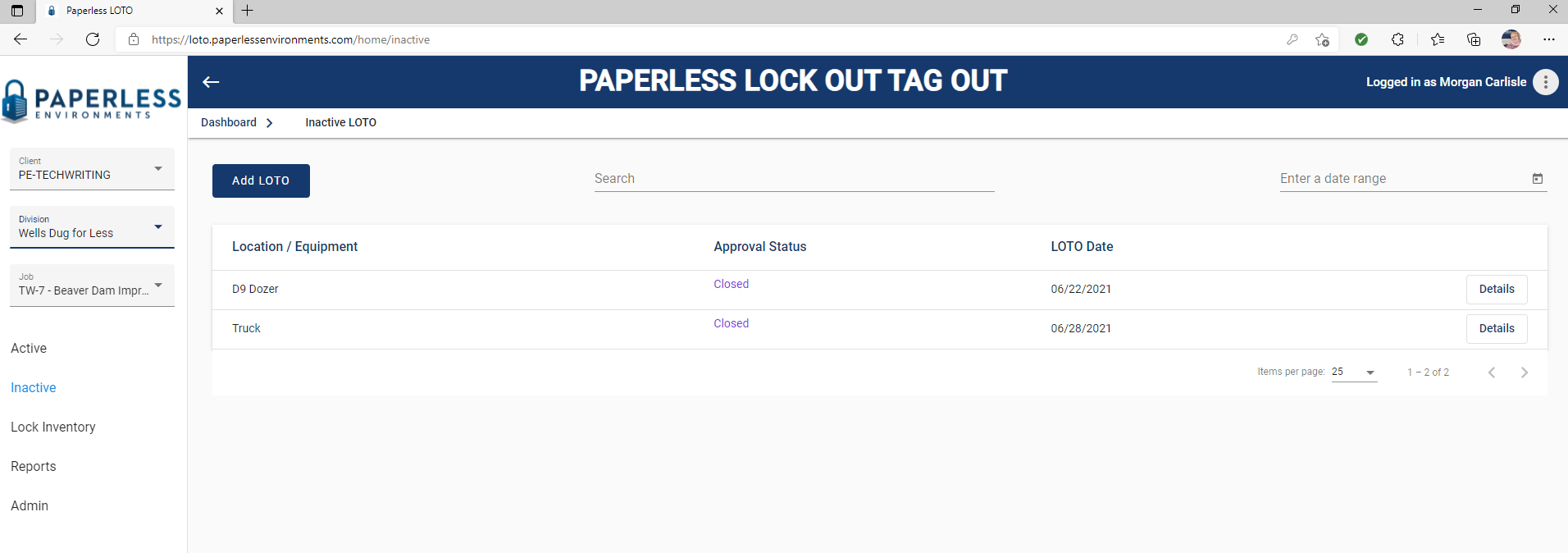
Job information may be entered by the administrator in the Admin pane. It can also be added by a supervisor with the appropriate permissions on the mobile app. Click here for details.