Important: Requires Supervisor permission.

Any Pending LOTO entries for which you have permission to approve by signature will display similar to the following:
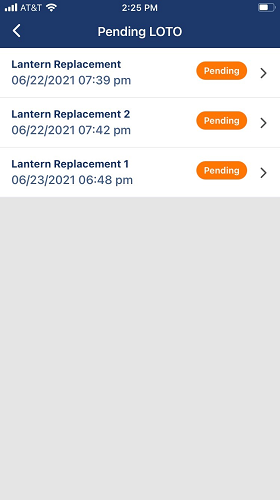
If you have a pending LOTO that requires a signature, the following message will display:
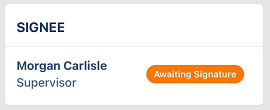
Click Awaiting Signature.
The following screen will display:

A finger signature is all that is necessary in the text box. Then click the green circle checkmark.
This will change this LOTO event from Pending to Active. The LOTO is not approved.