Users with Supervisor permissions can create new LOTO events, provide sign-off approval on pending LOTO events and assign locks/tags.
This is where your company administrator has set up jobs to which you are assigned as well as your assigned LOTO locks/tags.
Your permissions will dictate what you can view and what actions you can take. With the proper permissions, you can also set up jobs while in the app.
When you log in, and you are assigned to at least one job, a dashboard similar to the following displays:
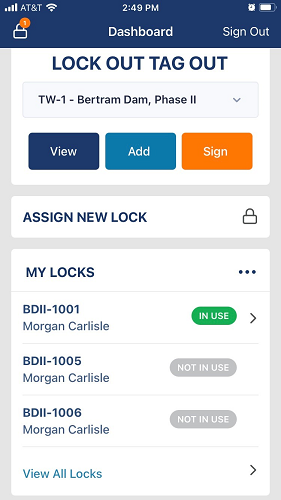
For details on the assigned jobs list, click here.
For details on the View button, click here.
For details on the Add button, click here.
For details on the Sign button, click here.
For details on assigning new locks, click here.
For details on My Locks and the locks listed in the bottom pane, click here.