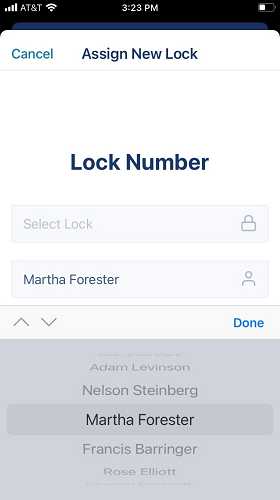Locks are assigned at the division level. This means that you can have 2 locks with the same number as long as they are in 2 separate divisions.

1.Click ASSIGN NEW LOCK.
The following window displays:
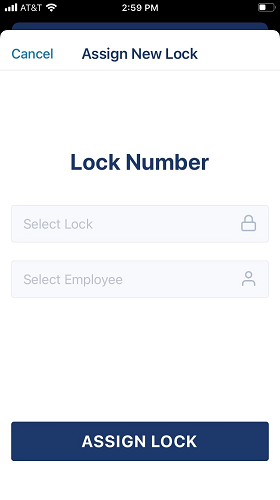
2.Click the Select Lock field to bring up a list from which to pick an appropriate lock.
3.Click the Select Employee field.
A wheel of employees from which to pick similar to the following displays: