The Configuration tab is the location where the user queue to import the folder watch files is set.
1.Click the Configuration tab.
A window similar to the following displays:
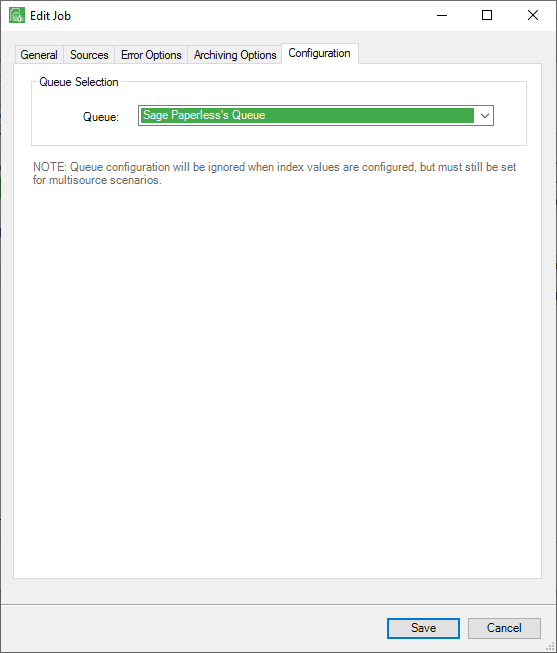
2.In the Queue field, use the dropdown to select the appropriate queue.
3.Once all the job configuration tabs are filled out, click Save to save the folder watch job template.
4.Click Job Poll Service for details on setting up the job.