Instead of having to enter this information in the appropriate Types dropdown from the Administration toolbar, you can enter it here. No matter where the information was entered, a Lookup Info grid displays the index Type, List Type, List Name and Return Column of a selected Invoice Entry field. This includes custom fields.
You can add a lookup to every custom field, but lookups are not necessary for every field.
For Description Field to display for a custom field in the Field Properties grid, a field lookup must be configured using the Field Lookup option listed in the Custom Field Options list. The description that displays is based on the Return Column label you added when you configured the lookup.
1.Click Field Lookup,  .
.
The Configure Lookup window displays:
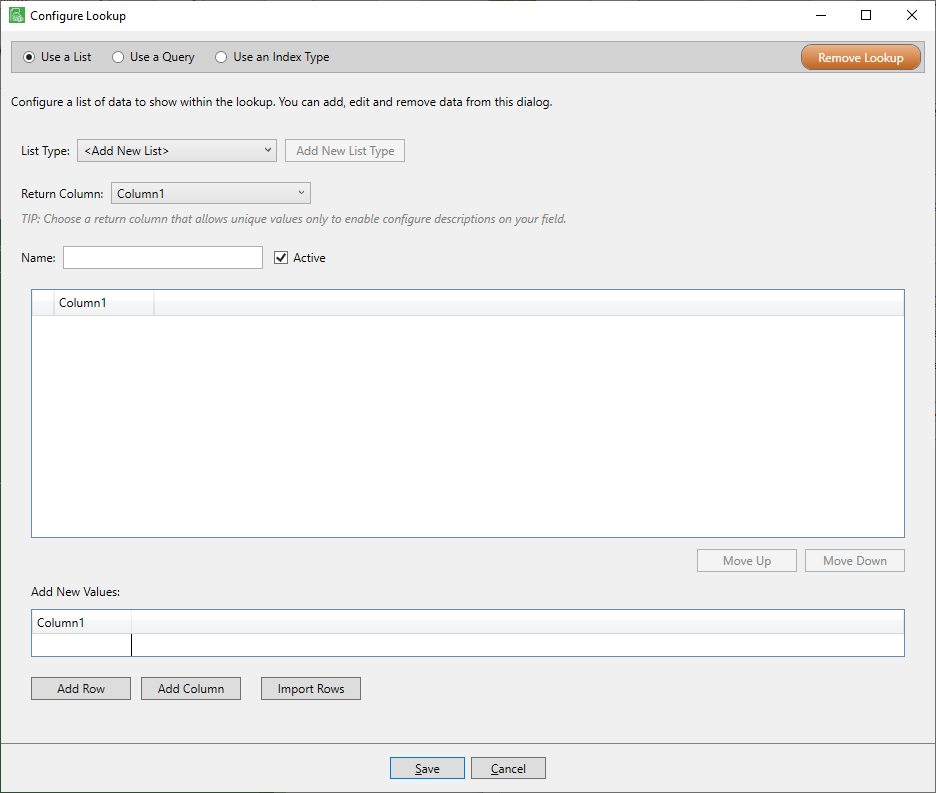
2.Click the appropriate radio button:
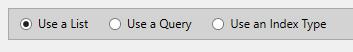
Click here for details on how to Use a List.
Click here for details on how to Use a Query.
Click here for details on how to Use an Index Type.