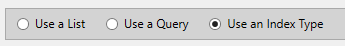
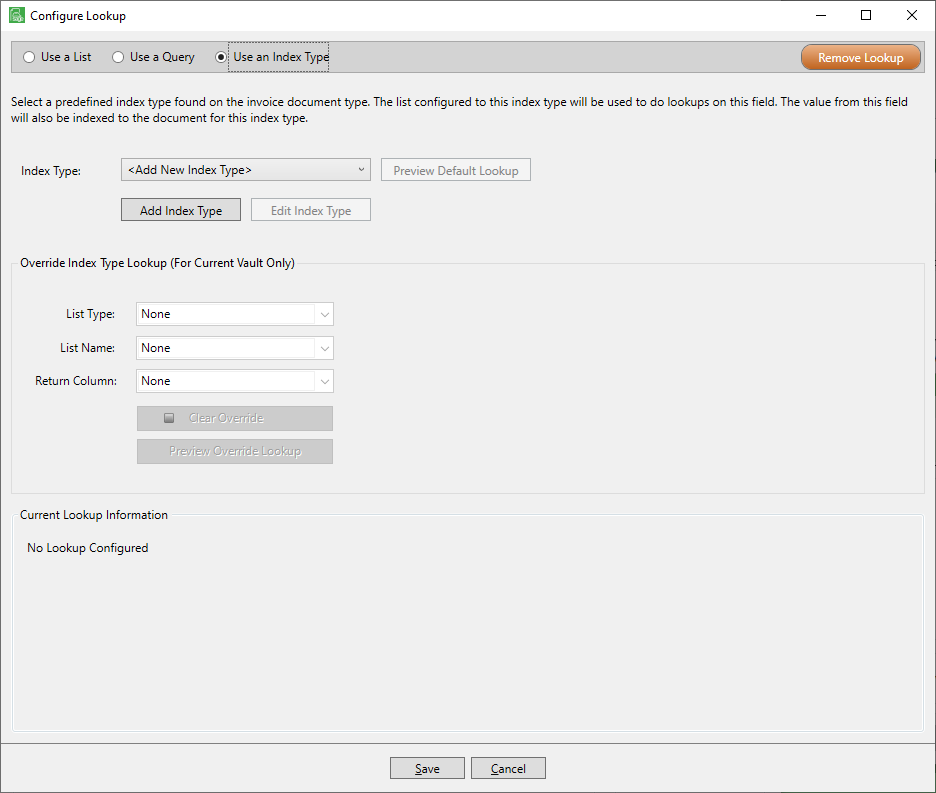
1.In the Index Type field, use the field dropdown to view a list of predefined index types:
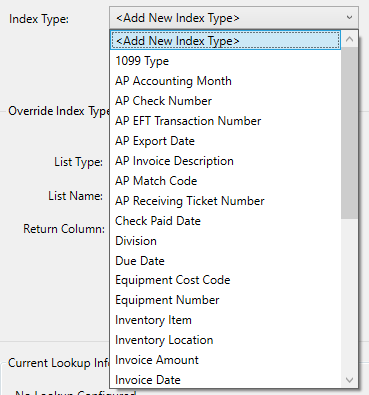
Note: If you want to create a new index type, click Add Index Type to access a Create Index Type wizard. For details, click here.
2.Click Preview Default Lookup.
The lookup information displays in the Current Lookup Information grid.
3.If overrides are needed to any or all of the fields (List Type, List Name, or Return Column), use the Override field dropdowns to select different values.
4.If all information is correct, click Save.