The Master Address Book is where users can add, review and delete vendors and vendor contacts. User can also reference the Master Address Book to quickly view the compliance status for the vendor on their assigned jobs. On this screen you can add vendors and vendor contacts. Vendor licenses and notes can be added here as well.
You can access the Master Address Book either by clicking on Master Address Book link on the left navigation bar, 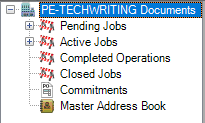 , or by clicking the Master Address Book icon,
, or by clicking the Master Address Book icon, ![]() .
.
For information on the Master Address Book, click here.