If the individual Gmail "owner" changes jobs or leaves the company, it is important to revoke email permissions.
1.Click the following link:
https://myaccount.google.com
A screen similar to the following displays:
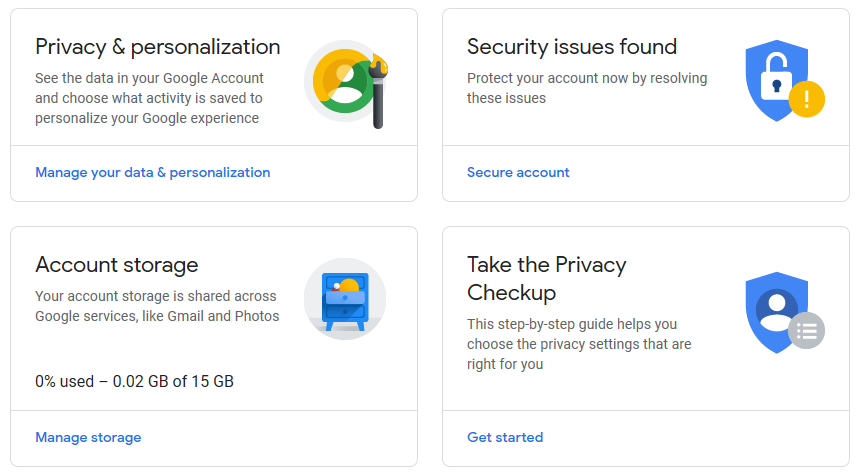
2.In the left navigation bar, click Security.
A screen similar to the following displays:
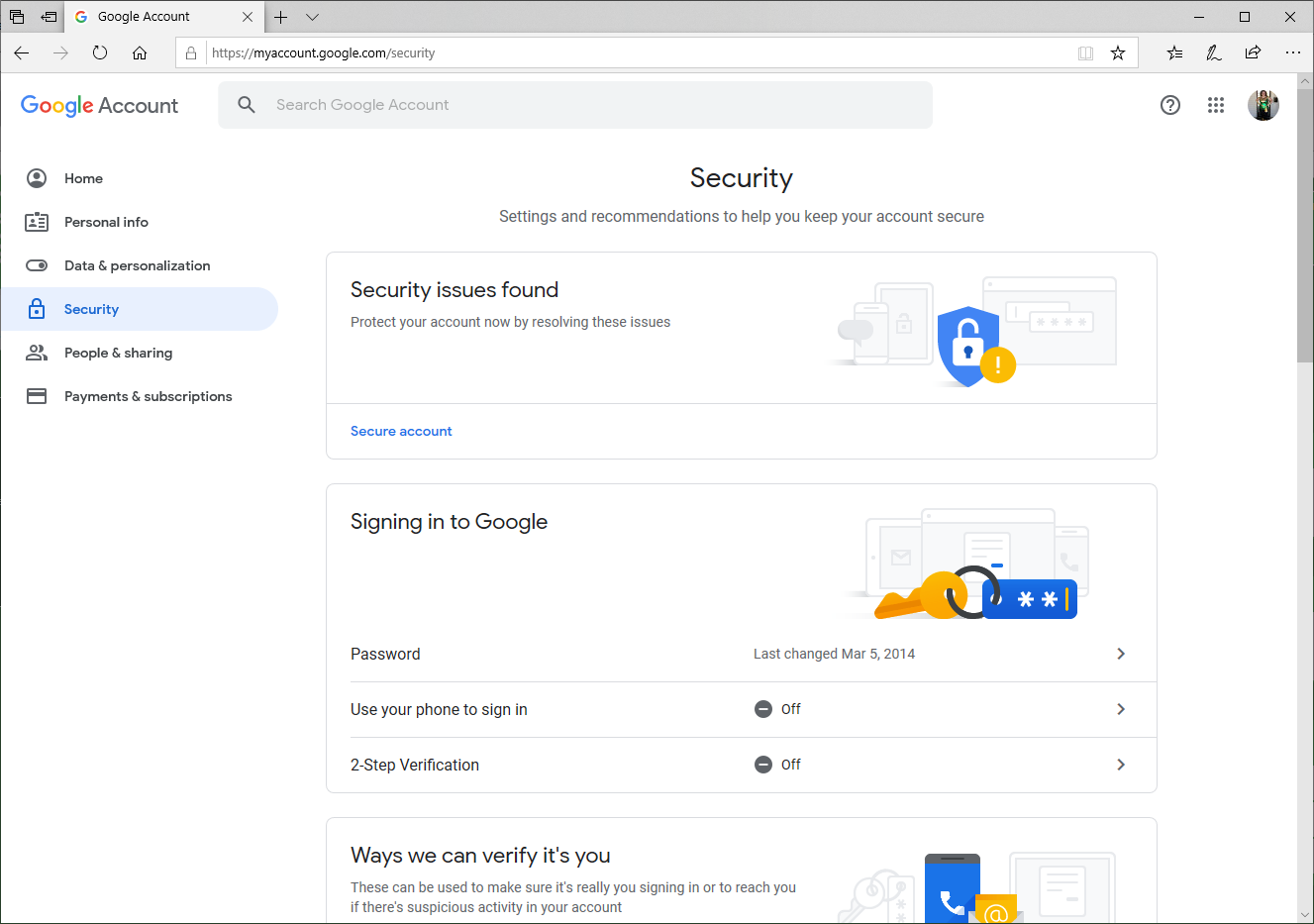
3.Scroll down to the Third-party apps with account access pane, click Manage third-party access.
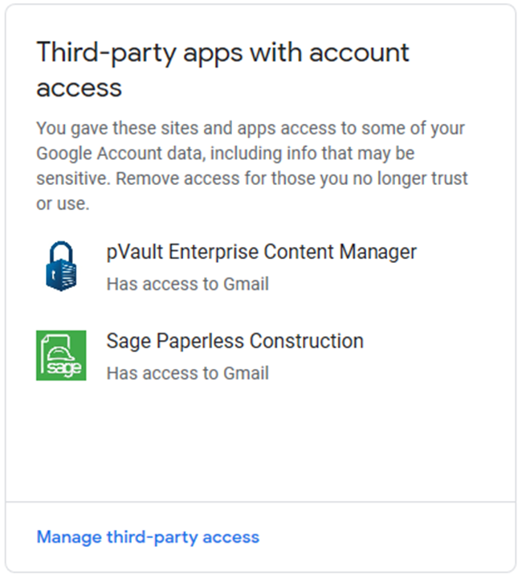
4.Click Manage third-party access.
The following pane displays as part of the screen:
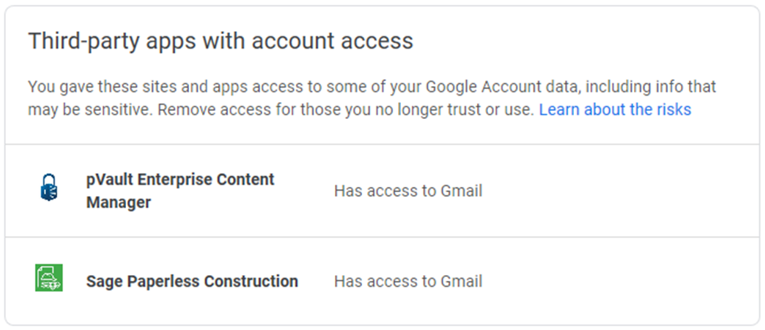
5.Click Sage Paperless Construction.
The pane opens to display the following:
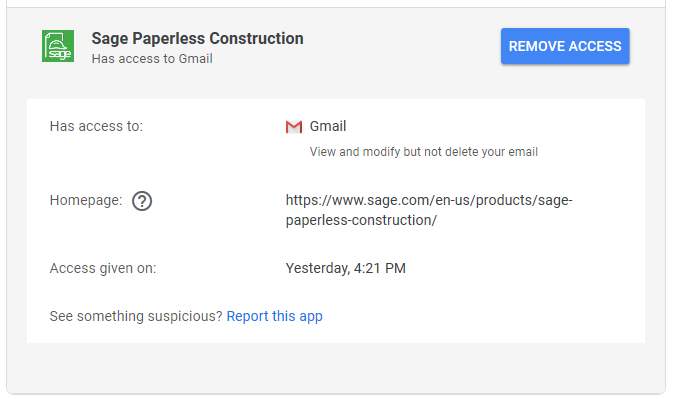
6.Click REMOVE ACCESS.