Users added here may be assigned to security groups with specific permissions in new or existing vaults.
1.From My Paperless, click Global Settings.
2.In the Global Settings navigation bar, click Users.
The Users page displays:
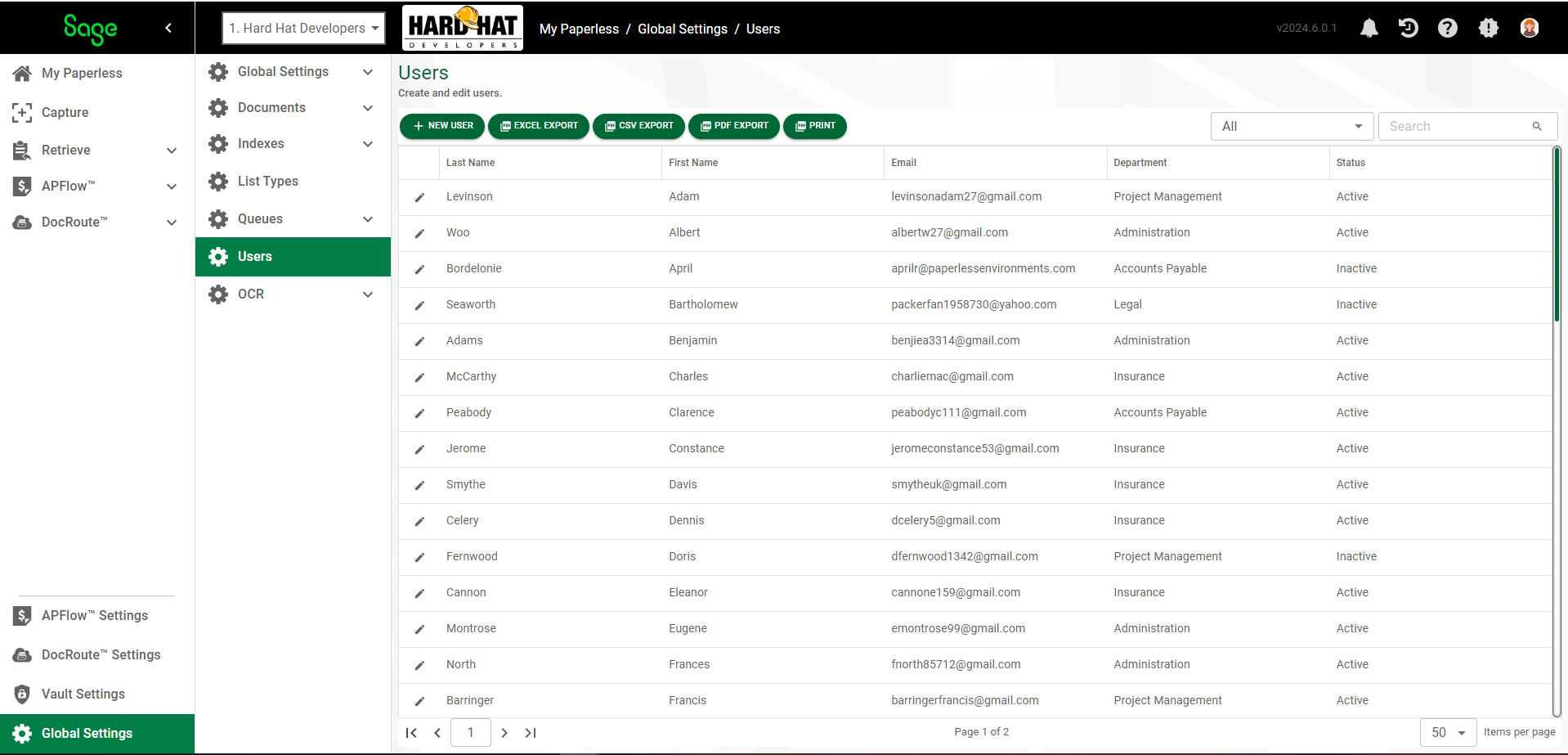
3.Click  .
.
The GENERAL tab displays.
•For GENERAL tab details, click here.