All settings added or edited under the Global Settings banner are reflected throughout your Sage Intacct Paperless system. This page is available to all users with System Administrator rights. From here, you can set up and edit the features of your Sage Intacct Paperless system.
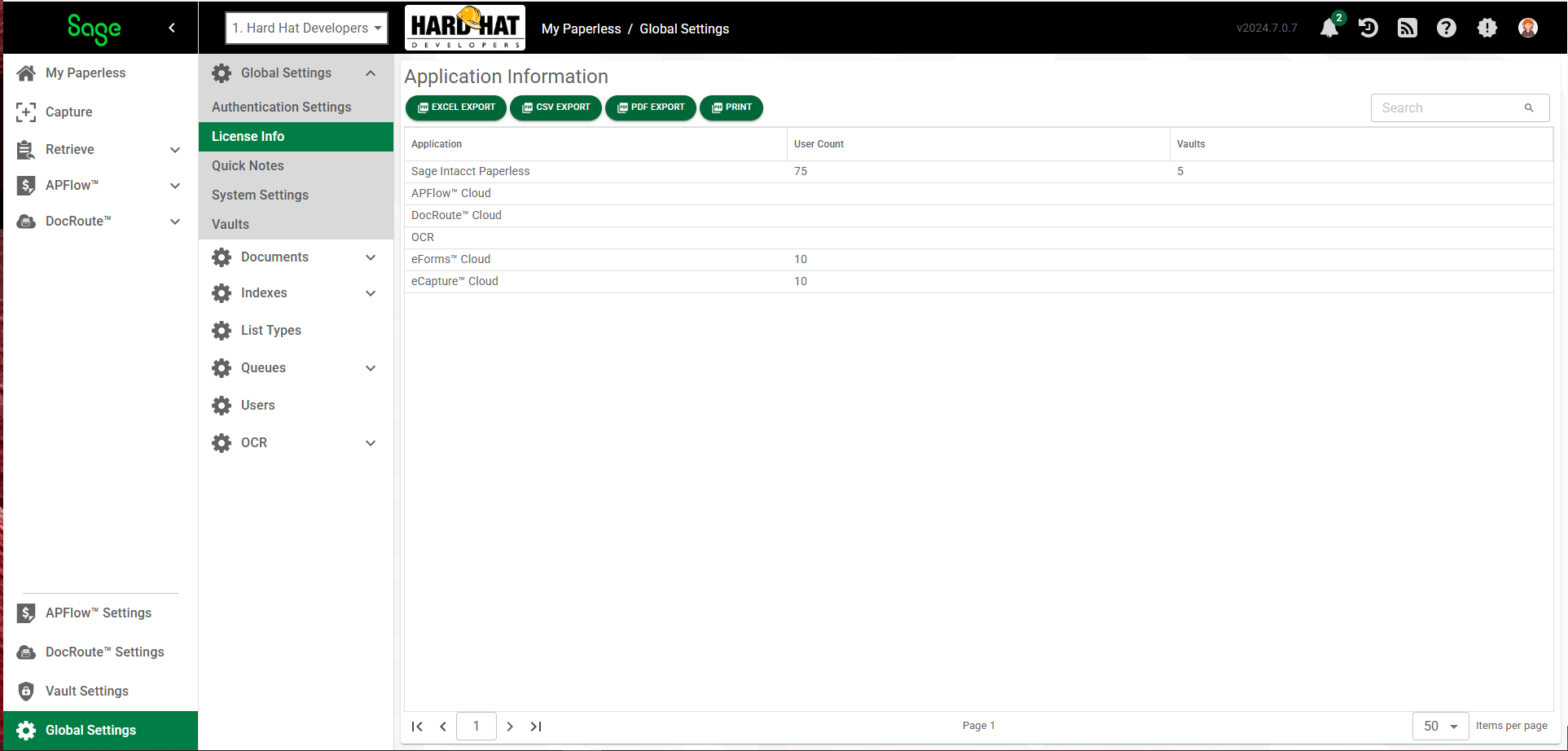
From the Global Settings page, system administrators can access the following:
•Authentication Settings - Set up the multifactor authentication settings. Authentication Settings
•License Info - Displays the currently purchased Sage Intacct Paperless modules. License Info
•Quick Notes - Set up and maintain system Quick Notes.
•System Settings - Set up and maintain general System Settings.
•Vaults - Set up and maintain document Vaults.
•Documents - Set up and maintain Document Categories, Document Classes, and Document Types. Manage Locked Documents and Reactivate Documents that have been deleted.
•Indexes - Set up and maintain Index Types and Backfills.
•List Types - Set up and maintain system List Types.
•Queues - Set up and maintain document Queues and Queue Categories.
•Users - Set up and maintain system Users.
•OCR - Set up and maintain OCR workflows and data lists.