The Annotations page allows each individual user set their own defaults for the annotation tools.
1.Click the My Account ![]()
 icon in the header.
icon in the header.
2.Select Profile. This brings up the User Settings page.
![]()
3.Click Annotations.
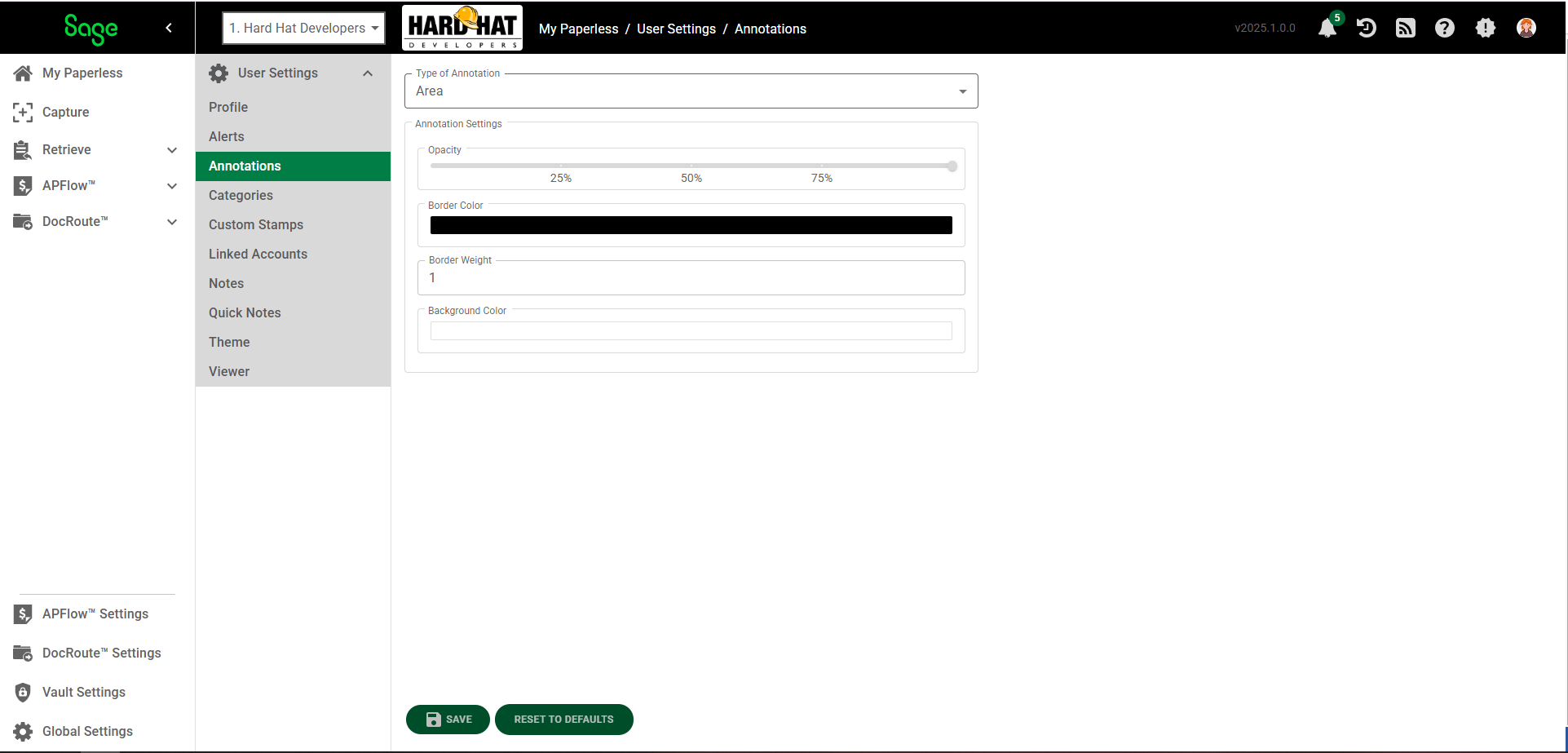
4.In the Type of Annotation field, use the dropdown to display the list:
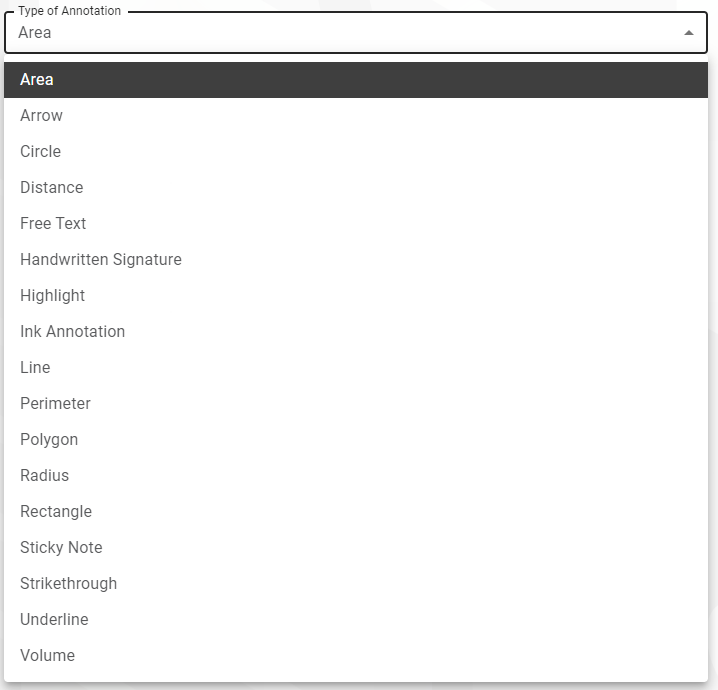
•Defaults for the Area, Arrow, Circle, Distance annotations are preset for opacity, border color and weight and background color.
•Default for the Free Text is preset for opacity, border color and weight and background color as well as text color, size, font and style.
•Default for the Perimeter, Polygon, Radius, Rectangle and Volume annotations are preset for opacity, border color and weight and background color.
•Default for the Handwritten Signature, InkAnnotation and Line annotations are preset for opacity and border color and weight.
•Default for the Highlight annotation is preset for opacity and border color.
•Default for the StickyNote annotation is preset for opacity.
•Default for the Strikethrough and Underline annotations are present for opacity and background color.
All defaults may be customized as necessary or you can click RESET TO DEFAULT as necessary.