Users can configure many features of Sage Intacct Paperless to personalize their experience. Options here allow each user to select “defaults” for the way they wish images to display. They can also select defaults for annotations, create custom stamps and define personal document categories.
From the header, click the My Account icon ![]()
 and select Profile. The User Settings page displays:
and select Profile. The User Settings page displays:
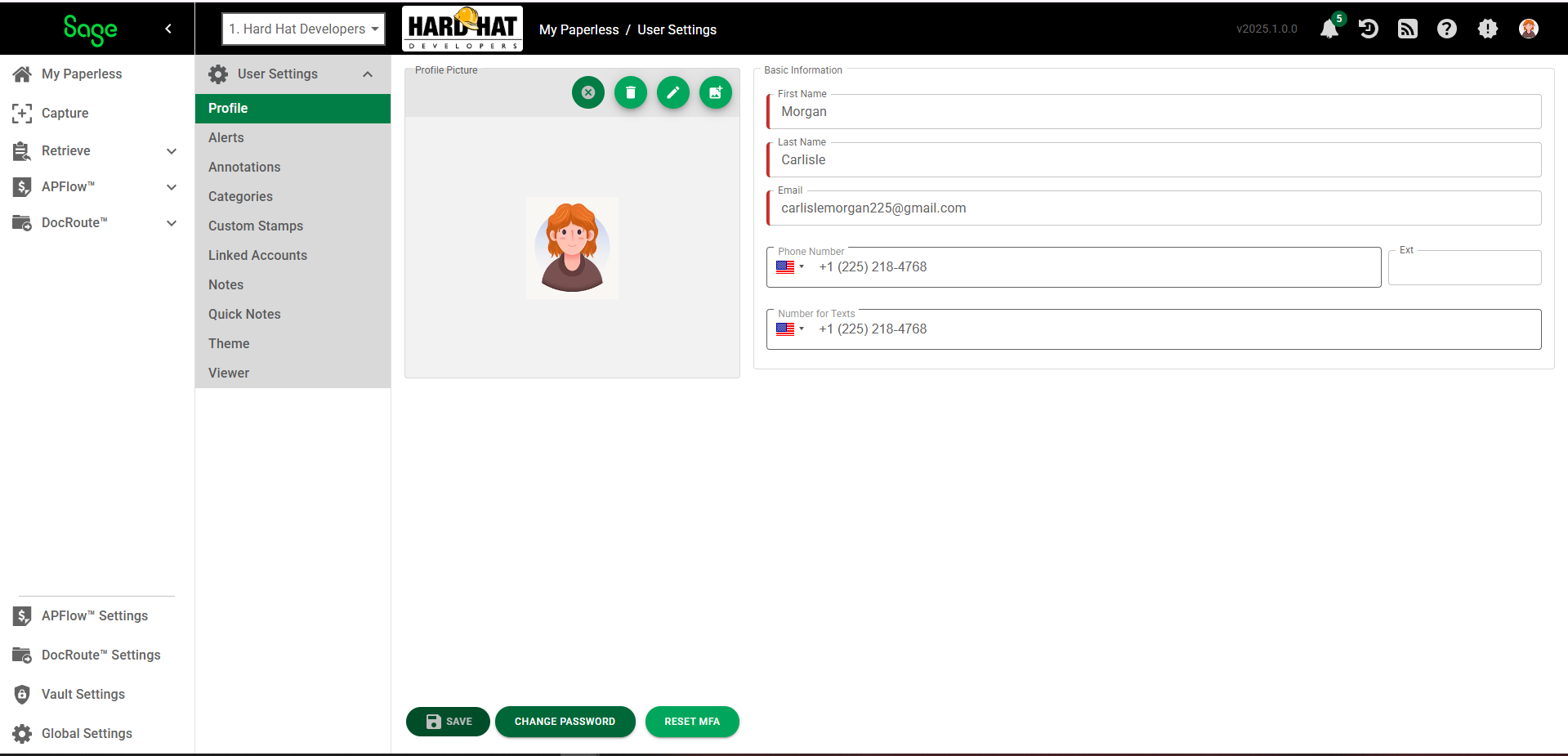
Read more about the following User Settings options: