Sage Intacct Paperless administrators can define document categories to group document types together. These categories are used by the Search function to organize document types.
Individual users can build their own personal document categories in the Categories tab (in User Settings). Once built, these personal user categories display at the top of the public lists.
1.Click the My Account ![]()
 icon in the header.
icon in the header.
2.Select Profile. This brings up the User Settings page.
![]()
3.Click Categories.
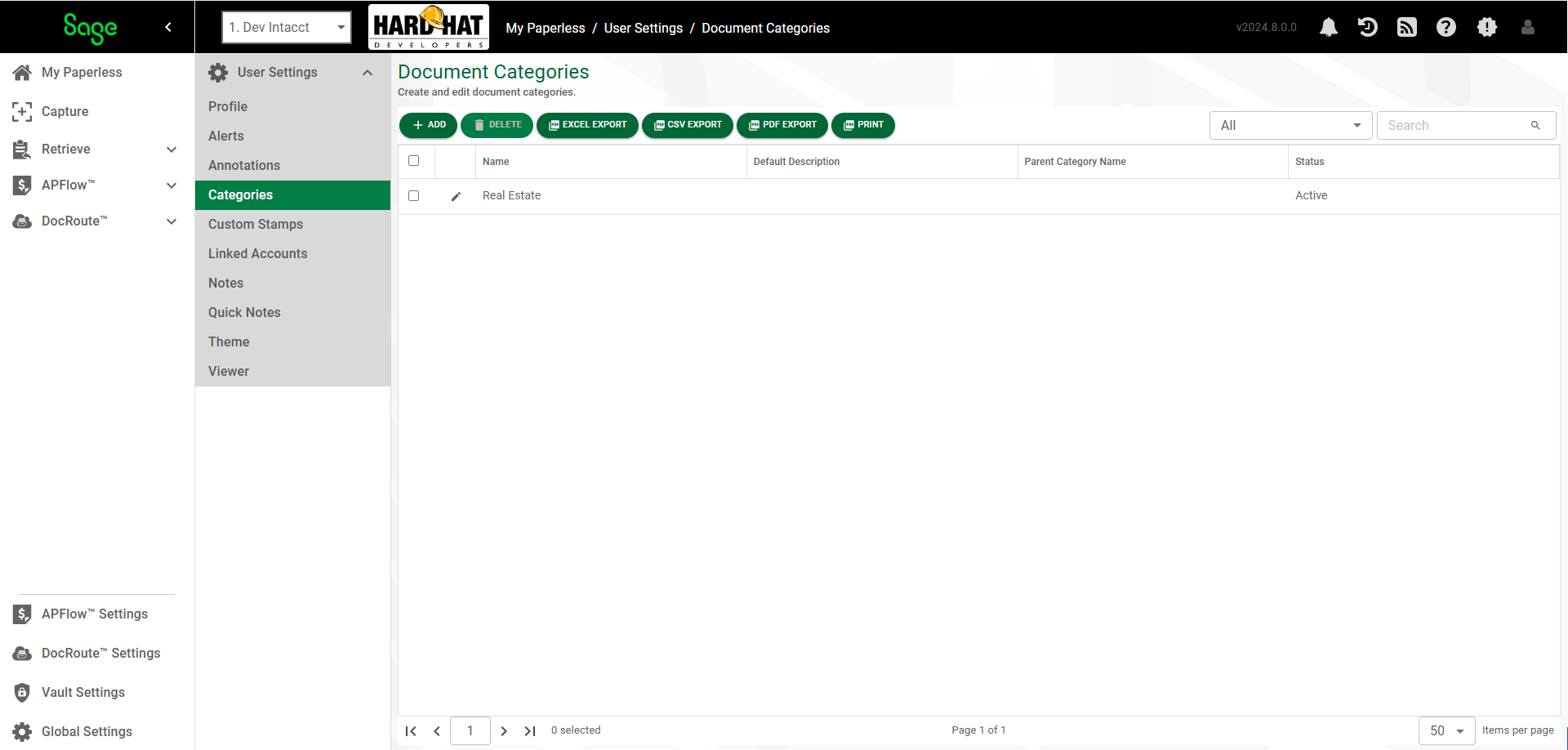
Add User-Defined Document Categories
1.In the Categories header, click ADD.
The Category Properties grid displays with the General tab active:
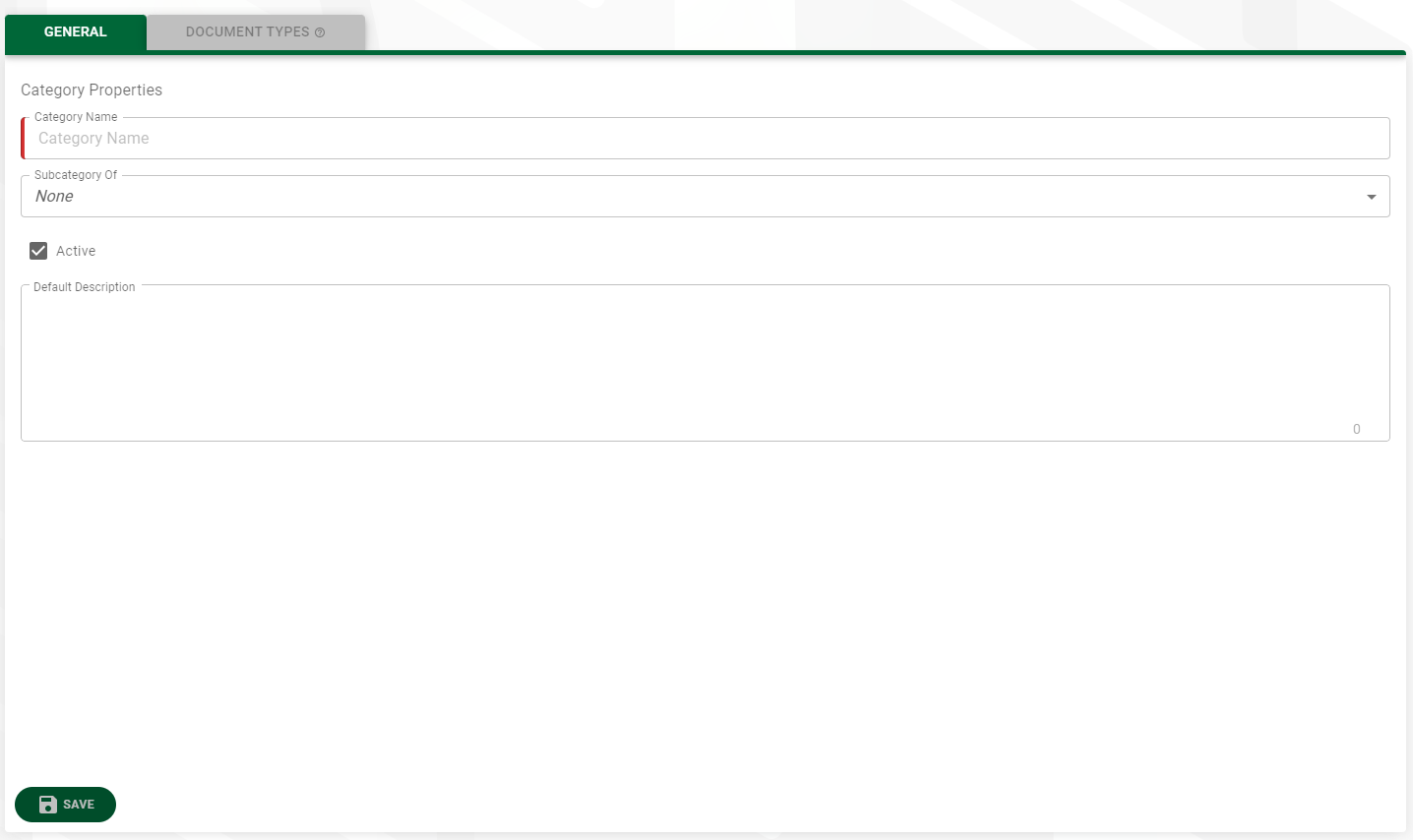
2.In the Category Name field, type a unique name for the new document category (for example Project Management).
3.In the Subcategory Of field, use the dropdown to identify which new user-defined document category those assigned documents are located.
None is the default.
4.Click SAVE.
5.Click the DOCUMENT TYPES tab.
The following grid displays:
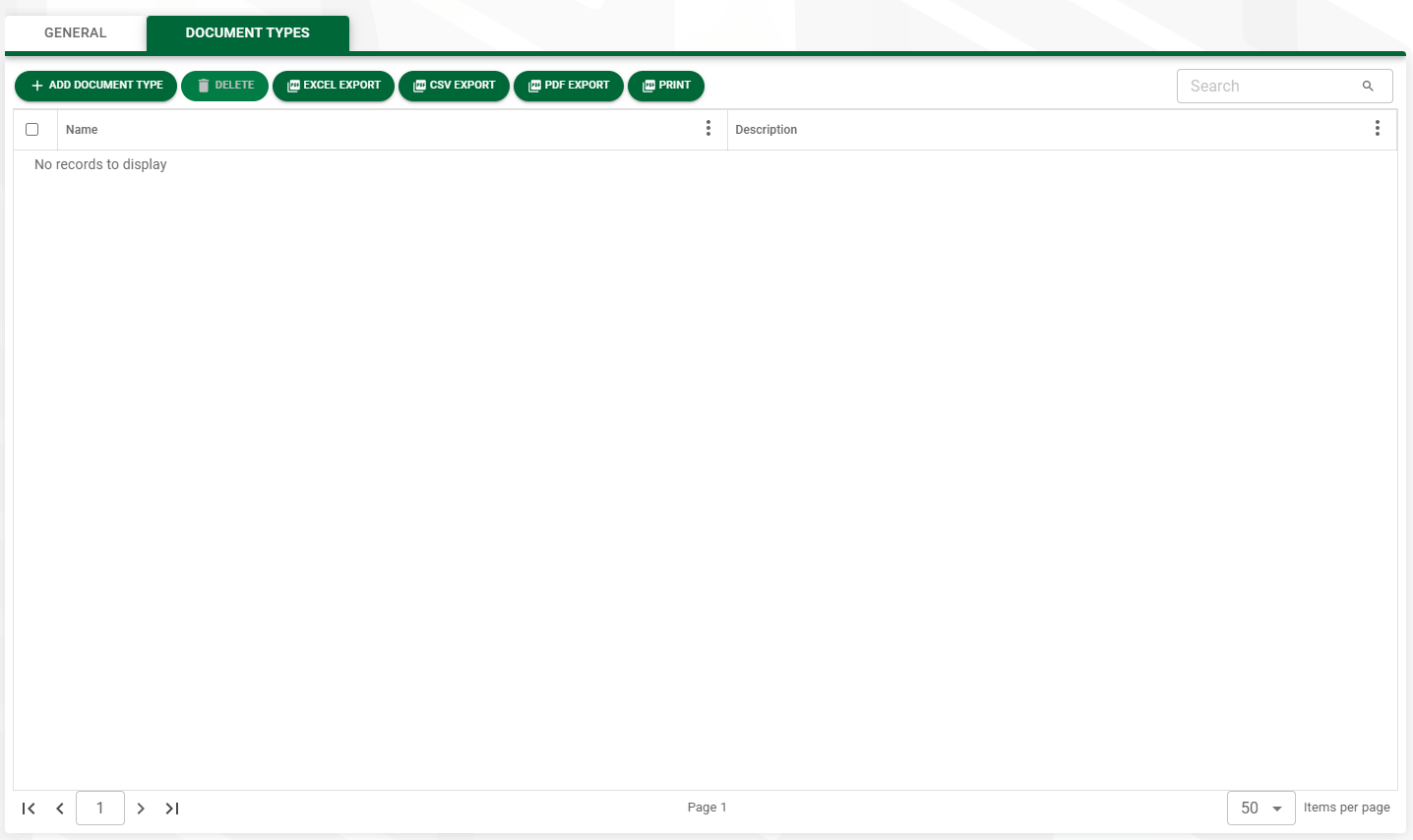
6.Click ADD DOCUMENT TYPE.
7.Check the document types you want to include in the user-defined document category.
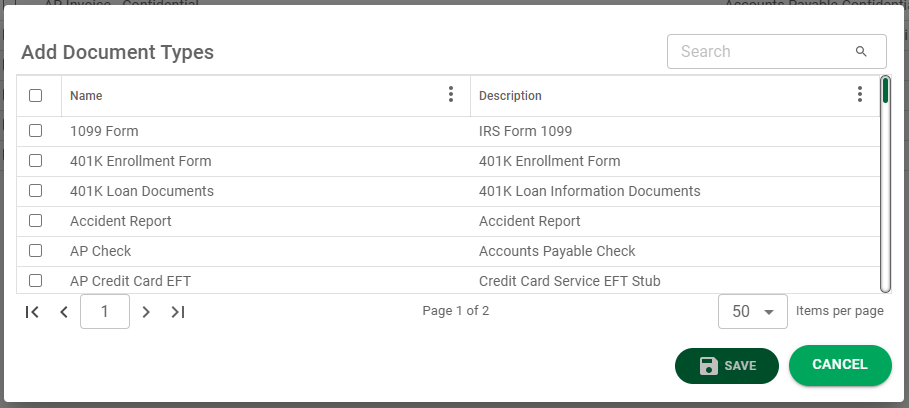
8.Click SAVE.