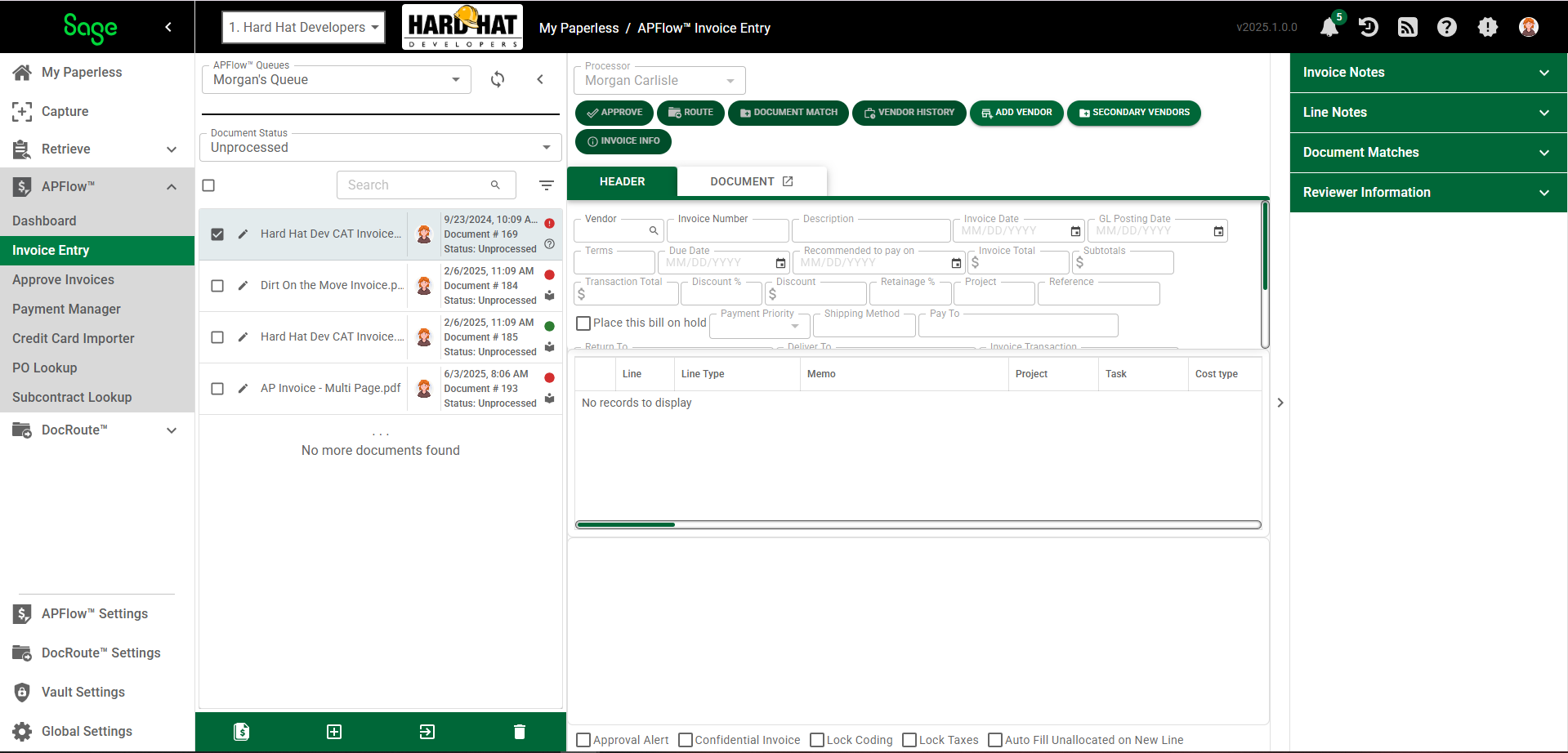
When an invoice is created in Invoice Entry, the invoice is "read" by OCR. Based on the workflow you selected, header fields such as Vendor, Invoice Number, Invoice Date and Invoice Total and line level detail fields such as Job and Amount are systematically populated with information identified on the invoice.
Immediately above the icons located at the bottom of the OCR Queue is a number and a percentage. The number reflects the number of documents that your company has run through OCR. The percentage reflects the usage percentage according to your company's plan, so you know when you are about to reach--or have exceeded--your company's OCR plan limits.
While in the Unprocessed Document Status field in Invoice Entry, Sage Intacct Paperless remembers what tab was last open. You can switch between documents during the OCR process and the Invoice Entry page remains open. If new results generate from an OCR learn process generates during this time, a message similar to this displays:
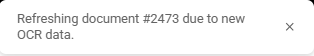
This visible message indicates that a change occurred during the OCR process for that identified document.
Note: Once the Document Status moves from Unprocessed to Incomplete, no OCR refresh notification generates.