Add an extra layer of security by introducing Multifactor (or MFA) authentication. Sage Intacct Paperless and the purchased modules require license codes to operate. This is where System Administrators can view and manage their company's purchased license codes.
1.From My Paperless, click Global Settings.
2.In the Global Settings navigation bar, click Authentication Settings.
The following page displays:
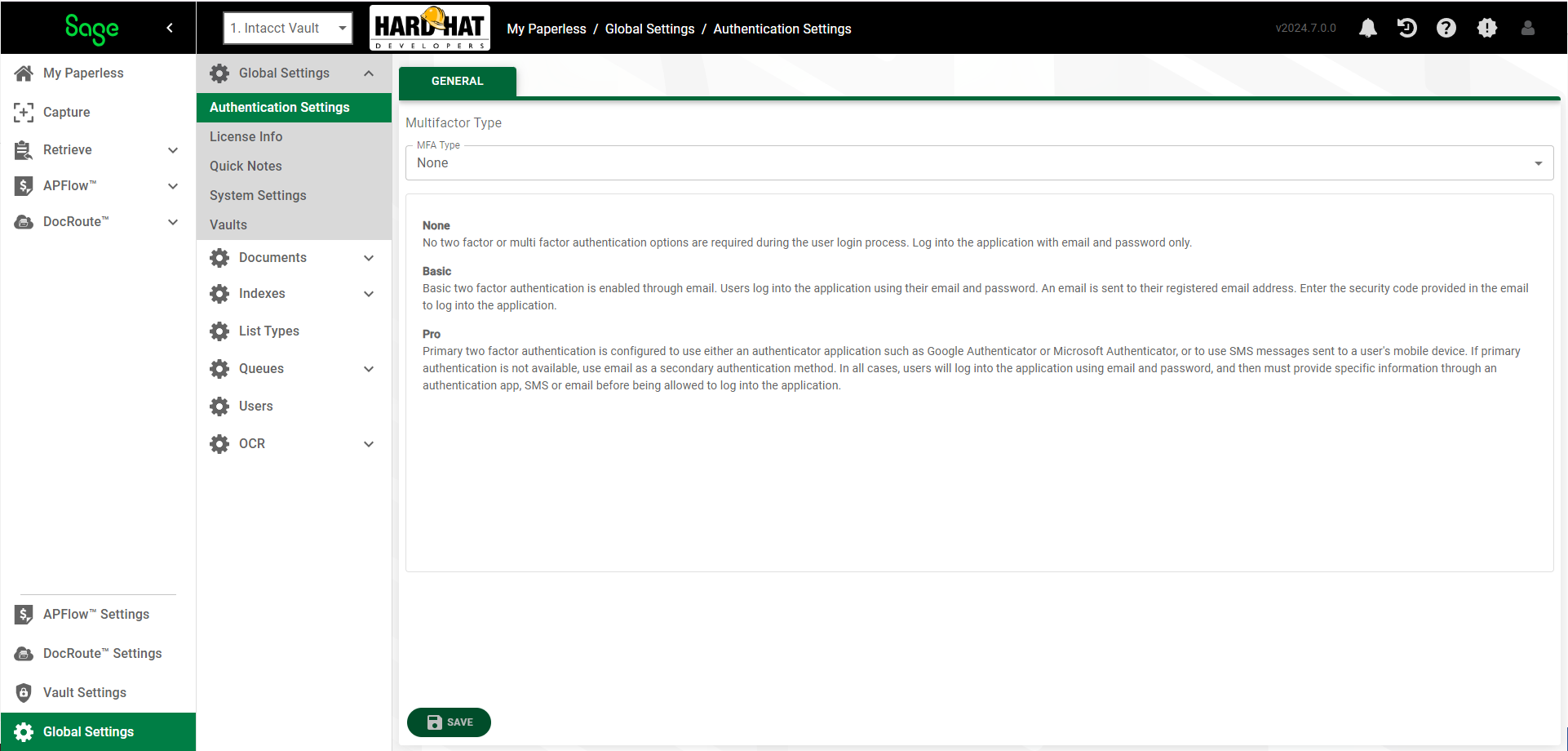
3.Use the MFA Type field dropdown to select the type of authentication path.
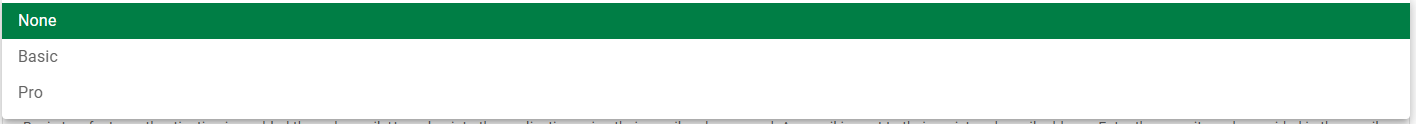
Note: For additional Multifactor Authentication (MFA) details, click here.
4.Click  .
.
Once you have saved the Multifactor Type option you selected--other than None--anyone in your company who logs into Sage Intacct Paperless will see a series of authentication dialogs to which they must respond as part of their login process.