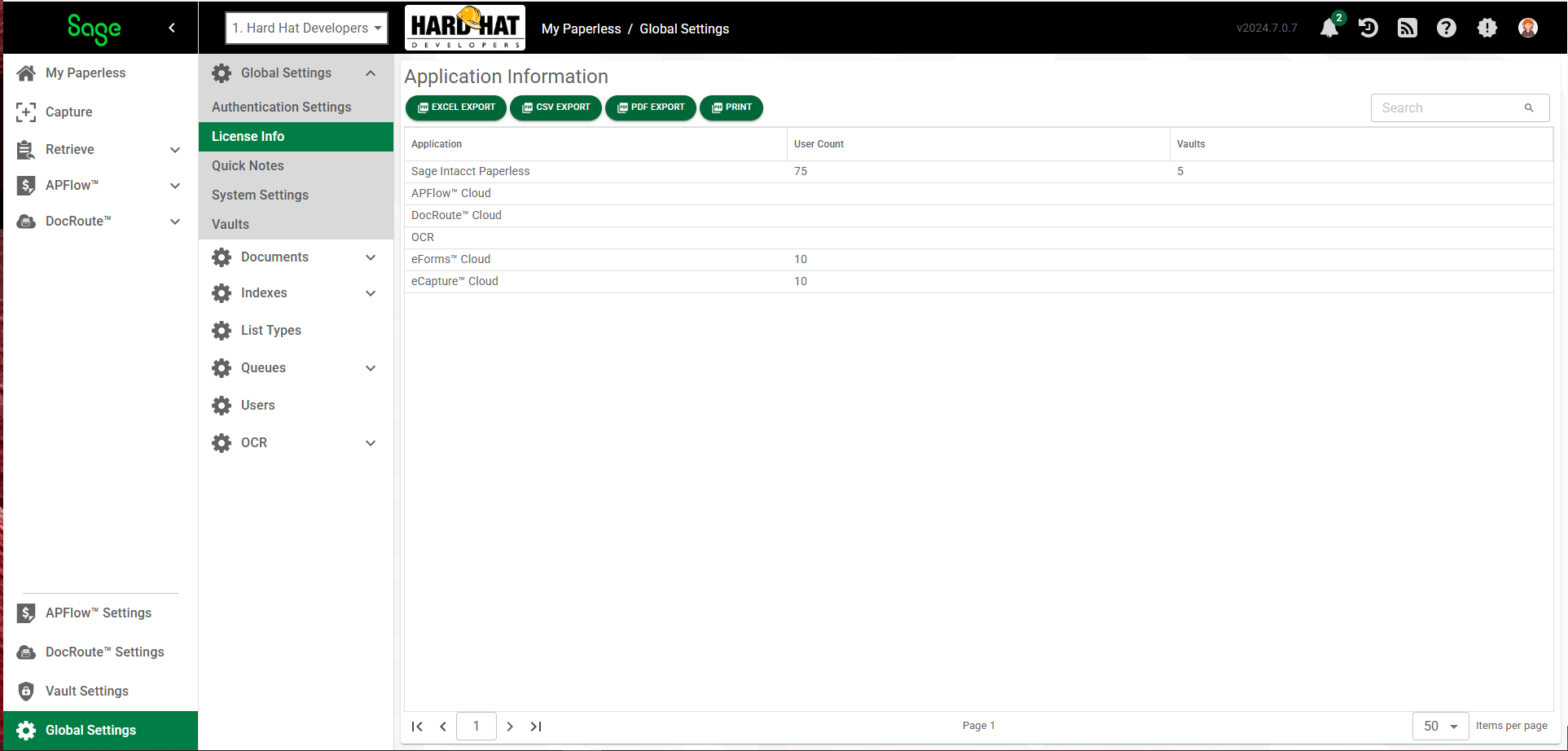Sage Intacct Paperless and the purchased modules require license codes to operate. This is where System Administrators can view and manage the purchased license codes.
1.From My Paperless, click Global Settings.
2.In the Global Settings navigation bar, click License Info.
The Application Information page similar to the following displays:
•Application - displays the application or module name
•User Count - displays the user count assigned to the application/module if applicable.
•Vaults - displays the number of vaults purchased.
3.Contact the Paperless Environments' sales department for additional module or user licenses.