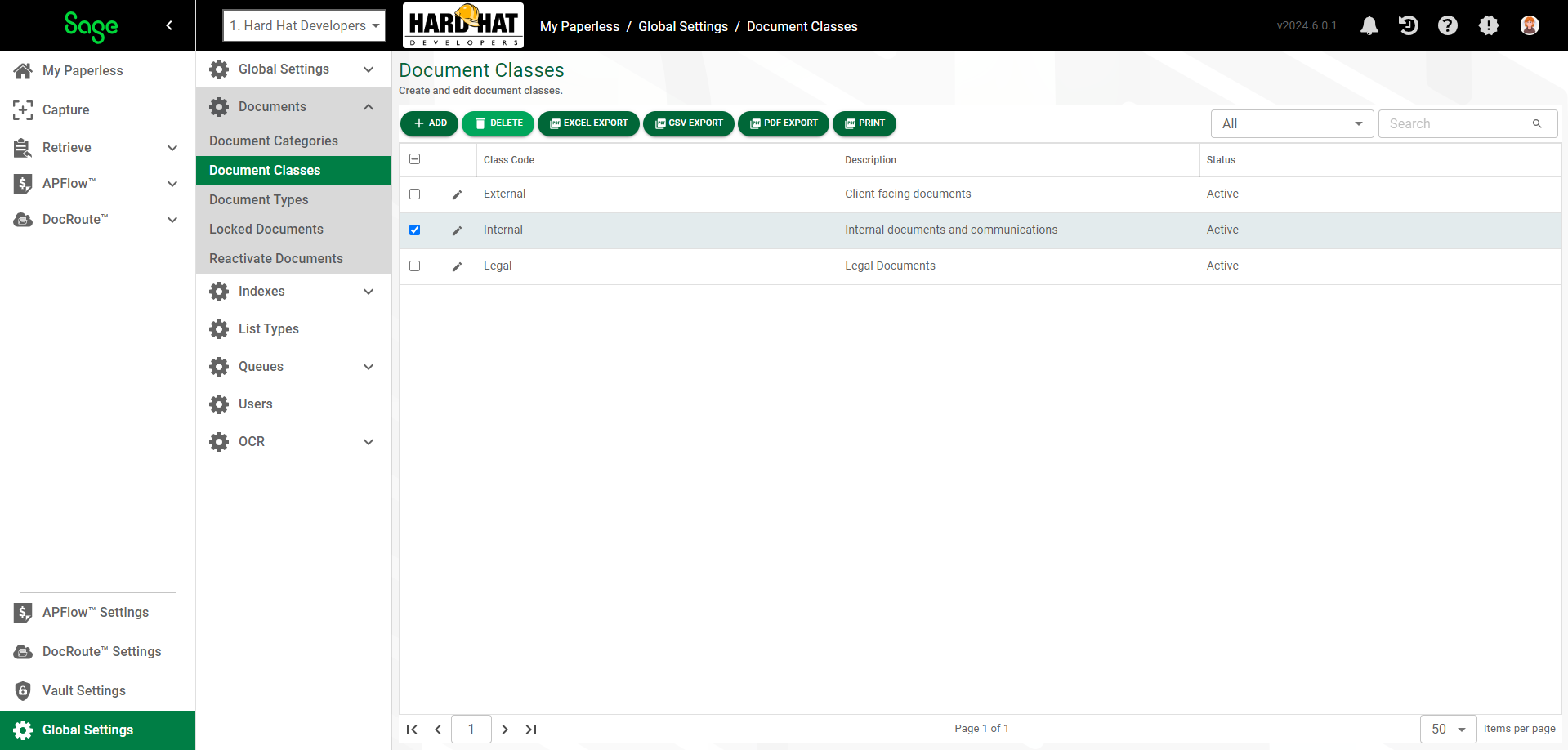Special cases will dictate the need to create Document Classes. These are custom classifications that can be used to further classify invoices or other documents as belonging to a specific location or group.
For example, if your business has multiple locations, you may want to separate invoices by location. This way, invoices belonging to the location on Main Street are kept separate from those invoices belonging to the location on Broadway. In addition, the document class index can be added to document types to further classify them while searching.
Establishing Document Classes is not required. However, for this process to work as designed, it is important that you follow the setup steps as documented.
Adding Document Classes
1.From My Paperless, click Global Settings.
2.In the Global Settings navigation bar, click Documents.
3. From the Documents dropdown, click Document Classes.
The following page displays:
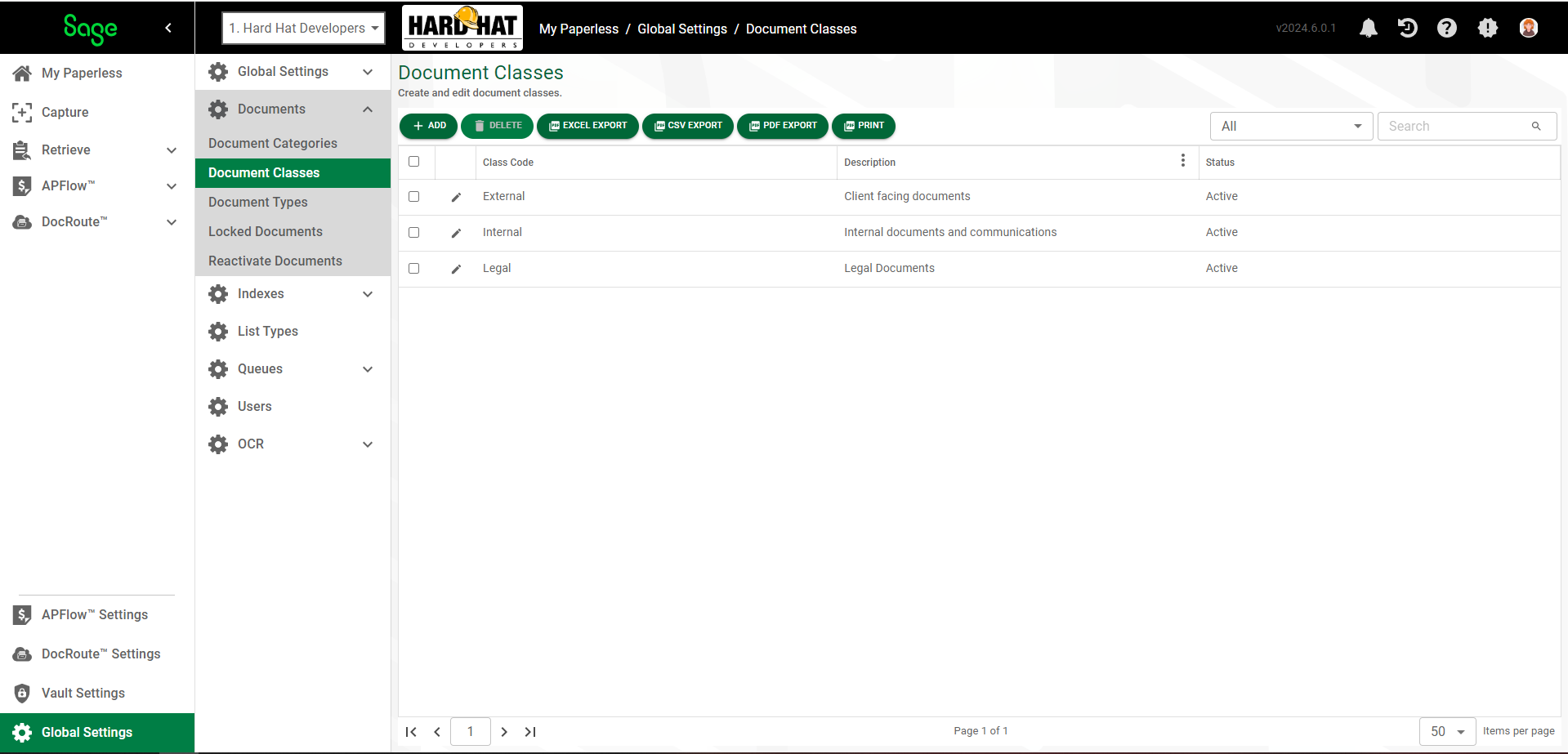
4.Click  .
.
The following Document Class Properties page displays:
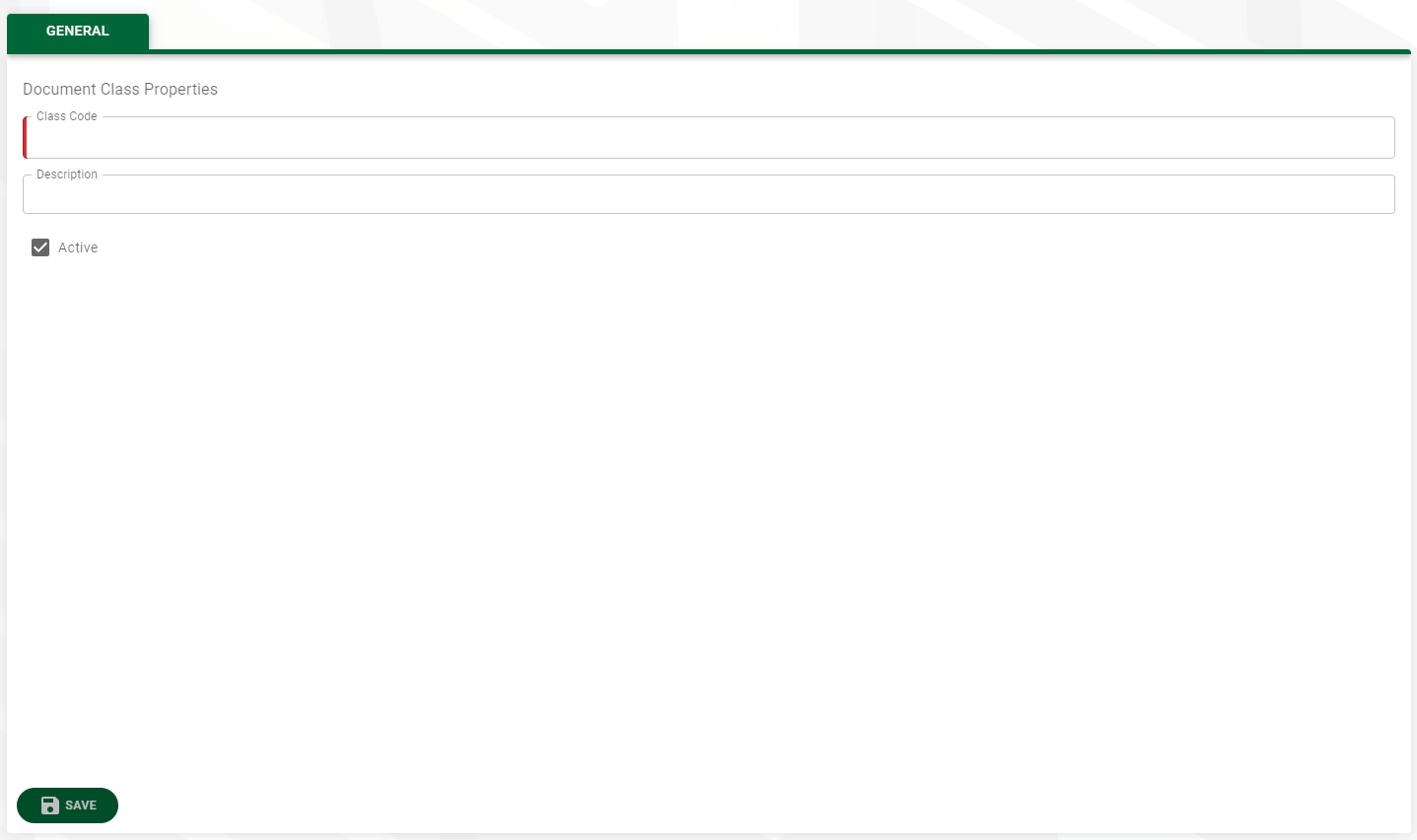
5.In the Class Code field, type a brief code for the document class.
For example: Legal
6.In the Description text box, type a class description.
For example: Legal Documents
7.Click the Active check box if not already checked.
8.Click  to save your new document class code and see it listed in the document class grid.
to save your new document class code and see it listed in the document class grid.