Sage Intacct Paperless is built to store all electronic documents.
An organization can have hundreds--even thousands--of documents it handles on a daily basis. The Sage Intacct Paperless system gives organizations the ability to assign document types and associate key values or indexes to documents to ensure that the documents are consistently saved and can be easily retrieved.
The Sage Intacct Paperless system was installed with many predefined document types. Administrators have the ability to edit any of the predefined document types to fit their company's needs. When determining the document types that each department will store in the Sage Intacct Paperless system, new document types can be added.
Document types are manually added by an Administrator and can be customized to meet company preferences.
1.From My Paperless, click Global Settings.
2.In the Global Settings navigation bar, click Documents.
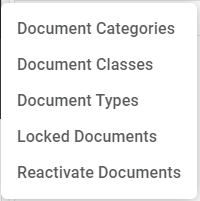
3.From the Document dropdown click Document Types.
A Document Types page similar to the following displays:
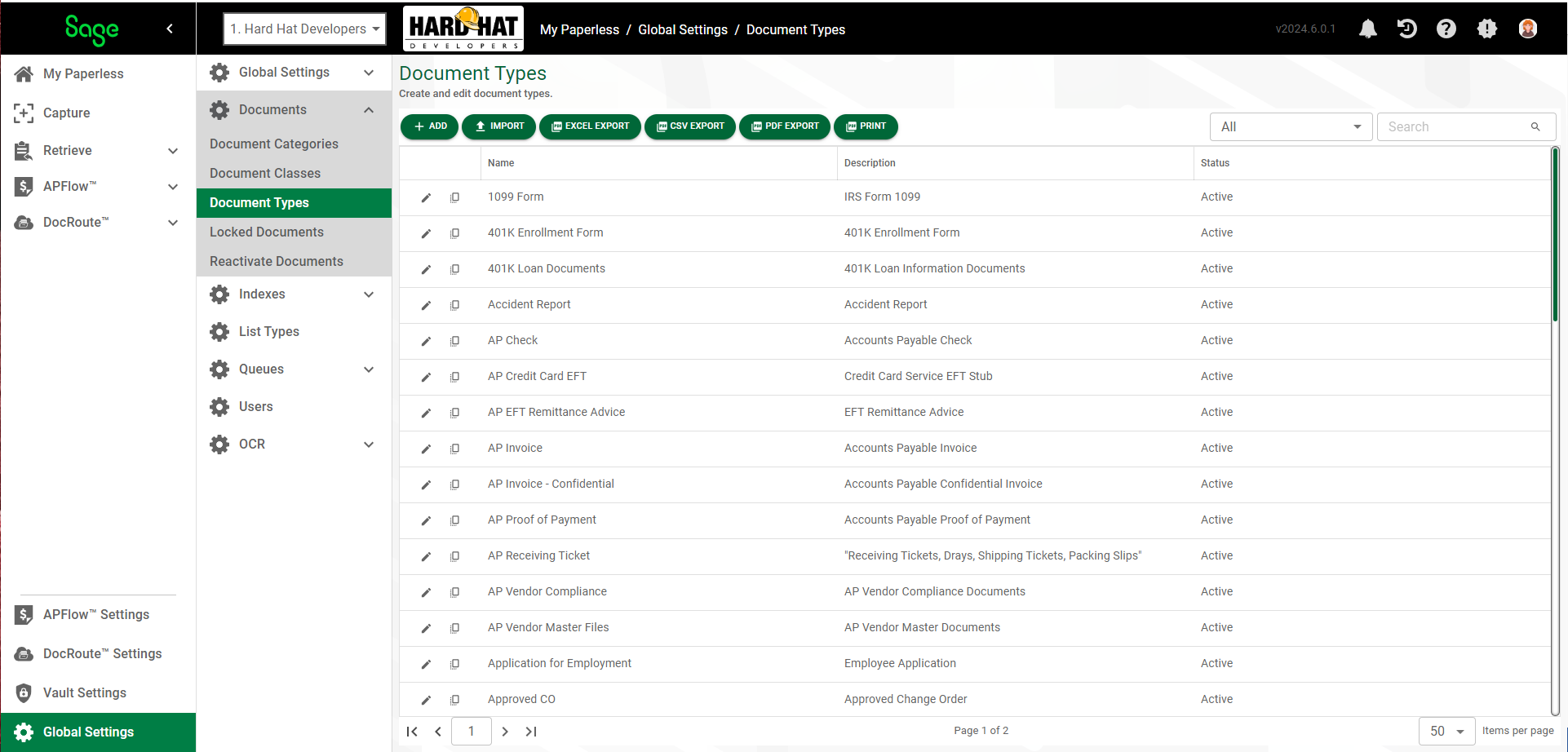
4.Click  .
.
The Create Document Type wizard begins with the General Properties dialog. Click here for details.