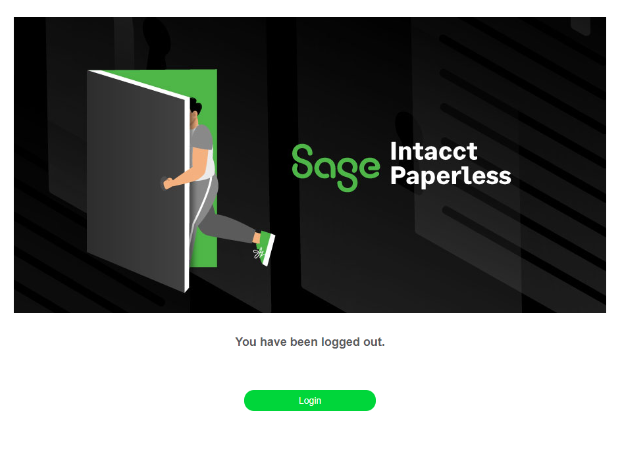1.Click the My Account ![]()
 icon in the header.
icon in the header.
2.Select Logout.
![]()
When the following image appears, you have successfully logged out of the Sage Intacct Paperless system.
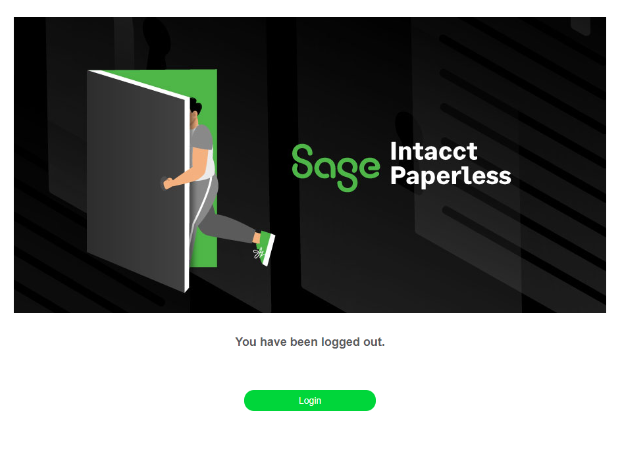
|
<< Click to Display Table of Contents >> You are here: User Settings > Logout |
1.Click the My Account ![]()
 icon in the header.
icon in the header.
2.Select Logout.
![]()
When the following image appears, you have successfully logged out of the Sage Intacct Paperless system.