Quick Notes are useful when lengthy, repetitive notes are needed on a regular basis. Users can save their own "personal" Quick Notes to use when entering notes throughout the Sage Intacct Paperless application. If the user is also a system administrator, quick notes can be flagged as "public" so that they display for all system users.
For more information, see Using Quick Notes.
1.Click the My Account ![]()
 icon in the header.
icon in the header.
2.Select Profile. This brings up the User Settings page.
![]()
3.Click Quick Notes.
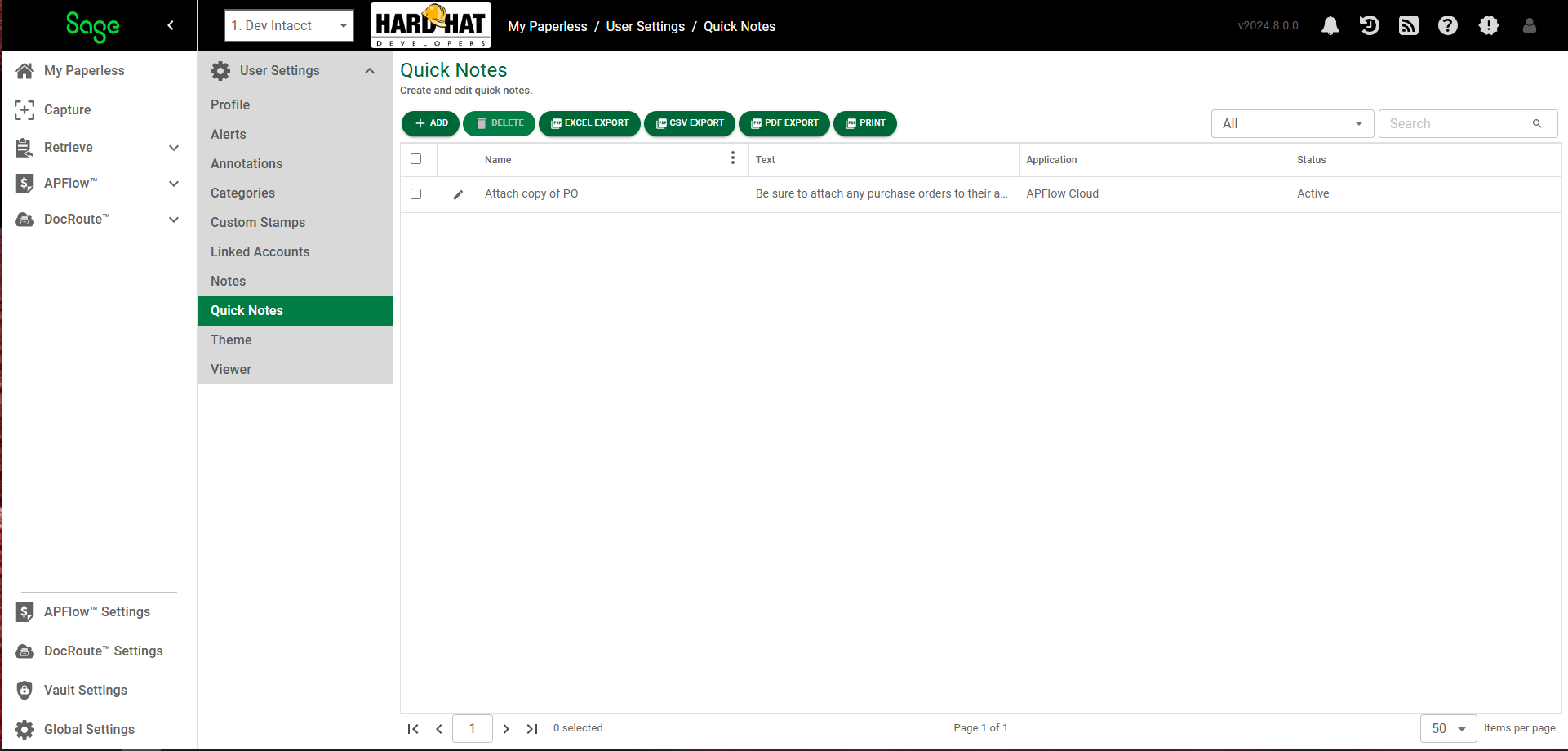
Create a Quick Note
1.Click ADD.
The following Quick Note Properties section displays, with the GENERAL tab active:
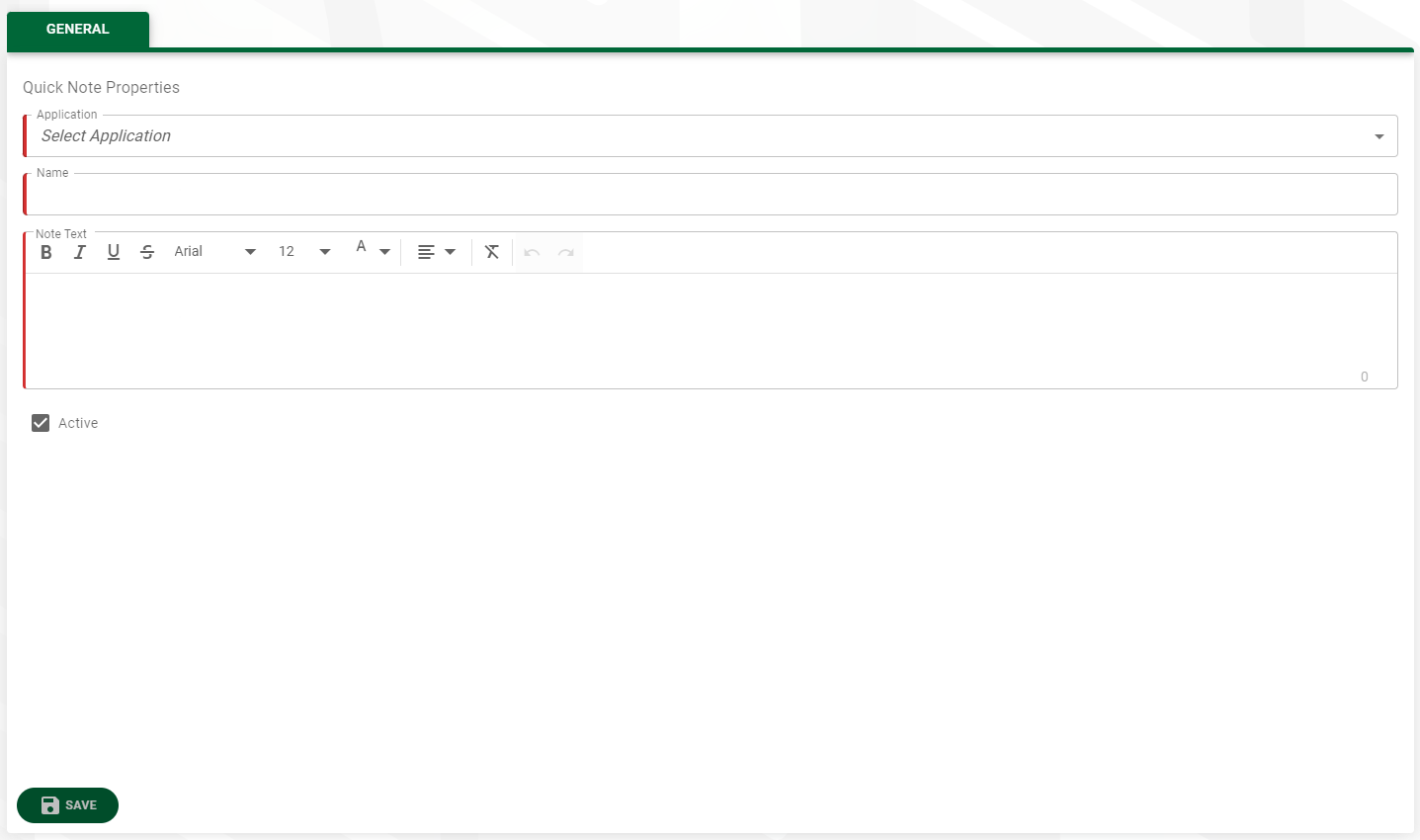
2.Use the Application dropdown to select where this quick note will be available:
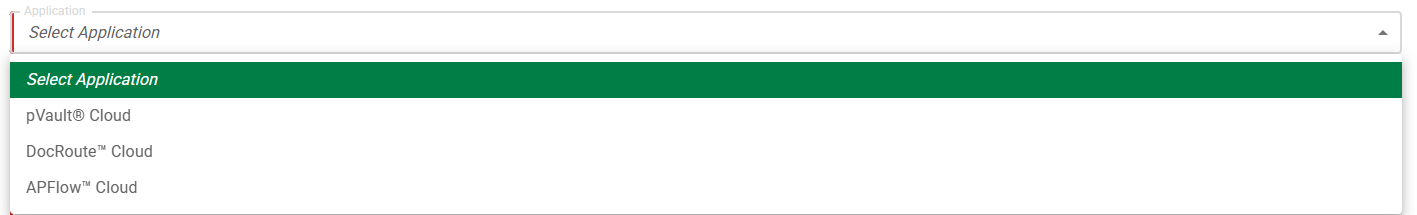
Note: Sage Intacct Paperless means the Quick Note is available throughout the entire Sage Intacct Paperless application
3.In the Name field, type the name of the Quick Note. This is a required field.
4.In the Note Text field, type the Quick Note text to display. This is a required field.
5.Click the Active check box.
6.Click SAVE.
7.