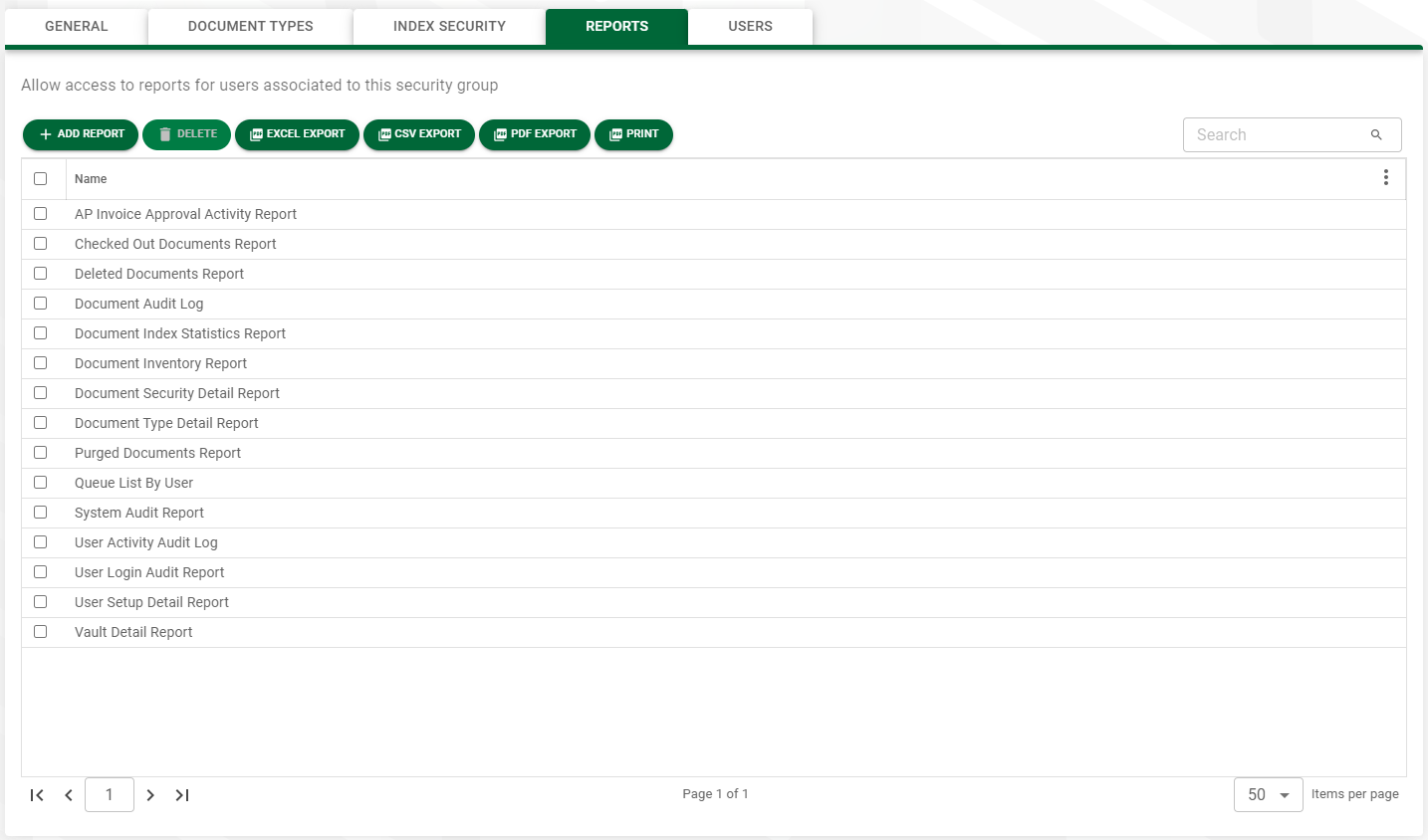Access to system reports is controlled by security groups. This is where you can assign reports to your security groups.
1.From My Paperless, click Vault Settings.
2.In the Vault Settings navigation bar, click Security Groups.
3.The following Security Groups page displays:
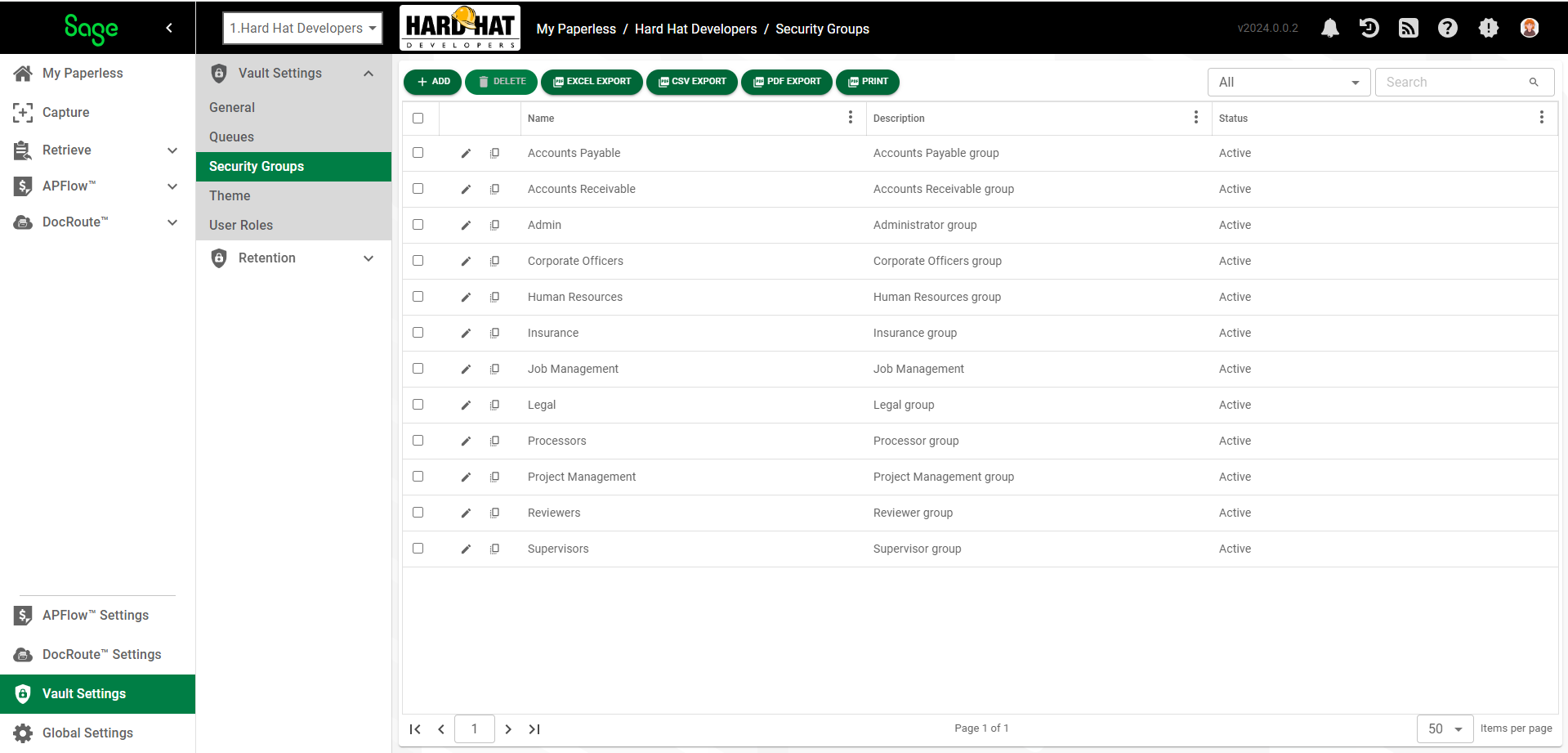
4.Click  to create a new security group or click the edit icon,
to create a new security group or click the edit icon,  , to access an existing security group.
, to access an existing security group.
The following page for that security group displays with the GENERAL tab active:
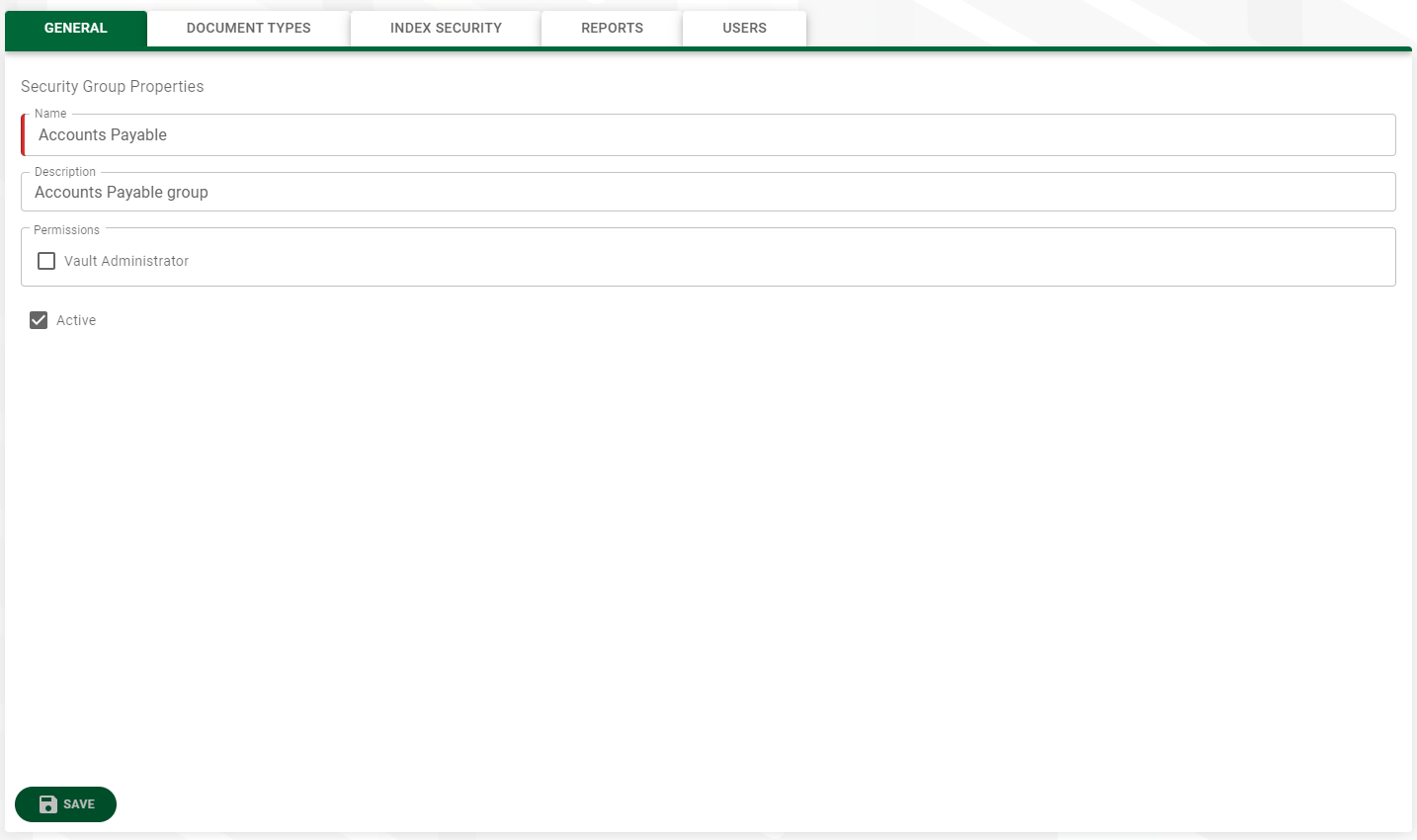
5.Click the REPORTS tab to display the security group reports grid.
The following page displays:
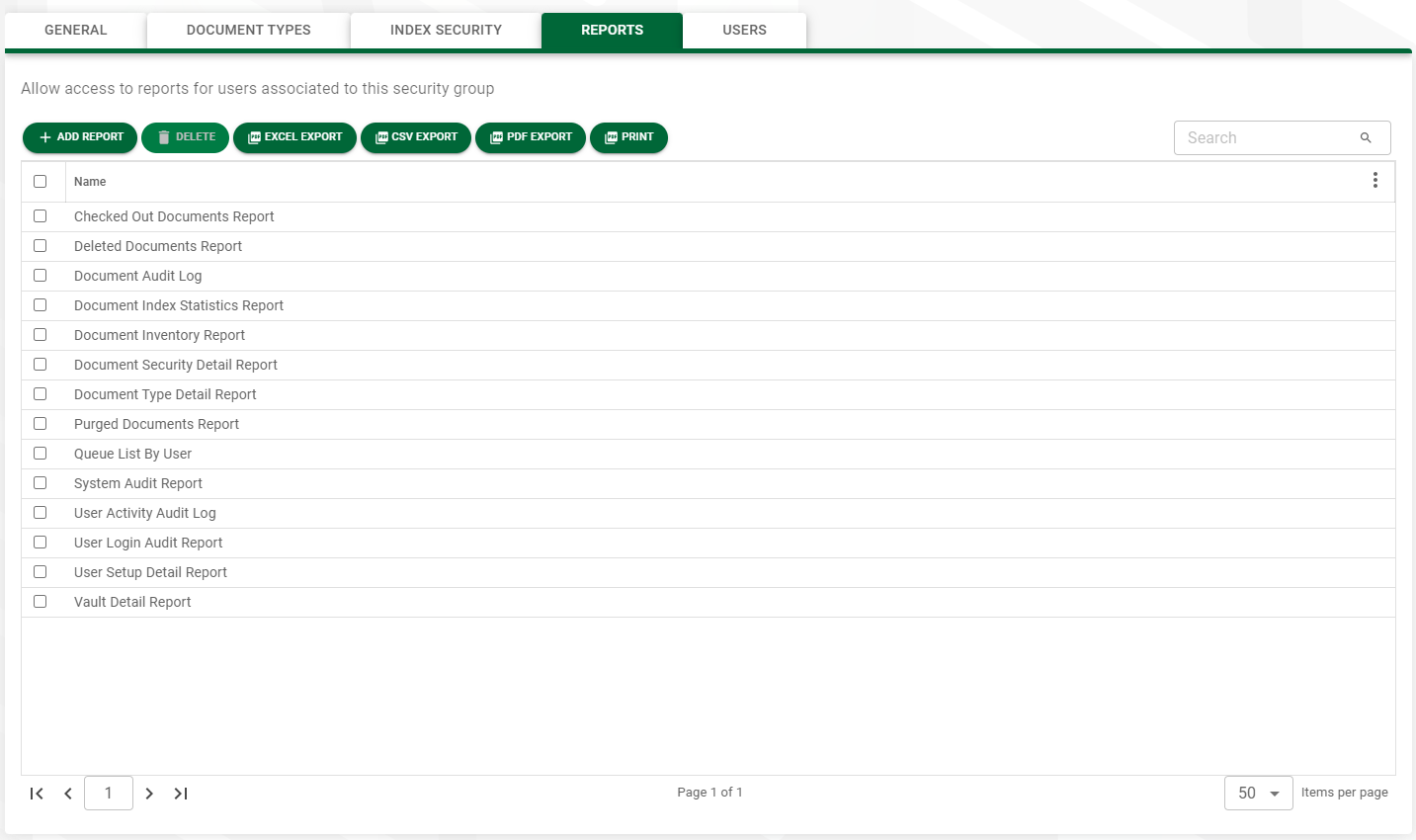
6.Click  .
.
The following page displays:
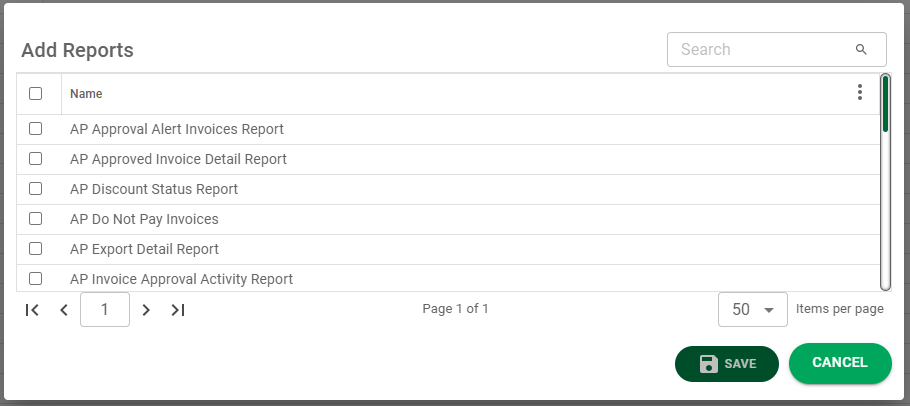
7.Click to select any Sage Intacct Paperless reports to which individuals in this security group will have permission to access and generate.
8.Click  .
.
The REPORTS tab page will reflect your choices: