Security Groups represent departments and other operating units of the company that process documents, such as Accounts Payable, Payroll, Purchasing, Project Management.
Use Security Groups to determine what document types and reports users can access, and what permissions the users will have with those documents (i.e., indexing, distributing, etc.).
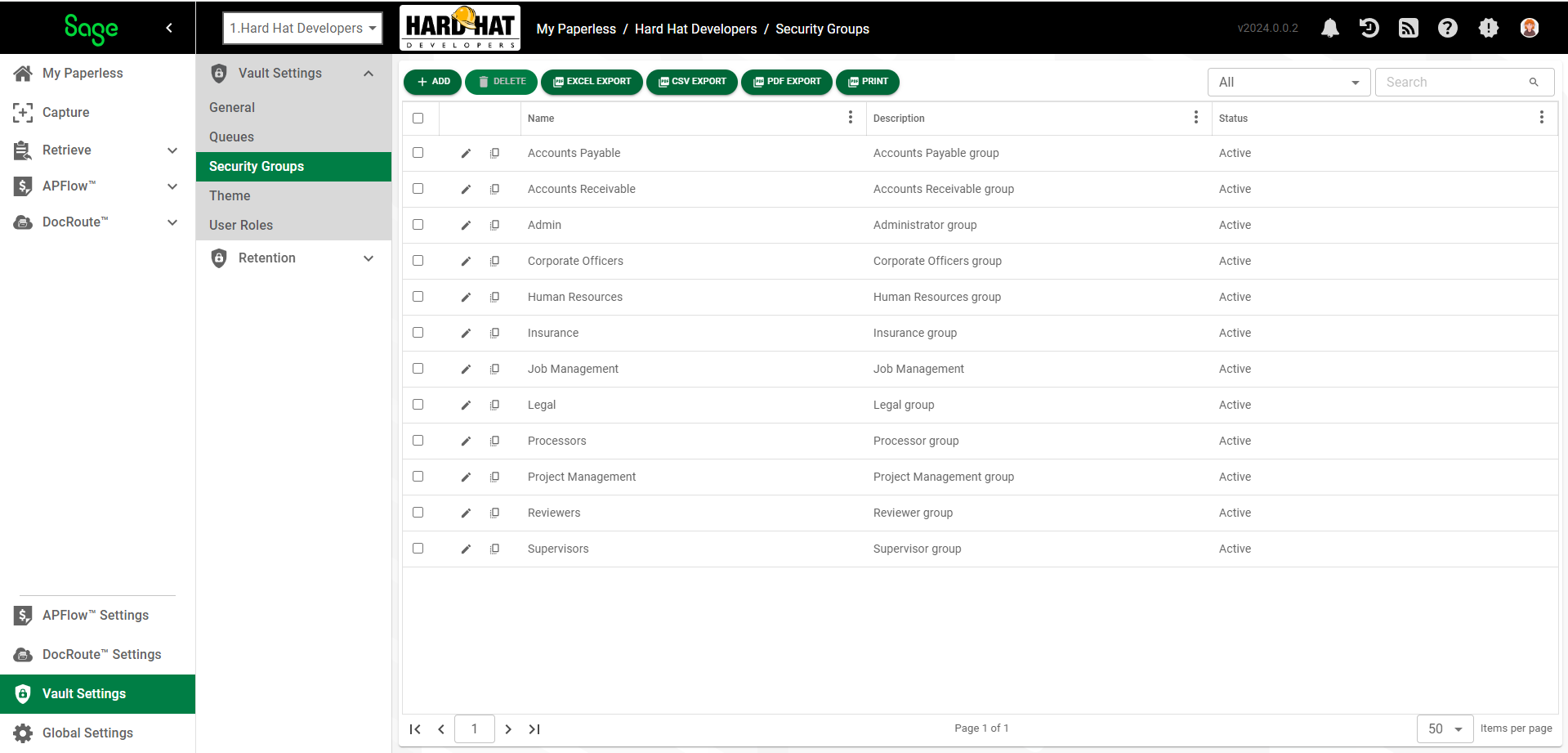
1.From My Paperless, click Vault Settings.
2.In the Vault Settings navigation bar, click Security Groups.
This is where you go to view existing security groups and add new ones.
•Click here for details on adding new security groups.
•Click here for details on assigning Document Types to Security Groups.
•Click here for details on assigning Index Security to Security Groups.
•Click here for details on assigning Users to Security Groups.
•Click here for details on assigning Reports to Security Groups.