In addition to the Sage Intacct Paperless Universal bridge settings (Universal Bridge Settings), the following bridge settings are specific to Sage Intacct bridged APFlow™ systems.
Attach Invoice Document in Accounting System |
With the check box in the Value column selected, this bridge setting is active and the invoice document is added as a file attachment to the invoice at the time of export.
After you export the invoice to your Intacct accounting system, log into Intacct. In the Accounts Payable section, a page with a pane similar to the following displays including an active link under the Attachment heading:
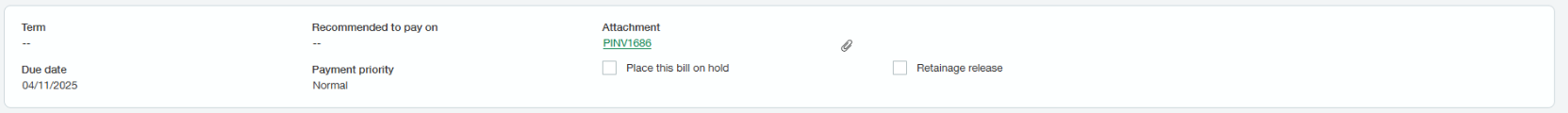
Click either the link or the paperclip icon for access to an image of the exported invoice.
With the check box in the Value column unselected, the invoice document is not added as a file attachment. |
Prompt for Posting Date during Export |
With the check box in the Value column selected, this bridge setting is active and the posting date is prompted at the time of export if you have configured Intacct to capture the posting date under AP settings. No Posting Date field displays on the Invoice Entry page.
With the check box in the Value column unselected, the Posting Date field displays on the Invoice Entry page if configured in the Intacct accounting system. The posting date is not prompted at the time of export. |